
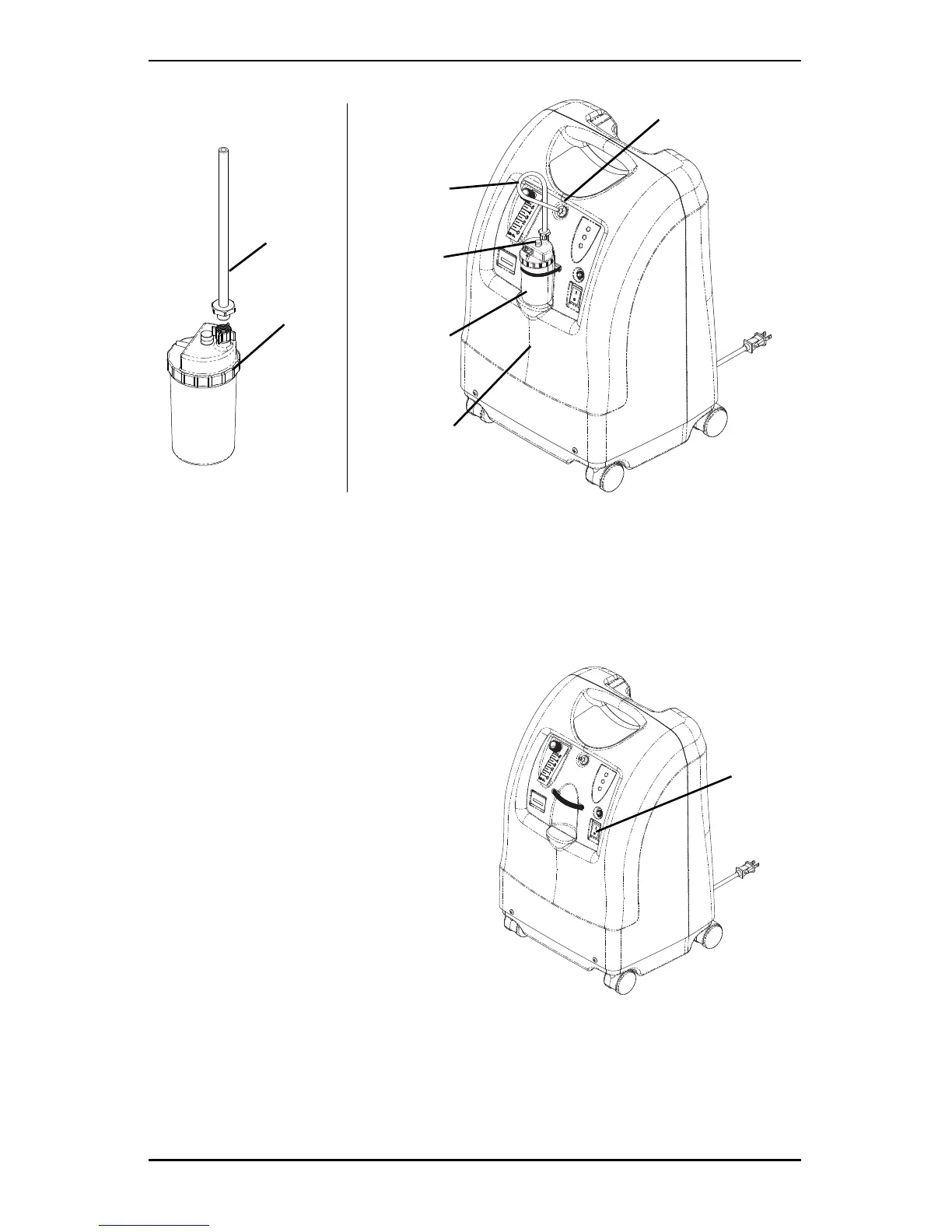 Loading...
Loading...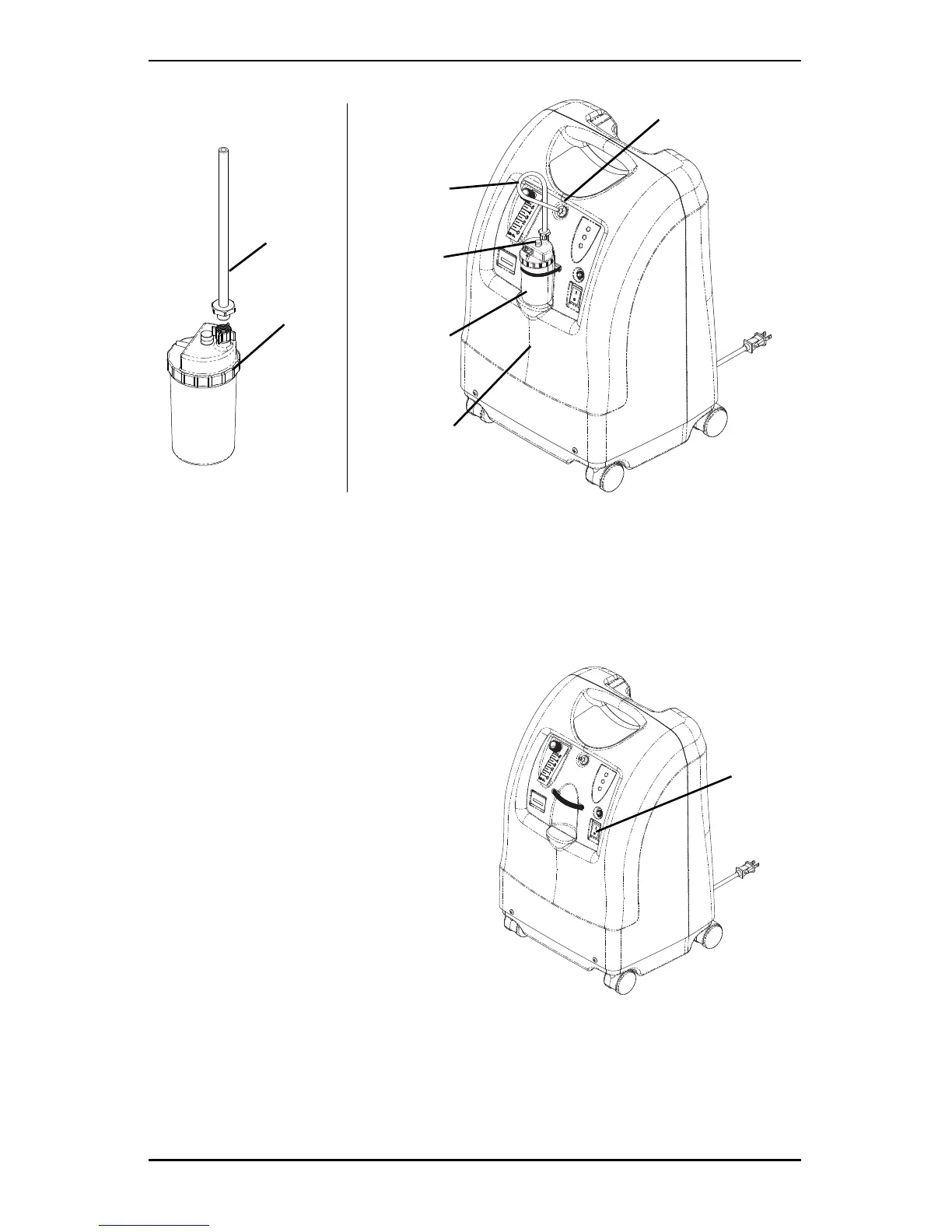
Do you have a question about the Invacare Perfecto2 IRC5PO2 and is the answer not in the manual?
| Flow Rate | 0.5 to 5 LPM |
|---|---|
| Outlet Pressure | 5.5 PSI |
| Oxygen Concentration | 87% to 95.6% |
| Dimensions | 23 in (H) x 13 in (W) x 12 in (D) |
| Electrical Requirements | 120 VAC, 60 Hz |
| Operating Temperature | 55°F to 90°F (12°C to 32°C) |
| Operating Humidity | up to 95% non-condensing |
| Sound Level | ≤45 dB(A) |
| Noise Level | ≤45 dB(A) |