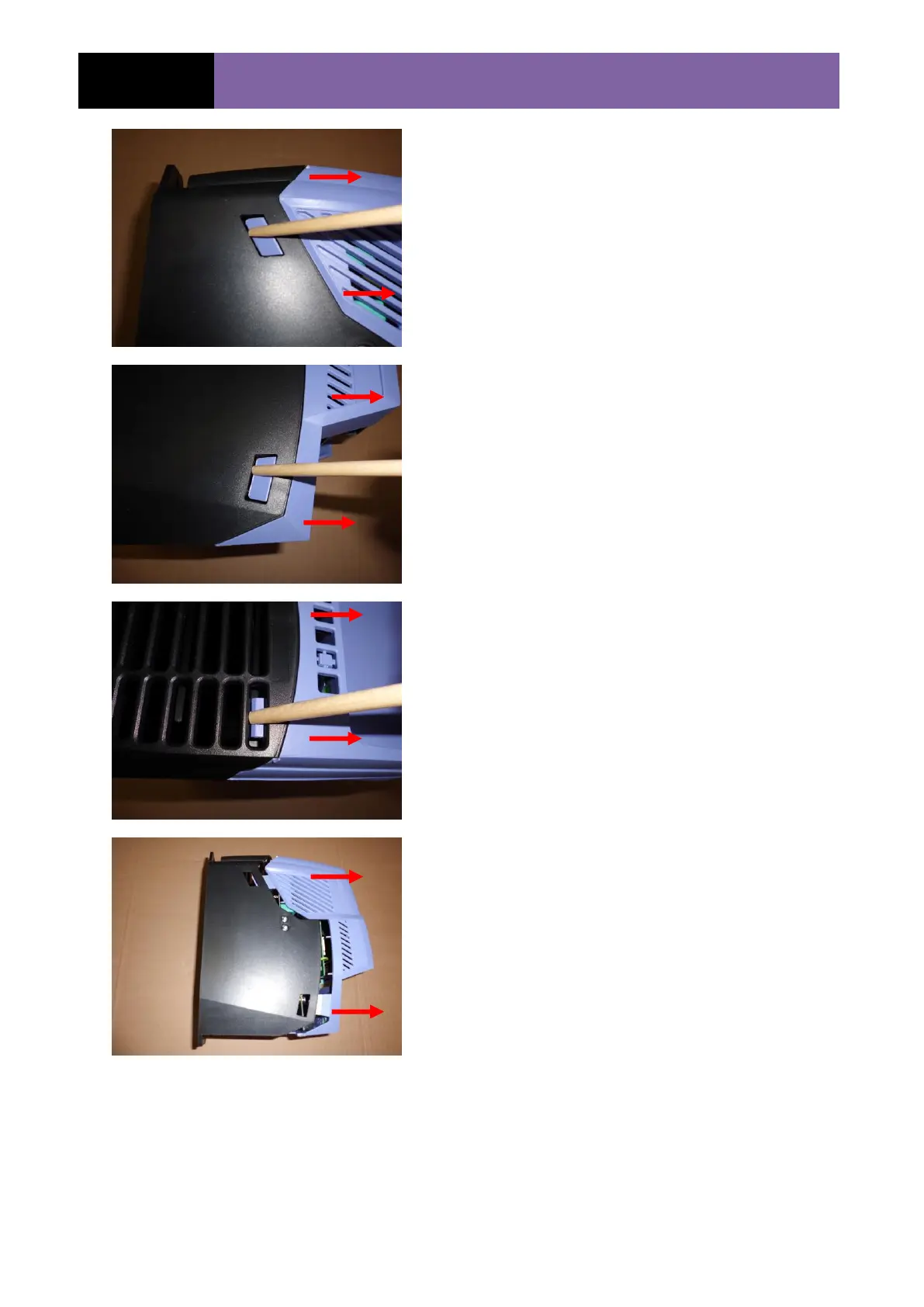SERVICE MANUAL ODP-2/HVAC FRAME SIZE 3
Page 5 of 10
Using the wooden wedge, push
the plastic tab in while pulling the
cover away in the direction
indicated
Once both taps are clear turn the
drive over and repeat the
procedure for the two top and
bottom tabs
With a four plastic catches
released the cover can simply be
removed
Using the wooden wedge, push
the plastic tab in while pulling the
cover away in the direction
indicated