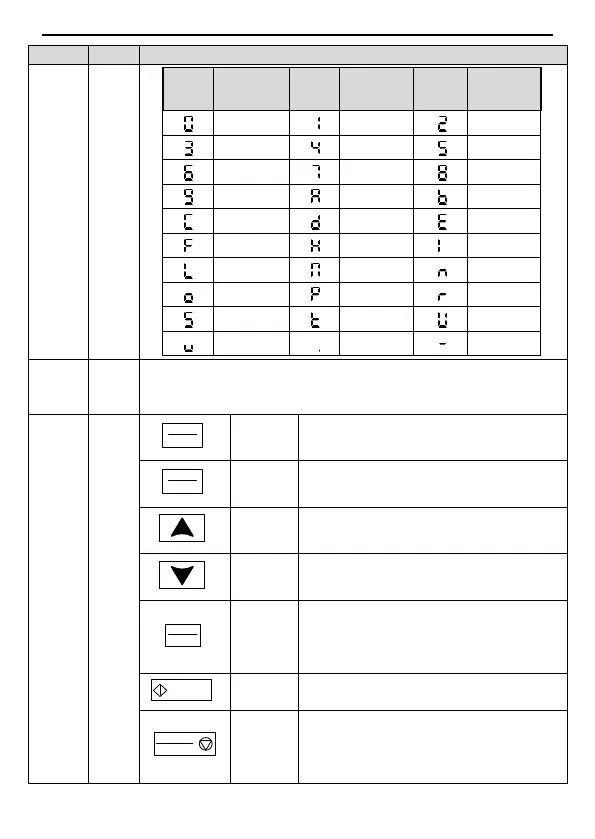BPD series PV pumping inverter Product overview
18
0
3
6
9
C
F
L
O
S
v
1
4
7
A
d
H
N
P
t
.
2
5
8
b
E
l
n
r
U
-
Displayed
character
Displayed
character
Displayed
character
Corresponding
character
Corresponding
character
Corresponding
character
Enter or escape from the first level menu and
remove the parameter quickly
Enter the menu step-by-step
Confirm parameters
Increase data or function code progressively
Decrease data or function code progressively
Move right to select the displaying parameter
circularly in stopping and running mode.
Select the parameter modifying digit during
the parameter modification
This key is used to run the inverter in key
operation mode
This key is used to stop the inverter when it is
in running state, and is limited by function
code P07.04
This key is used to reset all control modes in