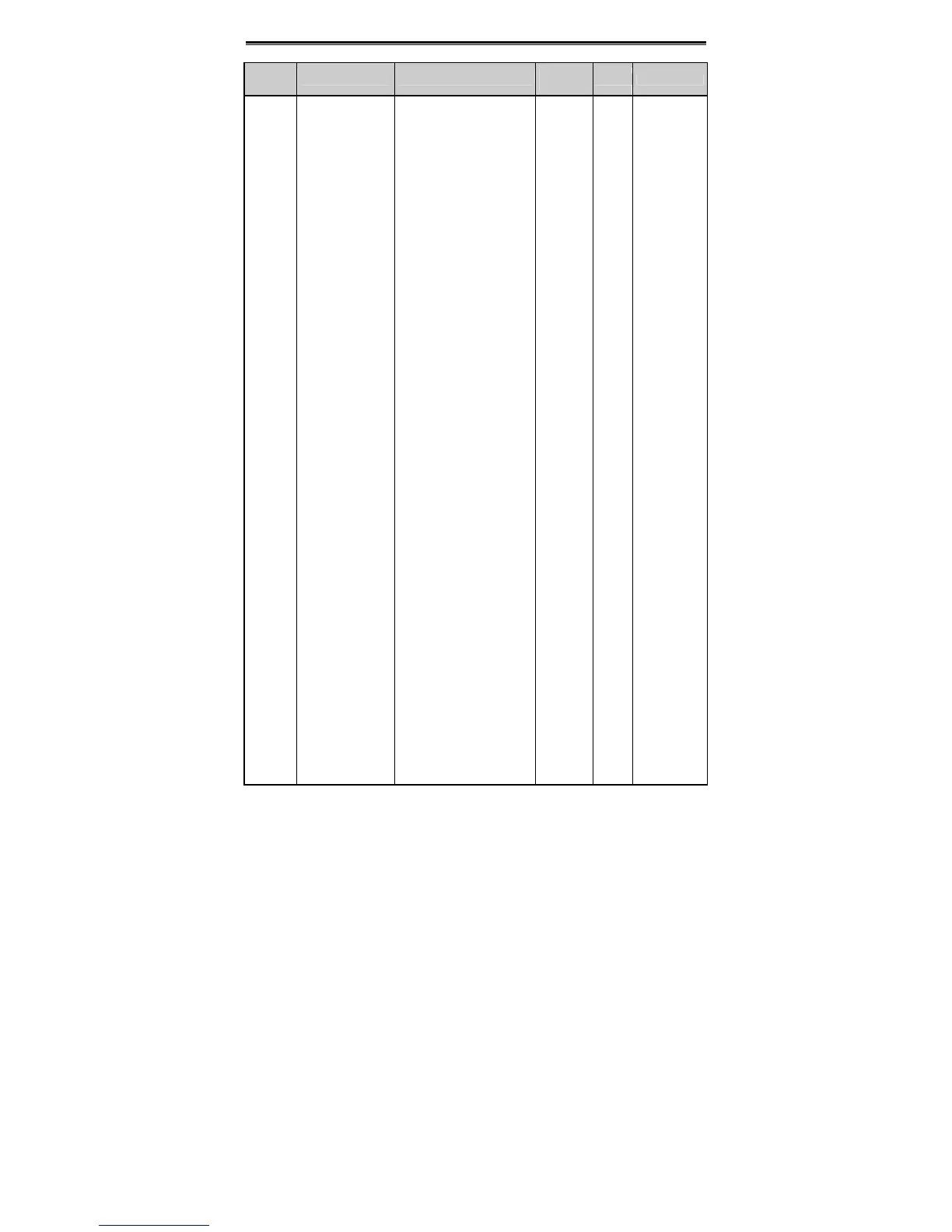List of Function parameters
129
Function
Code
Name Description
Factory
Setting
Modify LCD Display
PC.02 Data format
0: RTU, 1 start bit, 8 data
bits, no parity check, 1 stop
bit.
1: RTU, 1 start bit, 8 data
bits, even parity check, 1
stop bit.
2: RTU, 1 start bit, 8 data
bits, odd parity check, 1 stop
bit.
3: RTU, 1 start bit, 8 data
bits, no parity check, 2 stop
bits.
4: RTU, 1 start bit, 8 data
bits, even parity check, 2
stop bits.
5: RTU, 1 start bit, 8 data
bits, odd parity check, 2 stop
bits.
6: ASCII, 1 start bit, 7 data
bits, no parity check, 1 stop
bit.
7: ASCII, 1 start bit, 7 data
bits, even parity check, 1
stop bit.
8: ASCII, 1 start bit, 7 data
bits, odd parity check, 1 stop
bit.
9: ASCII, 1 start bit, 7 data
bits, no parity check, 2 stop
bits.
10: ASCII, 1 start bit, 7 data
bits, even parity check, 2
stop bits.
11: ASCII, 1 start bit, 7 data
bits, odd parity check, 2 stop
bits.
12: ASCII, 1 start bit, 8 data
bits, no parity check, 1 stop
bit.
13: ASCII, 1 start bit, 8 data
bits, even parity check, 1
stop bit.
14: ASCII, 1 start bit, 8 data
bits, odd parity check, 1 stop
bit.
15: ASCII, 1 start bit, 8 data
bits, no parity check, 2 stop
bits.
16: ASCII, 1 start bit, 8 data
bits, even parity check, 2
stop bits.
17: ASCII, 1 start bit, 8 data
bits, odd parity check, 2 stop
bits.
0 ○
DATA
FORMAT