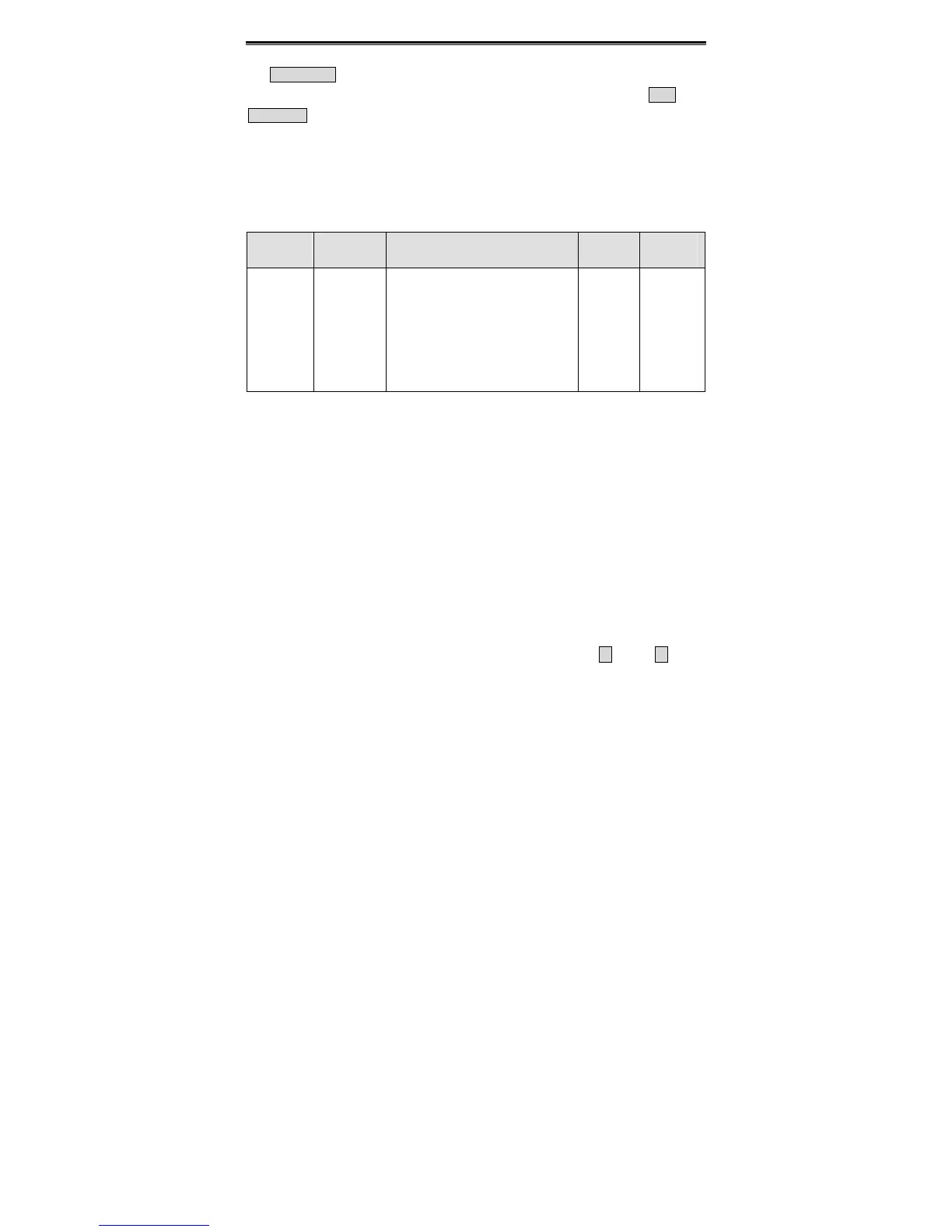Detailed Function Description
42
key QUICK/JOG is set as FWD/REV switching function (P7.03 is set to be 1), it will be
used to change the rotating orientation. In running status, pressing RUN and
STOP/RST in the same time will cause the inverter coast to stop.
1: Terminal (LED flickering)
The operation, including forward run, reverse run, forward jog, reverse jog etc. can be
controlled by multifunctional input terminals.
2: Communication (LED lights on)
The operation of inverter can be controlled by host through communication.
Function
Code
Name Description
Setting
Range
Factory
Setting
P0.02
UP/DOWN
setting
0: Valid, save UP/DOWN value
when power off
1: Valid, do not save UP/DOWN
value when power off
2: Invalid
3 : Valid during running, clear
when power off
0~2 0
0: Valid, save UP/DOWN value when power off.
User can adjust the reference frequency by UP/DOWN. The value of UP/DOWN can be
saved when power off.
1: Valid, do not save UP/DOWN value when power off.
User can adjust the reference frequency by UP/DOWN, but the value of UP/DOWN will
not be saved when power off.
2: Invalid.
User can not adjust the reference frequency by UP/DOWN. The value of UP/DOWN will
be cleared if P0.02 is set to 2.
3: Valid during running, clear when power off
User can adjust the reference frequency by UP/DOWN when inverter is running. When
inverter power off, the value of UP/DOWN will be cleared
Notice:
z UP/DOWN function can be achieved by keypad (∧ and ∨) and
multifunctional terminals.
z Reference frequency can be adjusted by UP/DOWN.
z UP/DOWN has highest priority which means UP/DOWN is always active no
matter which frequency command source is.
z When the factory setting is restored (P0.18 is set to be 1), the value of
UP/DOWN will be cleared.
