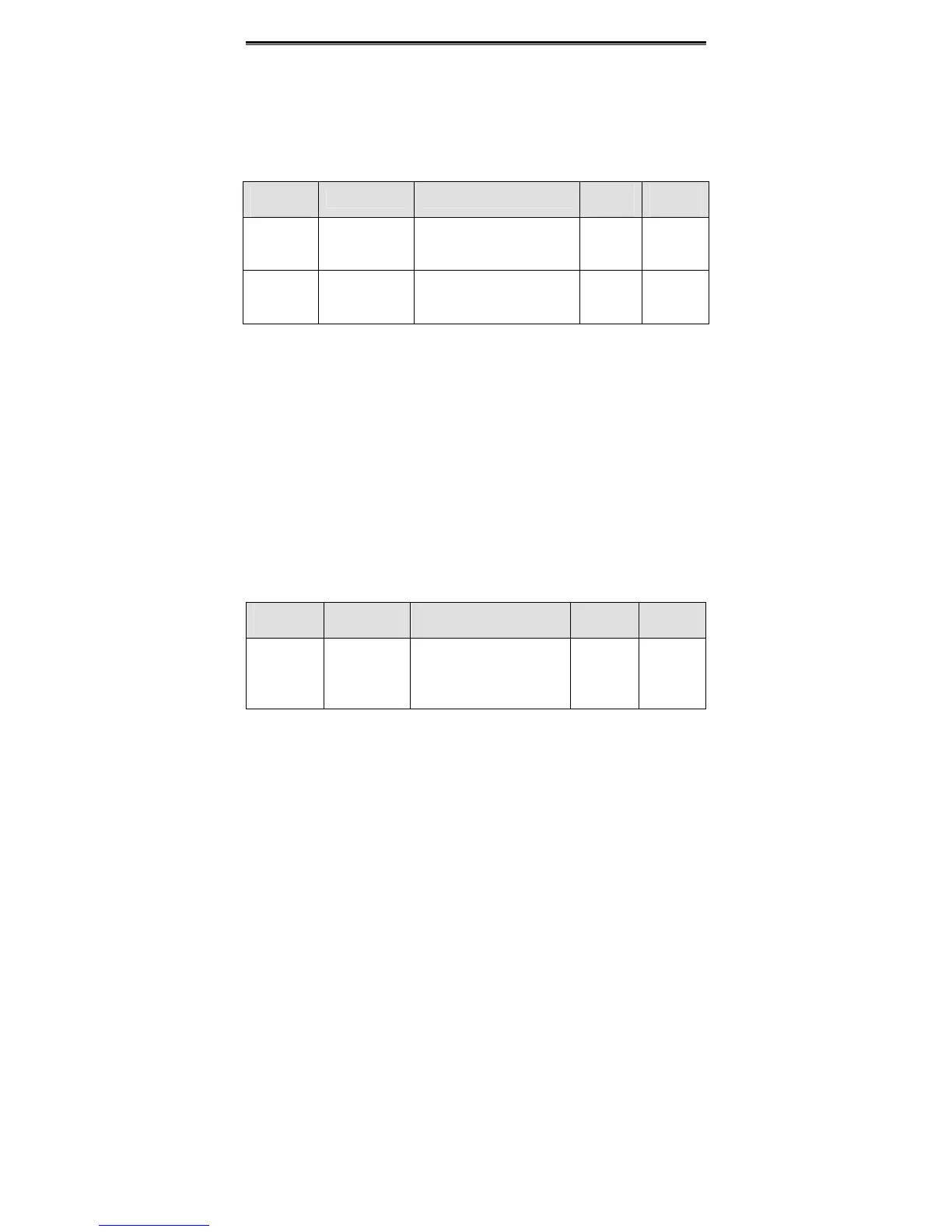Detailed Function Description
44
6: PID
The reference frequency is the result of PID adjustment. For details, please refer to
description of P9 group.
7: Communication
The reference frequency is set through RS485. For details, please refer to operation
manual of communication card.
Function
Code
Name Description
Setting
Range
Factory
Setting
P0.04
Frequency B
command
source
0:AI2
1:AI4
2:HDI2
0~2 0
P0.05
Scale of
frequency B
command
0: Maximum frequency
1: Frequency A command
0~1 0
Frequency B command can act as the independent reference frequency source.
Moreover, it can also act as offset of frequency A command.
0: AI2
If P0.05 is set to 0, reference frequency B = AI2 (%) * P0.04 (maximum frequency).
If P0.05 is set to 1, reference frequency B = AI2 (%) * reference frequency A
Notice: AI2 is percentage of range determined by P5.20~P5.24.
1: AI4
The principle is the same as AI2.
Notice:
z AI4 is percentage of range determined by P5.30~P5.34
z When AI2 or AI4 is set as 0~20mA current input, the corresponding voltage
range is 0~5V.
2. HDI2
The principle is the same as AI1.
Function
Code
Name Description
Setting
Range
Factory
Setting
P0.06
Frequency
command
selection
0: A
1: B
2: A+B
3: Max(A, B)
0~3 0
This parameter can be used to select the reference frequency command.
0: Only frequency command source A is active.
1: Only Frequency command source B is active.
2: Both Frequency command source A and B are active.
