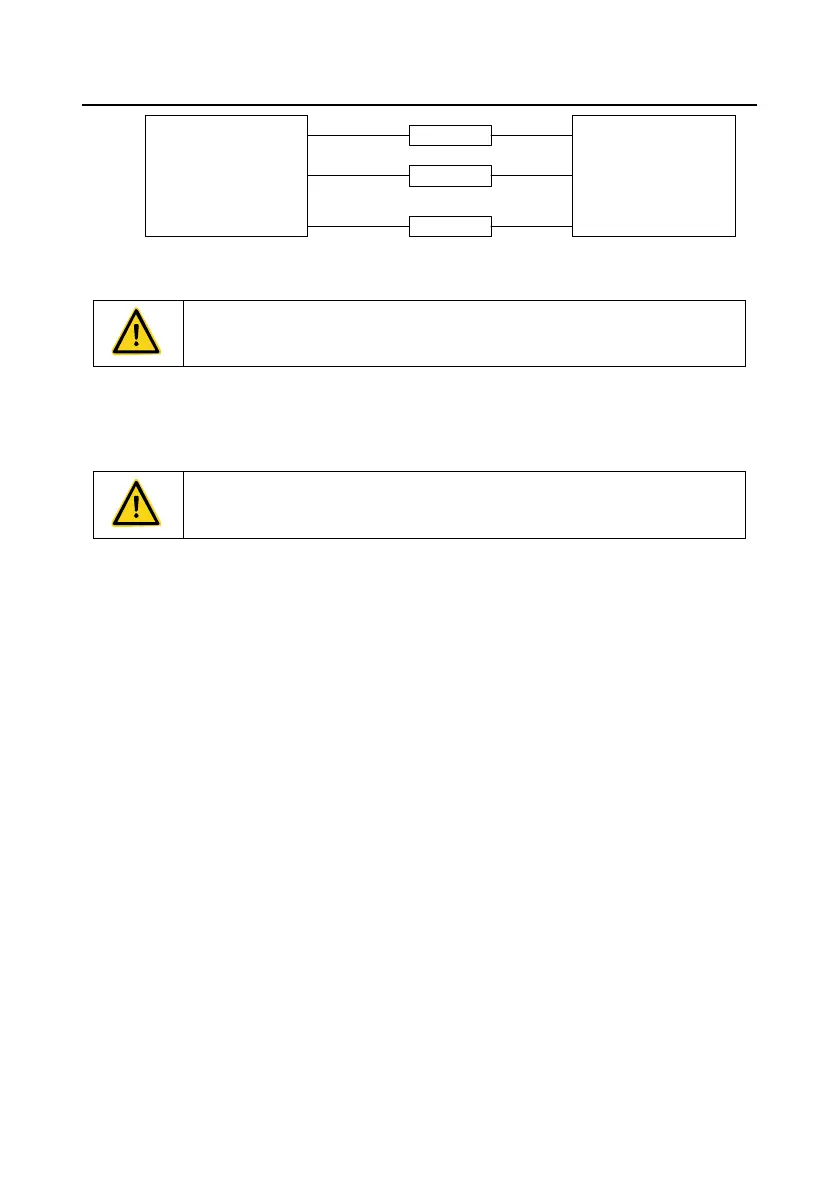Goodrive300 Series VFD Maintenance and hardware fault diagnostics
206
Power supply 380V
Resistor
1kΩ/100W
Resistor
1kΩ/100W
Resistor
1kΩ/100W
VFD
R
S
T
U
V
W
Figure 10-1 380V charging illustration of the drive device
9.4.2 Change electrolytic capacitors
• Read and follow the instructions in Chapter 1 "Safety precautions". Ignoring the
instructions may cause physical injury or death, or damage to the equipment.
Change electrolytic capacitors if the working hours of electrolytic capacitors in the VFD are above
35000. Please contact with the local offices or diall our national service hotline (400-700-9997) for
detailed operation.
9.5 Power cable
• Read and follow the instructions in Chapter 1 "Safety precautions". Ignoring the
instructions may cause physical injury or death, or damage to the equipment.
1. Stop the drive and disconnect it from the power line. Wait for at least the time designated on the
VFD.
2. Check the tightness of the power cable connections.
3. Restore power.
