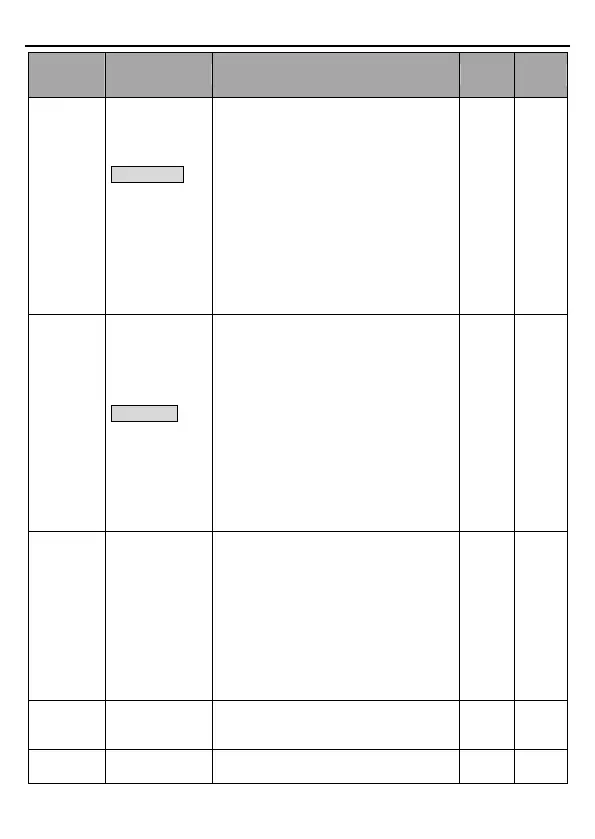Goodrive100-PV Series Solar Pumping VFD Function parameters
38
Detailed illustration of parameters
QUICK/JOG the
shifting sequence
of running
command
When P07.02=6, set the shifting
sequence of running command channels.
0: Keypad control→terminal control
→communication control
1: Keypad control←→terminals control
2: Keypad control←→communication
control
3: Terminals control←→communication
control
Select the stop function by STOP/RST.
STOP/RST is effective in any state for the
keypad reset.
0: Only valid for the keypad control
1: Both valid for keypad and terminals
control
2: Both valid for keypad and
communication control
3: Valid for all control modes
When the VFD is configured with the
boost module, this function code displays
the temperature of this module. This
function code is valid only in the AC mode.
This function code is invalid in the PV
mode.
-20.0–120.0°
Inverter module
temperature
Display the power used by the VFD.
