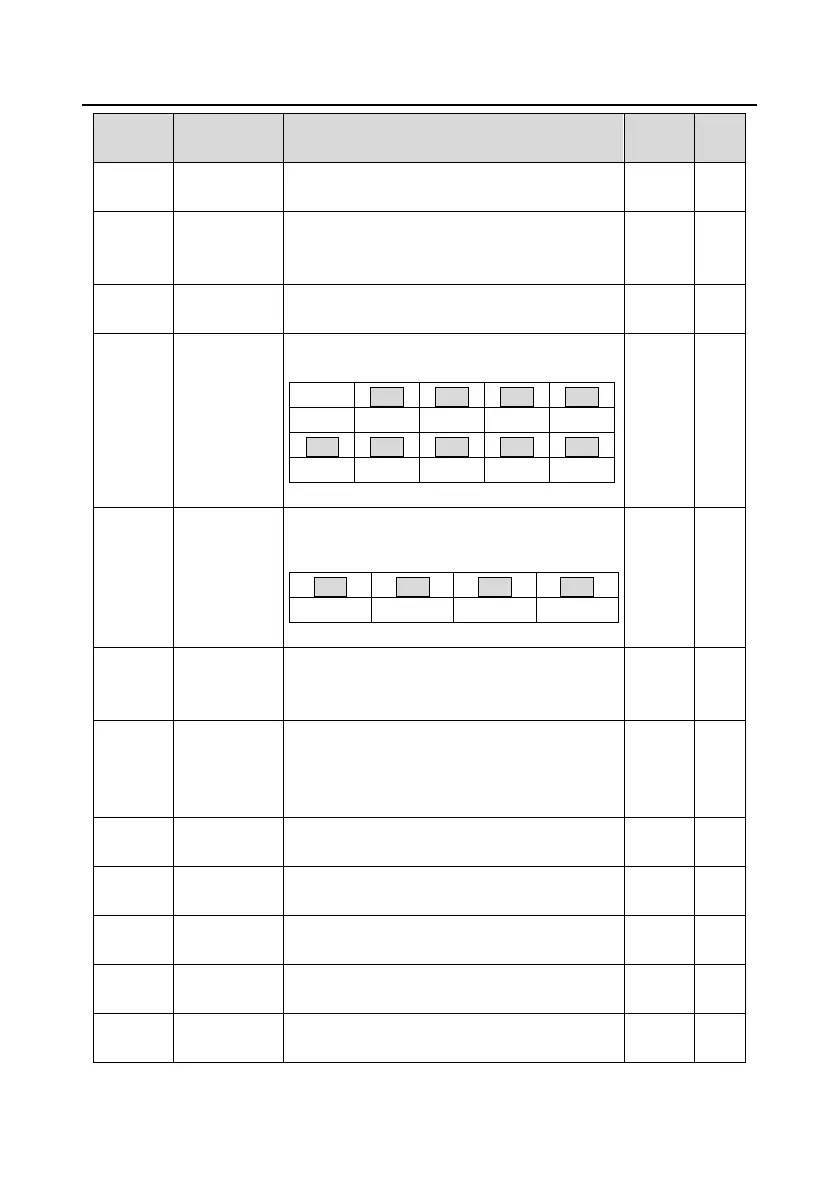Goodrive300 Series VFD Function parameters
122
Detailed instruction of parameters
Display the current output torque of the VFD.
Range: -250.0–250.0%
Evaluated
motor
frequency
Evaluate the motor rotor frequency on close loop
vector.
Range: 0.00– P00.03
Display current DC bus voltage of the VFD.
Range: 0.0–2000.0V
Digital input
terminals state
Display current Switch input terminals state of the
VFD.
Digital output
terminals state
Display current Switch output terminals state of
the VFD.
Display the adjustment through the keypad of the
VFD.
Range: 0.00Hz–P00.03
Display the torque given, the percentage to the
current rated torque of the motor.
Setting range: -300.0%–300.0% (the rated
current of the motor)
Display the current linear speed of the VFD.
Range: 0–65535
Display the current length of the VFD.
Range: 0–65535
Display the current counting number of the VFD.
Range: 0–65535
Display analog AI1 input signal.
Range: 0.00–10.00V
Display analog AI2 input signal.
Range: 0.00–10.00V
