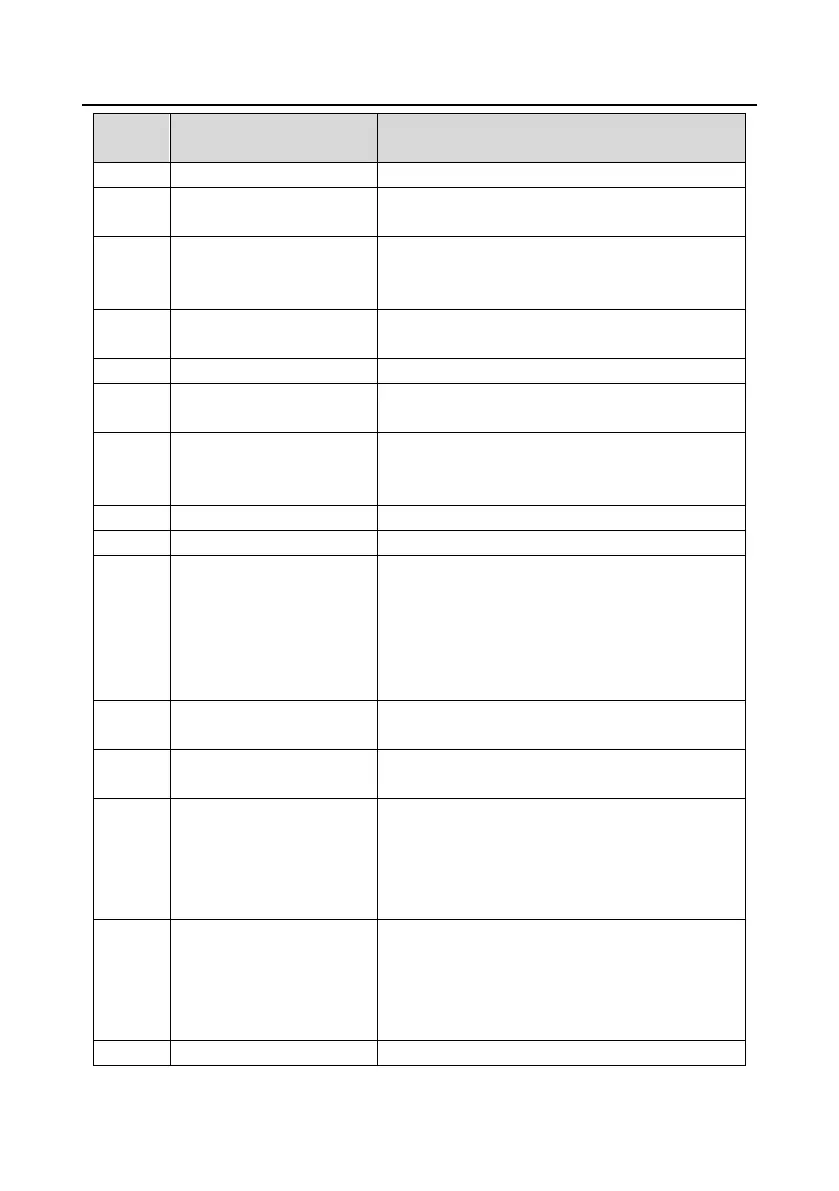Goodrive300 Series VFD Basic operation instruction
165
Temporal PID invalid and the VFD will output at the
current frequency.
Traverse pause (stop at the
current frequency)
The VFD will stop at the current output and after
canceling the function, the VFD will continue to
traverse run at the current frequency.
Traverse reset (return to the
middle frequency)
The setting frequency of the VFD will come back to
the middle frequency.
The VFD shifts from torque control mode to speed
control mode.
Ensure the VFD will not be affected by the external
signals (except for the stopping command) and keep
the current output frequency.
Enable the pulse counter.
Frequency
increasing/decreasing setting
temporal clear
When the terminal closes, the frequency set by
UP/DOWN can be cleared. All set frequency will be
restored into the given frequency by the frequency
command channel and the frequency will come back
to the value after the frequency increasing or
decreasing.
The VFD will begin DC braking after the valid
command.
Switch between motor1 and
motor2
Motor-shifting can be controlled after the terminal is
valid.
Switch commands to keypad
After the function terminal become valid, the running
command channel will be shifted into keypad running
command channel and the running command channel
will come back to the original state if the function
terminal is invalid.
Switch commands to
terminals
After the function terminal become valid, the running
command channel will be shifted into terminal running
command channel and the running command channel
will come back to the original state if the function
terminal is invalid.
After the function terminal become valid, the running
