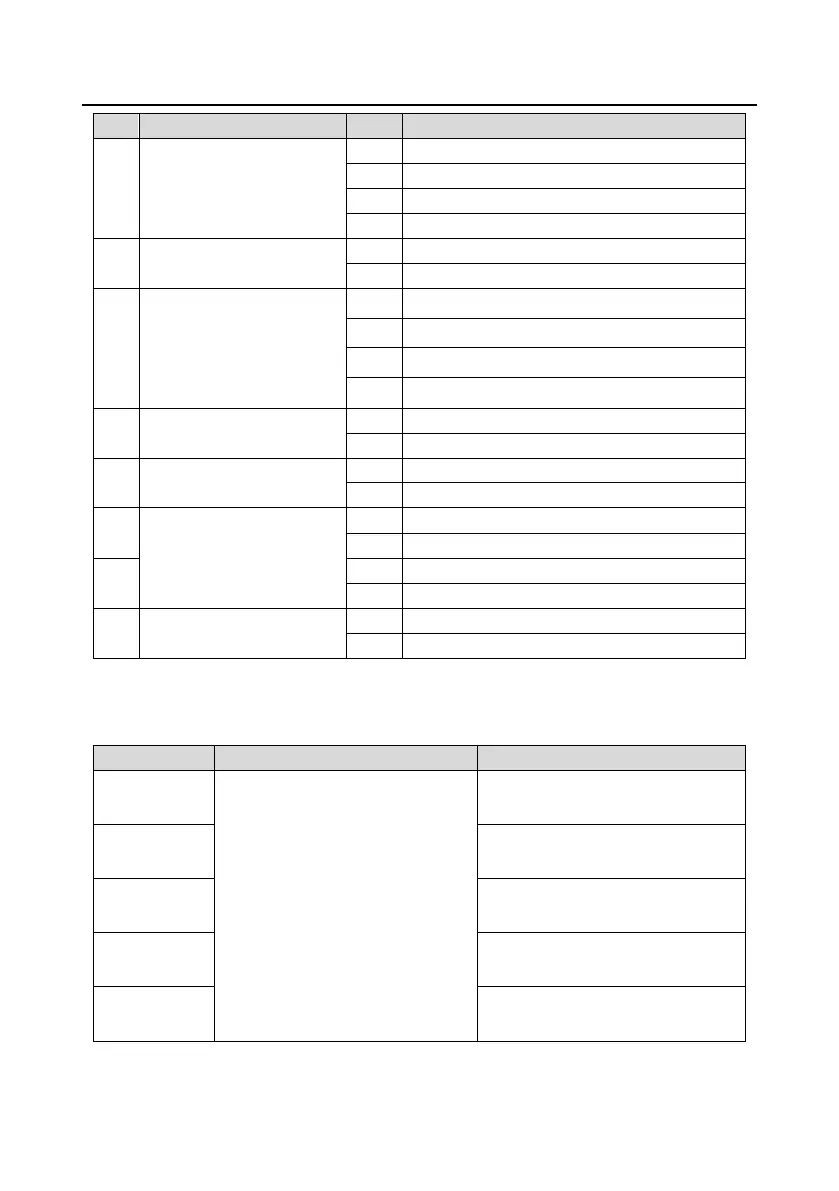0: Invalid
1: Running frequency(×100, Hz)
2: Set frequency(×100, Hz)
3: Bus voltage (×10, V)
4: Output voltage (×1, V)
5: Output current (×10, A)
6: Output torque actual value (×10, %)
7: Output power actual value (×10, %)
8: Running rotating speed(×1, RPM)
9: Running linear speed (×1, m/s)
10: Ramp frequency reference
