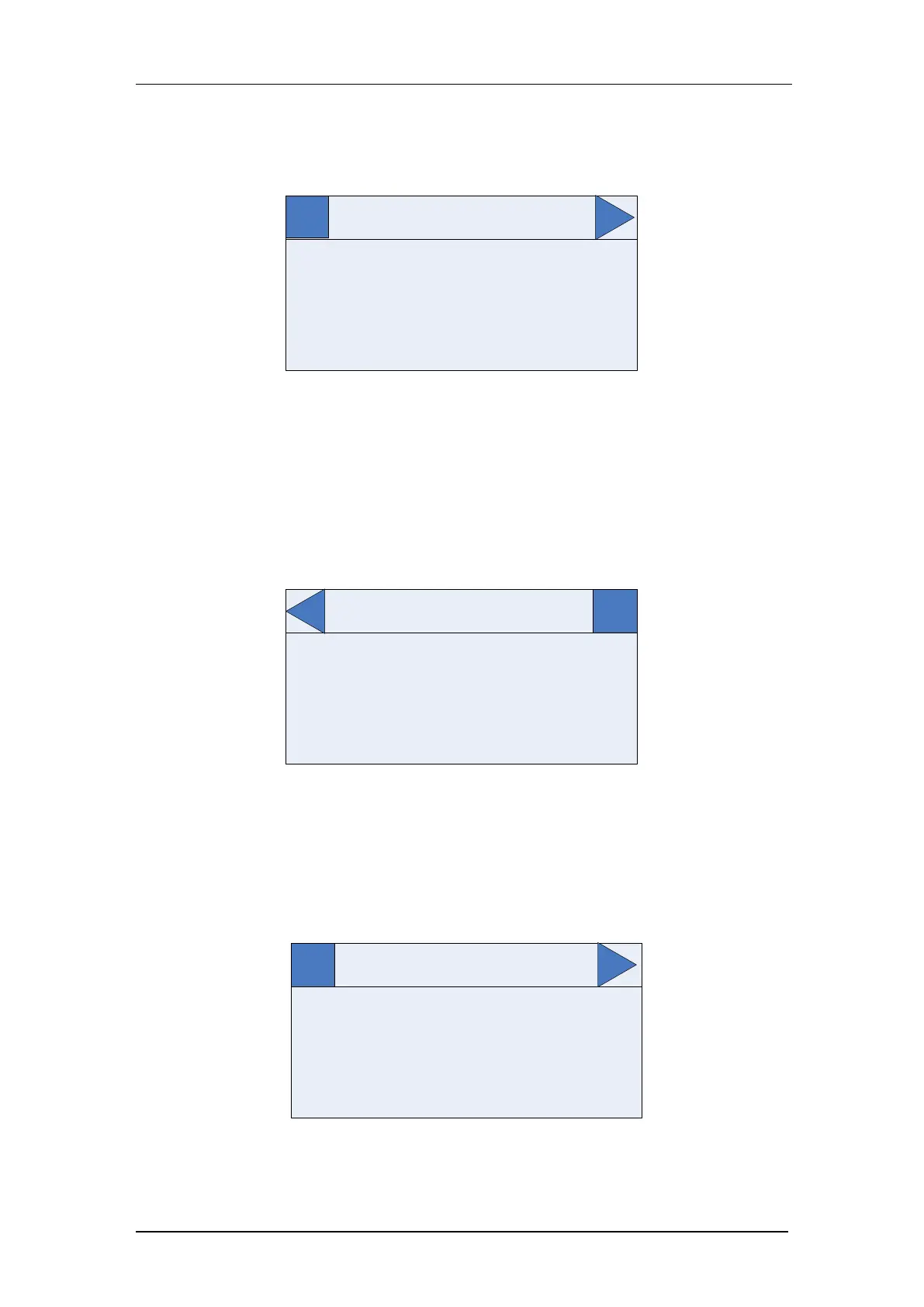6.2.3 Setting Display
The time setting as below (press left and right arrow to select “set” in homepage, then
press ”ENTER”):
TIME SET
12:03:03
2011-03-01
Change
Fig.6-4 Time Setting for 10KVA~30KVA UPS
Press “ENTER” to confirm modifying, then you can set time: from year to second, you can change
number through left and right arrow then press “ENTER”; after all of them have been changed, it will
select “Sure” automatically, then press ”ENTER” to finish time set. Other settings are similar with time
setting.
6.2.4 Function Display
The function page.2 as below (press left and right arrow to select “SET” in homepage and
press ”ENTER”, then press right arrow several times):
FUNC P.2
MaintTest
StopTest
BattTest
Fig.6-5 Function page.2 for 10KVA~30KVA UPS
In this interface, you can select each function and press “ENTER”, press “ENTER” again, it will
display “Confirm” interface.
6.2.5 State Display
The alarm page as below (press left and right arrow to select “STA” in homepage and press
“ENTER”):
ALARM
Utility Fail
Byp Volt Fail
Fig.6-6 Alarm page for 10KVA~30KVA UPS
All alarm information scrolls in this page. If no alarm information, it is blank.