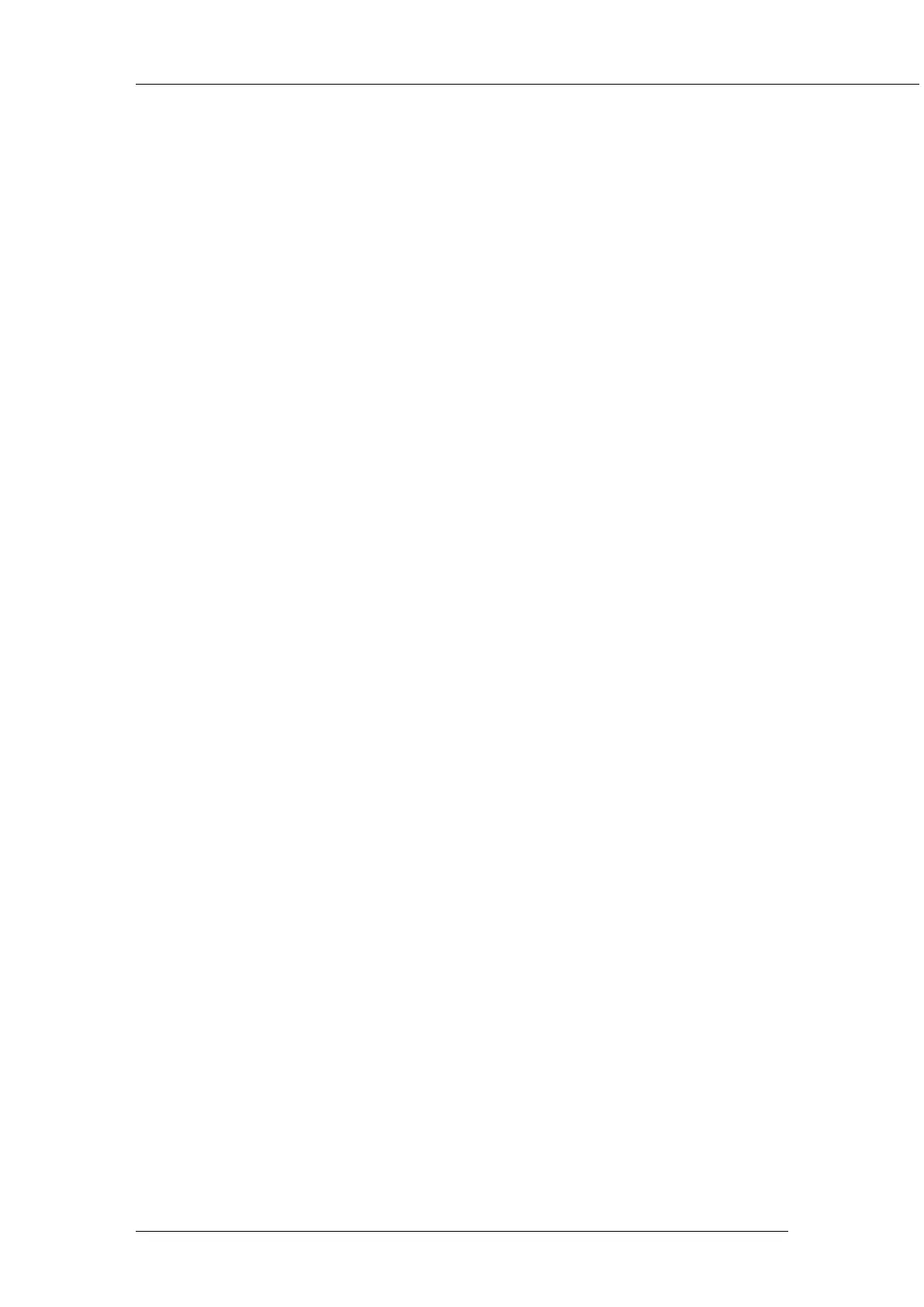-4-
3.2.5 Maintenance Mode .............................................................................................................. 23
3.2.6 ECO Mode .......................................................................................................................... 23
3.2.7 Frequency Converters Mode
............................................................................................... 24
3.2.8 Parallel connection redundancy mode
................................................................................ 24
3.3 Battery Management
.......................................................................................................................... 24
3.3.1 Normal Function .................................................................................................................. 24
3.3.2 Advanced Functions (Battery Self-checking and Maintenance) .......................................... 24
3.4 Battery Protection
............................................................................................................................... 25
Chapter 4 Installation of Parallel Operation System ..................................... 26
Chapter 5 Operating Procedures ................................................................. 28
5.1 Power Switches .................................................................................................................................. 28
5.2 UPS Start-up ...................................................................................................................................... 28
5.2.1 Normal Mode Start .............................................................................................................. 28
5.2.2 Battery Module Start (Only Applicable for the UPS with Battery Cold Start Elements)
.. 30
5.3 Procedure for Switching between Operation Modes .......................................................................... 30
5.3.1 Procedure for Switching the UPS into Battery from Normal Mode ...................................... 30
5.3.2 Procedure for Switching the UPS into Bypass from Normal Mode ...................................... 30
5.3.3 Procedure for Switching the UPS into Normal from Bypass Mode
...................................... 31
5.3.4 Procedure for Switching the UPS into a Maintenance Bypass from Normal Mode
............. 31
5.3.5 Procedure for Switching the UPS into Normal from a Maintenance Bypass Mode
............. 31
5.4 Procedure for Completely Powering down a UPS
.............................................................................. 31
5.5 EPO Procedure
.................................................................................................................................. 32
5.6 Language Selection ............................................................................................................................ 32
5.7 Control Password ............................................................................................................................... 32
Chapter 6 Operator Control and Display Panel ............................................ 33
6.1 Introduction ......................................................................................................................................... 33
6.1.1 LED Indicator
...................................................................................................................... 34
6.1.2 Audible Alarm (buzzer)
........................................................................................................ 34
6.1.3 Functional Keys
................................................................................................................... 34
6.2 LCD Display Type
.............................................................................................................................. 35
6.2.1 Default Display .................................................................................................................... 35
6.2.2 Data Display
........................................................................................................................ 35
6.2.3 Setting Display .................................................................................................................... 36
6.2.4 Function Display
.................................................................................................................. 36
6.2.5 State Display
....................................................................................................................... 36
6.2.6 Confirm Display
................................................................................................................... 37
6.2.7 History Record Display
........................................................................................................ 37
6.3 Detailed Description of Menu Items .................................................................................................... 37
6.4 Alarm List ........................................................................................................................................... 38
Chapter 7 Maintenance ................................................................................ 40
7.1 Instruction of Maintenance Operation ................................................................................................. 40
7.1.1 Precautions ......................................................................................................................... 40
7.1.2 Instruction to Bypass Module .............................................................................................. 40
Chapter 8 Product Specification ................................................................... 41
8.1 Applicable Standards ......................................................................................................................... 41
8.2 Environmental Characteristics ............................................................................................................ 41