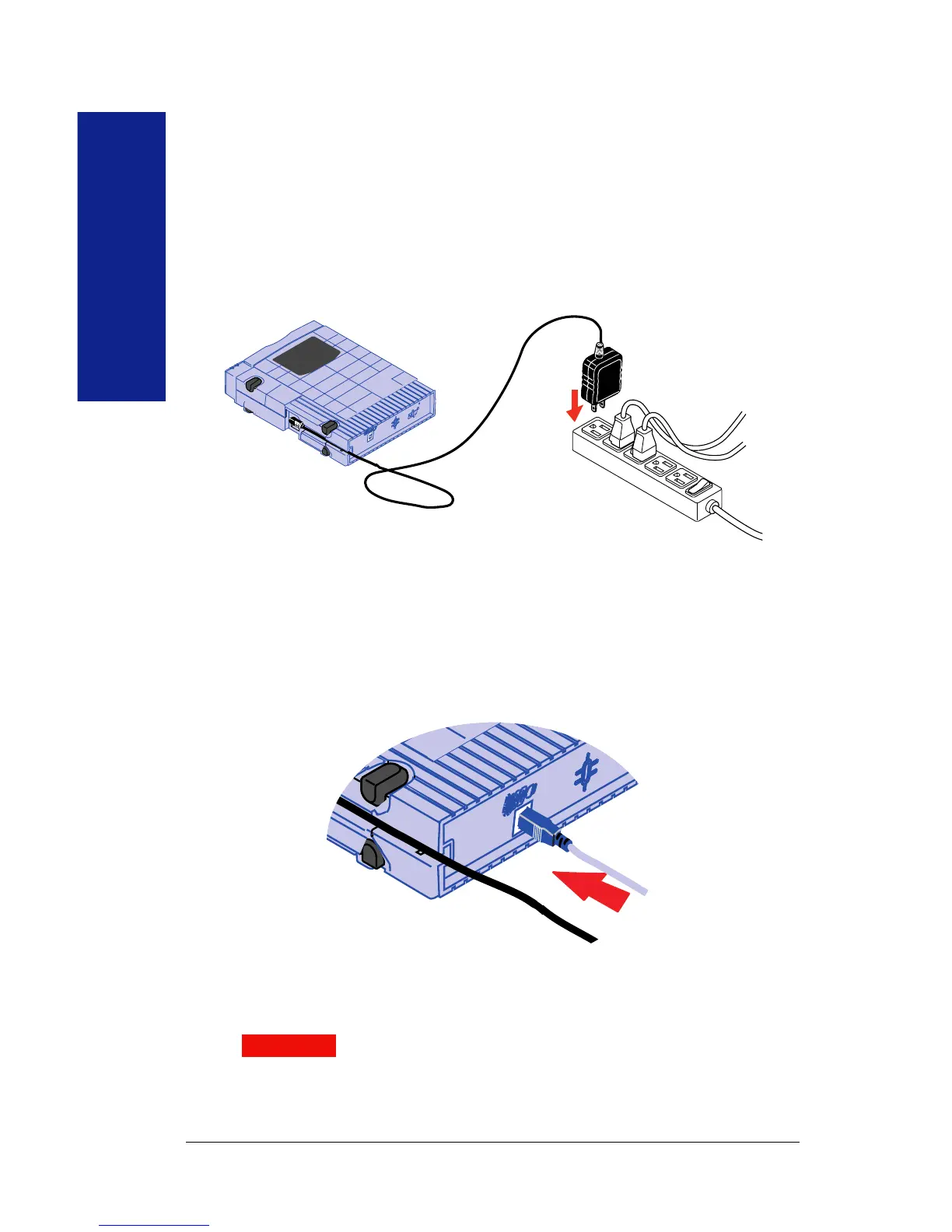Getting Started
6
Connect the power supply to your Zip
®
drive
and then plug it into an outlet.
The lightweight universal power supply included with your Zip drive
can be used worldwide. It works with voltages from 100 to 240 volts.
You may need a plug adapter for the outlets in a specific area. (Plug
adapters are available at most electronics shops worldwide.) Ensure the
green power light on the front of the Zip drive comes on after you have
connected the power supply cable.
Connect the Zip
®
USB cable to the Zip drive.
Use the USB data cable that came with the Zip drive to connect the
drive to your computer. Look closely at the cable ends for correct
orientation when connecting.
4
3
CAUTION Do not use USB extension cables with your Zip USB
drive. Data loss may result. M
