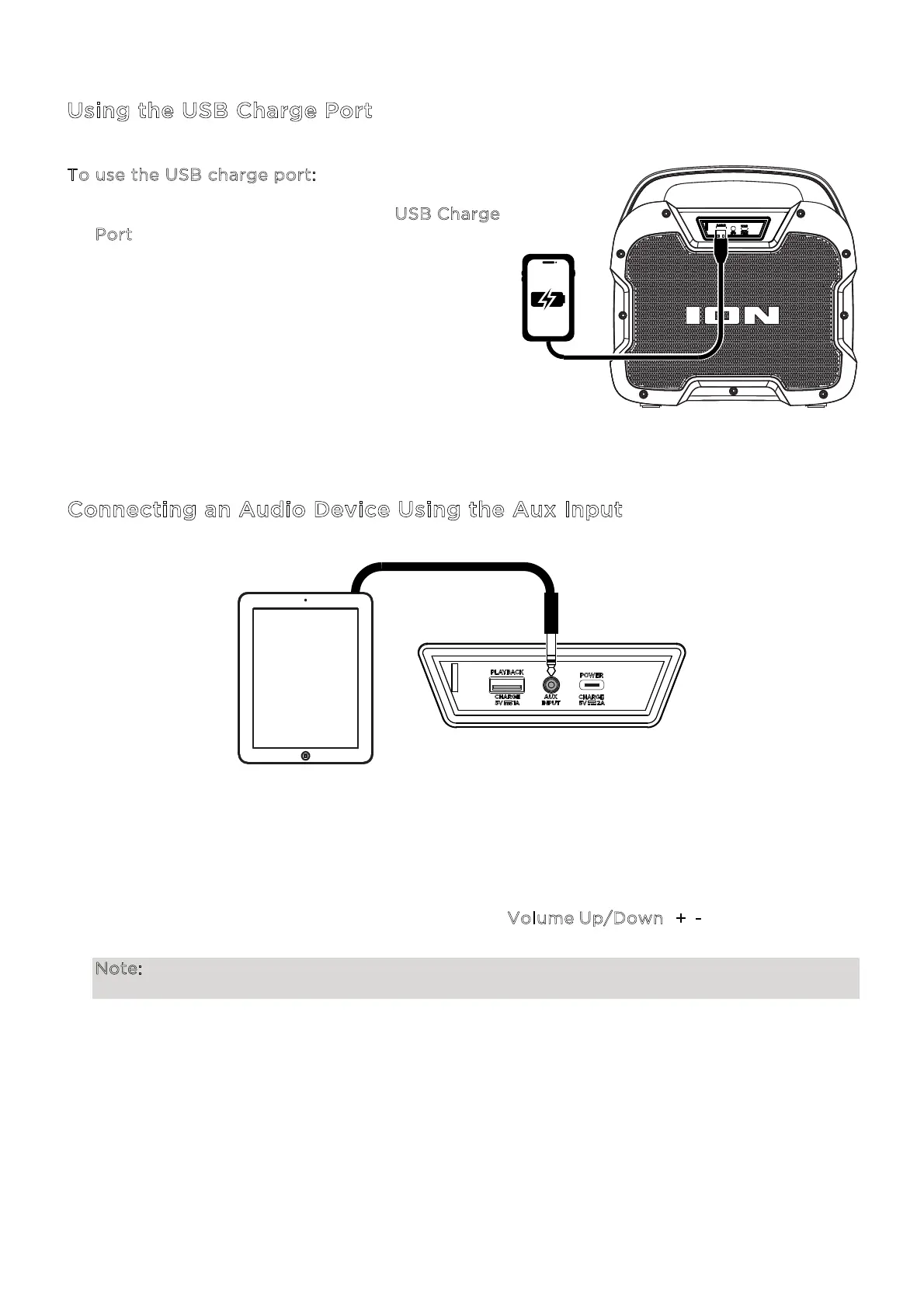ION Audio Pathfinder
TM
Go User Guide 16
Using the USB Charge Port
T
o use the USB charge port:
1. Connect a USB type-A cable to the U
SB Charge
P
ort on the rear panel of your Pathfinder
TM
Go
speaker (see image).
2. Connect the other end of the cable to the
charging input on your smartphone, tablet, or
other compatible device.
Connecting an Audio Device Using the Aux Input
1. Connect a 1/8” (3.5 mm) auxiliary cable to the input on the rear panel of Pathfinder
TM
Go
and connect the other end to an audio device such as an MP3 or CD player. The speaker
will automatically switch the audio source to Aux mode but will maintain all Bluetooth
connections.
2. Press play on your device’s music player. Use the V
olume Up/Down (+/-) buttons to adjust
the Aux volume.
Note: Pathfinder
TM
Go speaker volume controls act independently from your connected
device. Lower the volume on your device if signal distortion occurs.
3. Disconnect the Aux cable to exit Aux mode. Pathfinder
TM
Go will revert to the audio mode
it was in before the Aux connection, either Bluetooth or USB Playback mode.