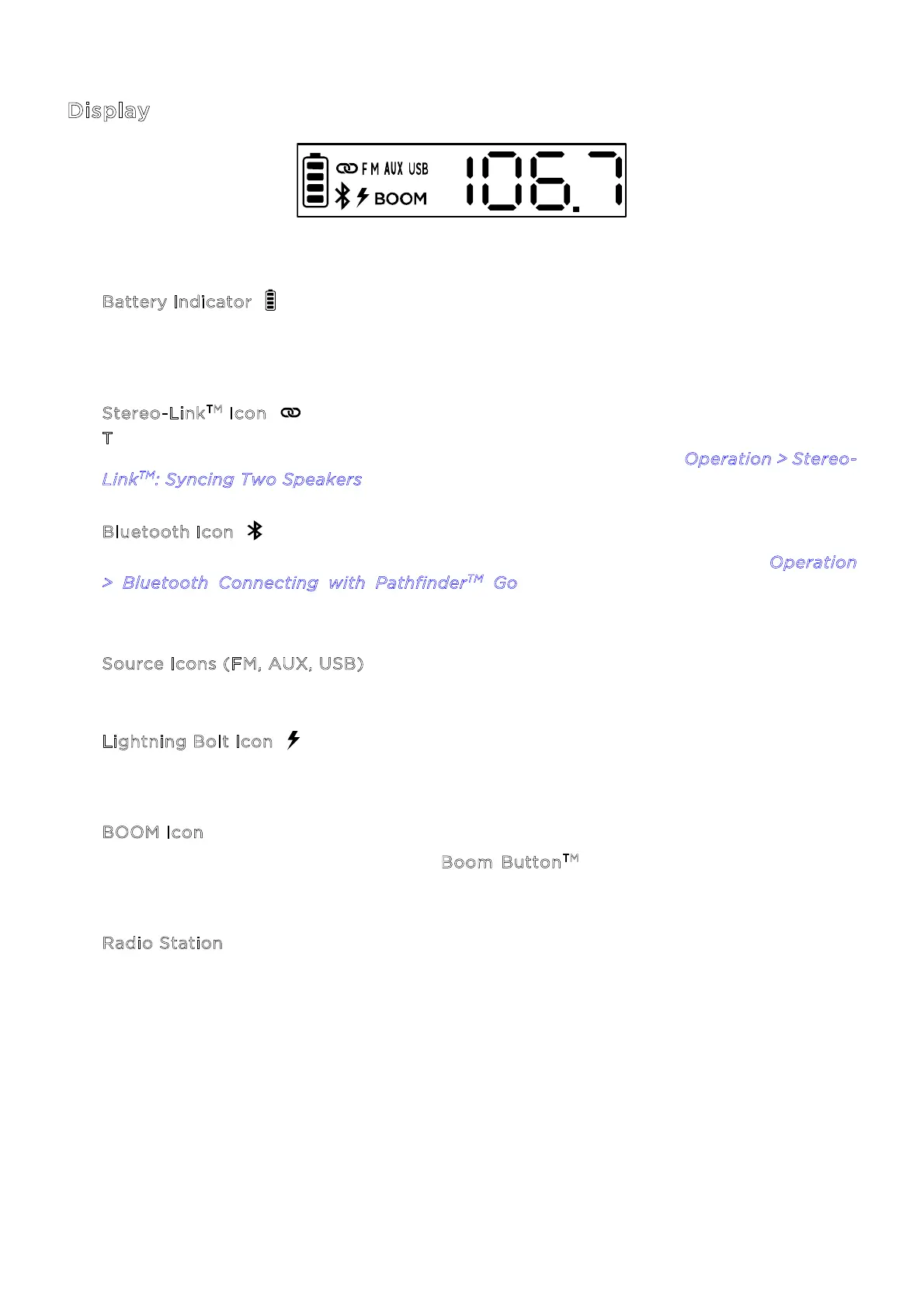ION Audio Pathfinder
TM
Go User Guide 9
Display
The Pathfinder
TM
Go display shows information related to its current operation, including:
• B
attery Indicator ( )
The battery icon displays the battery life percentage. When fully charged, the battery
icon will be completely filled.
• S
tereo-Link
TM
Icon ( )
T
he Stereo-Link
TM
icon will display when Pathfinder
TM
Go is linked to another speaker.
The Stereo-Link
TM
icon will be o when a single speaker is used. See Operation > Stereo-
Link
TM
: Syncing Two Speakers below for instructions on how to link two speakers.
• B
luetooth Icon ( )
The Bluetooth icon will display when a device is paired to Pathfinder
TM
Go. See Operation
>
Bluetooth Connecting with Pathfinder
TM
Go to learn how to connect a Bluetooth
device.
• S
ource Icons (FM, AUX, USB)
These icons will indicate whether Pathfinder
TM
Go is in FM, Aux, or USB playback modes.
• L
ightning Bolt Icon ( )
The lightning bolt icon will display when Pathfinder
TM
Go is connected to a power outlet.
• B
OOM Icon
The BOOM icon will display when the B
oom Button
TM
is pressed. The icon will be o
when the function is deactivated.
• R
adio Station
The numerals on the right side indicate the current radio station that is selected. This
area will also show the volume and the current repeat mode when either are changed.