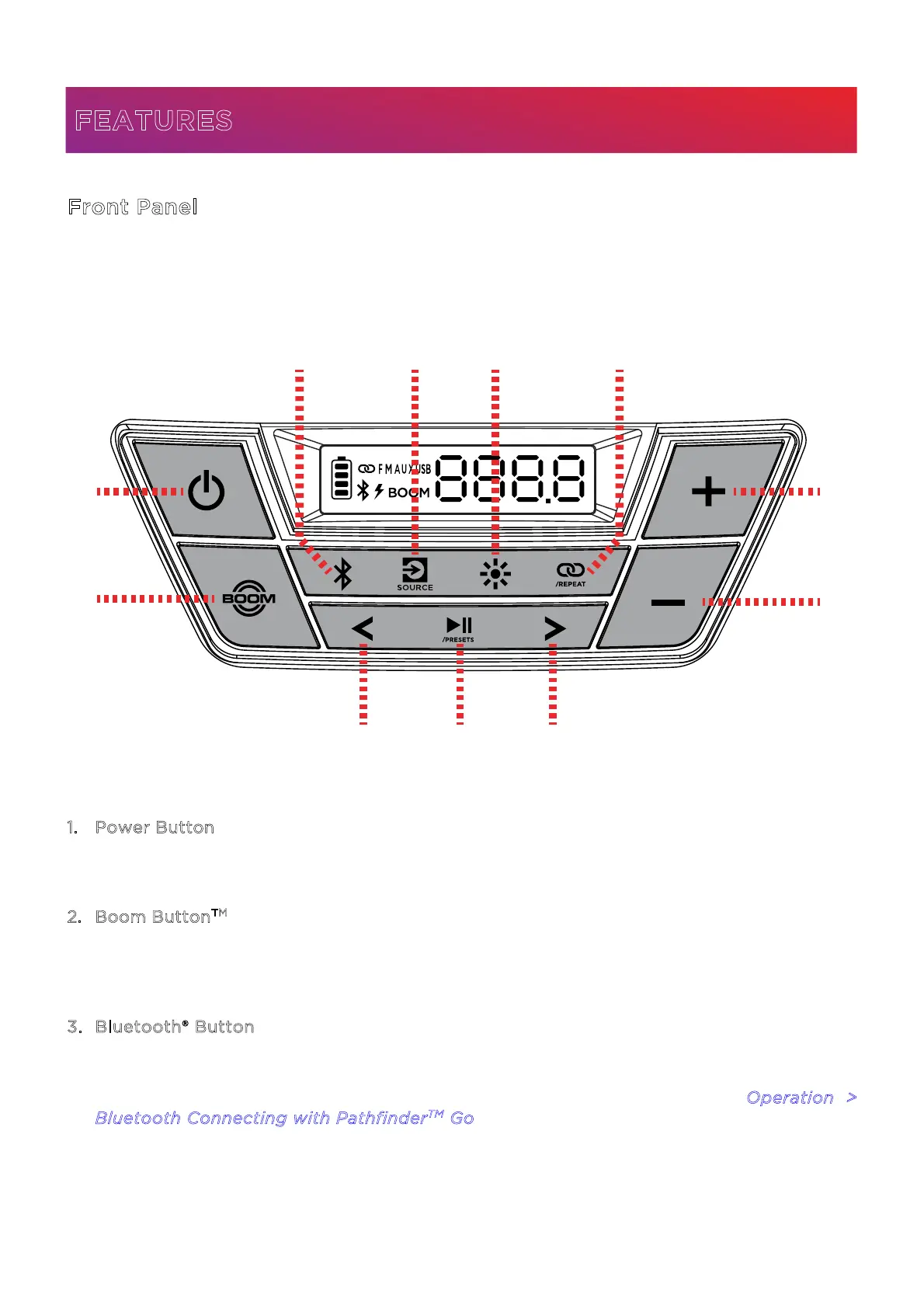ION Audio Pathfinder
TM
Go User Guide 7
Front Panel
Click a control below to jump to that section.
1. Power Button
Press and hold this button to turn Pathfinder
TM
Go on and o.
2
. Boom Button
TM
Press to simultaneously enhance the bass EQ and volume and activate a light show that
pulses to the beat of the music.
3
. Bluetooth® Button
Press this button to enter Bluetooth pairing mode. When connected to a Bluetooth device,
double-press this button to disconnect a paired device and re-enter pairing mode, or
single-press to disconnect a paired device and enter Aux mode. See O
peration >
B
luetooth Connecting with Pathfinder
TM
Go to learn how to connect a Bluetooth device.
Press and hold this button to enable or disable voice prompts.
FEATURES
9
9
1
2
6
7
78
3 54