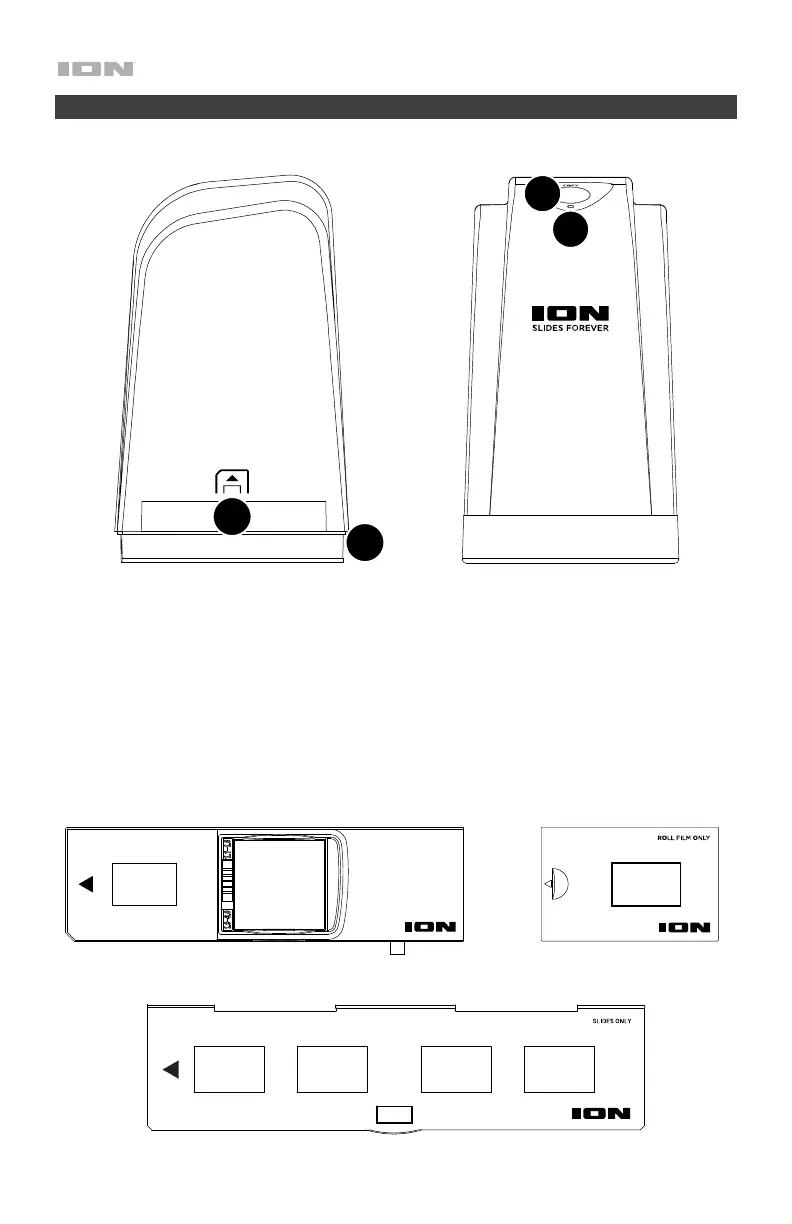12
Características
Lado derecho Parte delantera
2
1
3
1. Puerto mini USB: Utilice el cable mini-USB incluido para conectar este puerto a un
puerto USB disponible en su ordenador.
2. Ranura: Después de colocar sus diapositivas o negativos en el alimentador o soporte
apropiado, insértelo dentro de esta ranura.
3. Luz de encendido: Esta luz se encenderá cuando el Slides Forever esté conectado a un
ordenador encendido.
4. Copy: Pulse este botón para escanear la imagen de la diapositiva o negativo.
Alimentador de diapositivas Alimentador de negativos
Soporte de diapositivas
