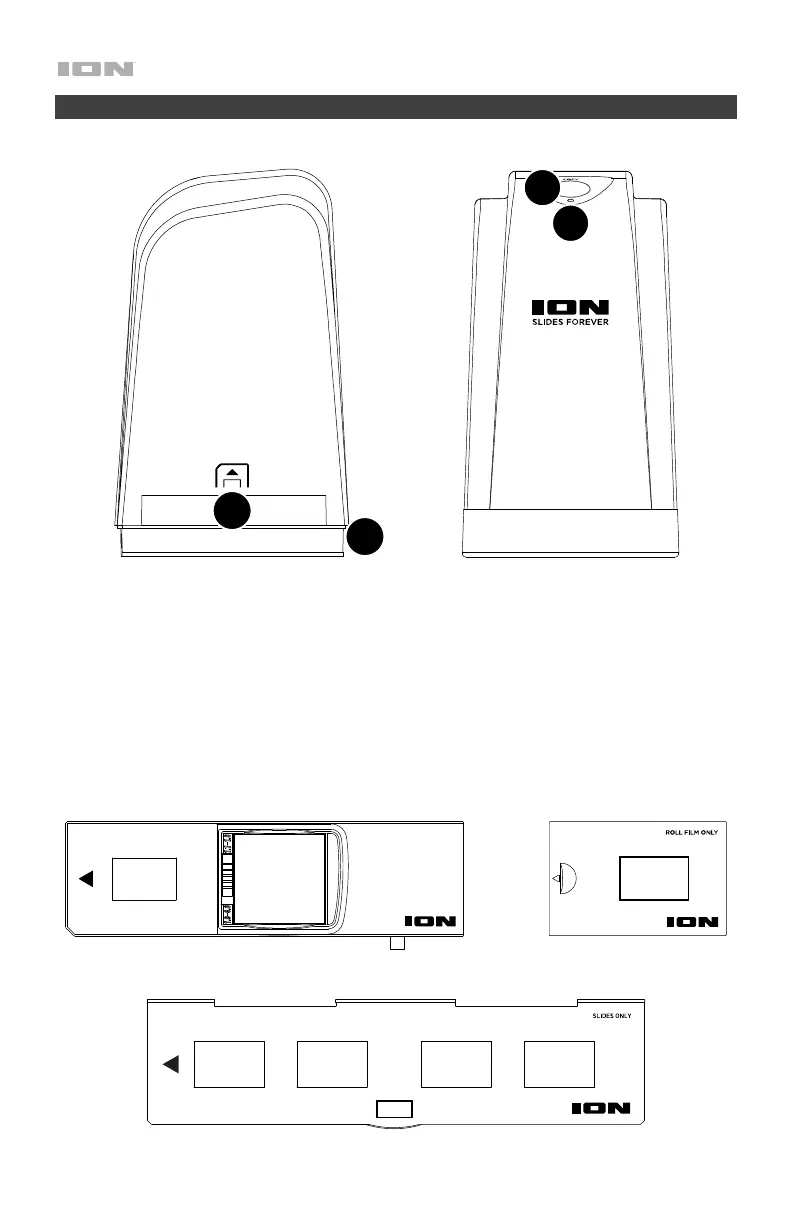26
Caratteristiche
Lato destro Pannello
2
1
3
1. Porta mini USB: servirsi del cavo mini USB in dotazione per collegare questa porta a una
porta USB del computer.
2. Slot: dopo aver collocato le diapositive o i negativi nell’alimentatore o supporto corretto,
inserirlo in questo slot.
3. Spia di alimentazione: questa spia si accende quando lo Slides Forever è collegato a un
computer acceso.
4. Copy: premere questo tasto per effettuare la scansione dell’immagine della diapositiva o
del negativo.
Alimentatore diapositive Alimentatore negativi
Porta diapositive
