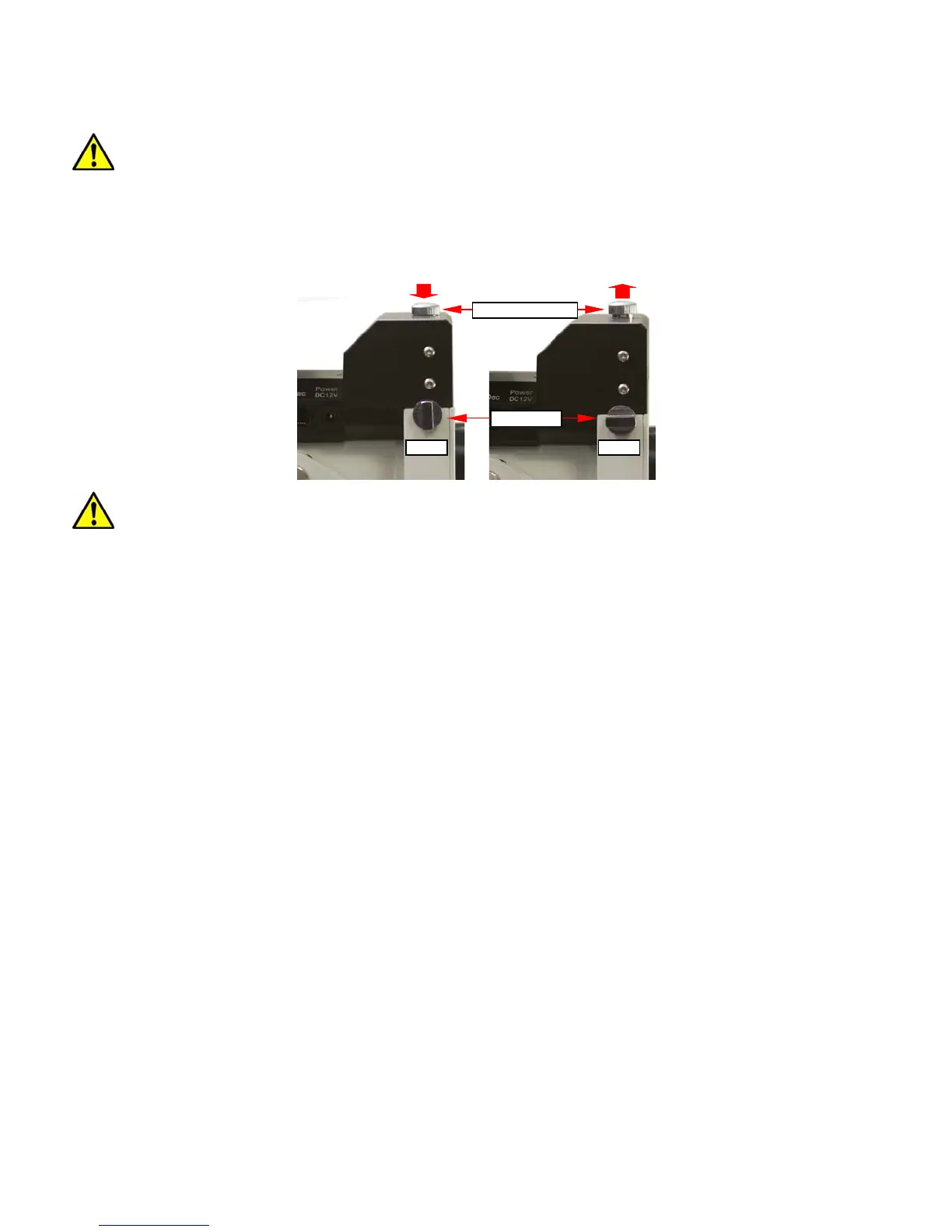6
Optional StarFi WiFi adapter (#8434) for full function control via SmartPhone/Tablet/Computer
WARNING: To avoid gear slippage, DO NOT rock the counterweight shaft rigorously. Make
sure the Tension Adjuster is set properly. Worm system damage due to user operation error
will not be covered by warranty.
The Tension Adjusters are used as the last step to lock, and the first step to release the gears. When
disengaging the gear system, release the Tension Adjuster first. Then turn the Gear Switch to OPEN position.
When engaging the gear system, turn the Gear Switch to LOCK position first. Then tighten the Tension Adjuster.
Tension Adjusters
OPENLOCK
Gear Switch
WARNING:
Never disengage Gear Switches without holding the mount firmly! Personal injury
and/orequipmentdamagemayhappen.
If the mount motor has “grinding” sound (which is not harmful) while slewing, the Tension Adjuster is too
tight. Release 1/8 to 1/4 turn and check it again. If there is excess play in either RA or DEC axis, or even the gear
is skipping, the gear and worm is not meshed properly. Turn the Tension Adjuster more clockwise. You may
need to readjust the Tension Adjuster for different payload.