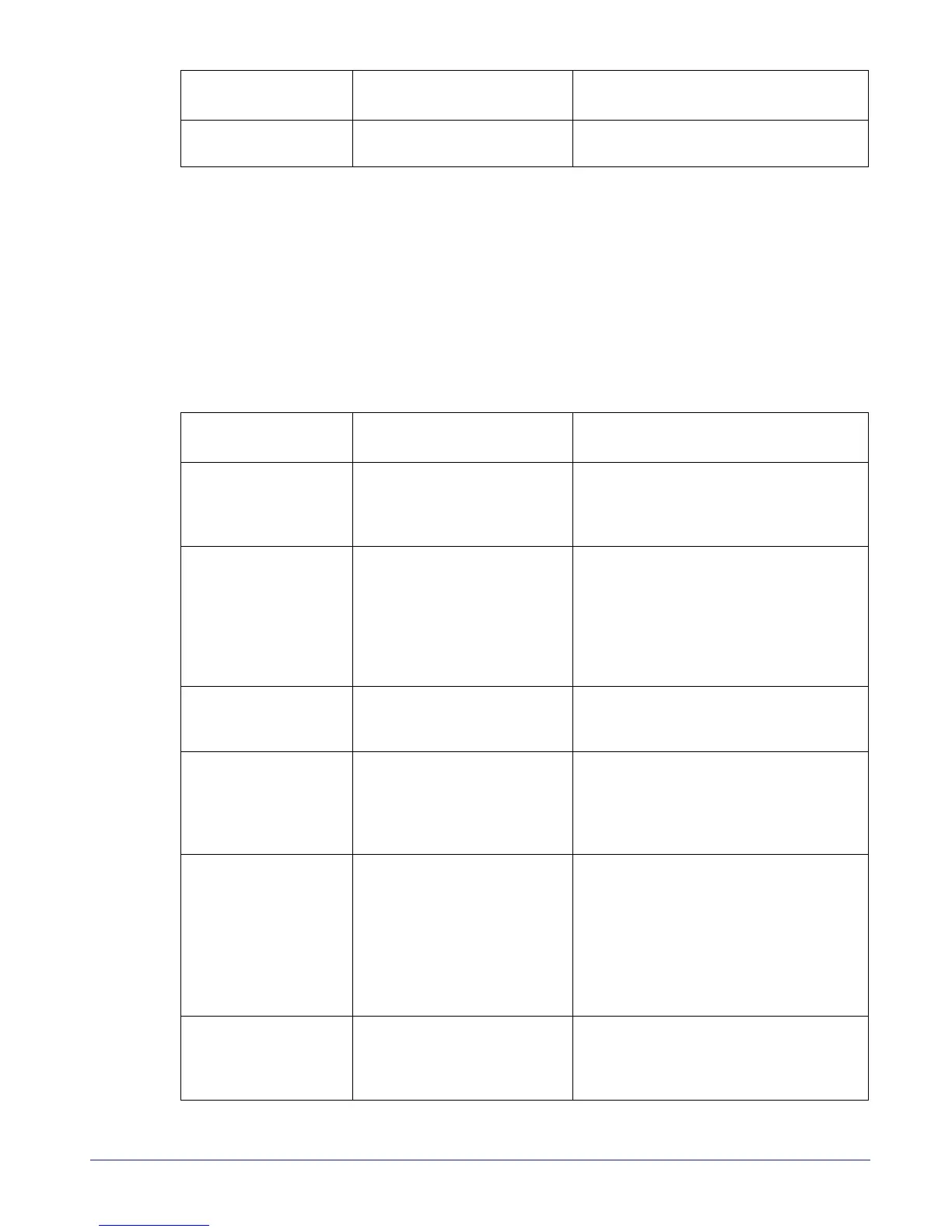nanoLTE S60 AP Hardware Installation Troubleshooting
NANO_INST_43315 v200_0.5 for N4G_2.0 © ip.access Limited 2017 Page 14
If all these Default values are null, this means that the AP has never connected to the NOS,
so it has been unable to inform the NOS with these values. In this case, check the AP’s
ability to connect to the Field Redirector and the IPsec SecGW. For example, ensure any
on-site firewall is allowing the AP to connect to the Internet and also allows IPsec to pass
through.
If the default values are populated, this shows means the AP has been able to connect at
least once. Hence, in this case, check the AP configuration provisioned from the NOS. That
is, ensure these parameters are set correctly:
FAPService.{i}.FAPCon
trol.UMTS.Gateway
X_000295_DefaultSecGWSer
ver
The serving IPsec gateway address.
Select in Navigation
Pane
Parameter Notes
Device.ManagementSe
rver
URL The configured NOS address. In most
cases, this should be the same NOS as
provided in the DOCP and shown in
X_000295_DefaultMgmtServerURL.
Device.Time NTPServer1, NTPServer2,
NTPServer3 and NTPServer4
The operator's NTP server addresses. All
four parameters should have an NTP
server address. If all of them are
incorrectly configured, the AP will be
unable to set its clock time. Hence it will
be unable to validate any certificates and
establish an IPsec tunnel.
Device.Security X_000295_CRLServerBaseUrl If this is incorrectly configured, the AP will
be unable to validate any certificates and
establish an IPsec tunnel.
Device.IPsec Enable If the AP should use IPsec, this must be
checked (enabled). If this is unchecked
(disabled) then the AP will not attempt to
establish an IPsec tunnel, which means it
will be unable to reconnect to the NOS.
Device.IPsec X_000295_ConfiguredRemote
TrafficSelectors
The list of configured remote end Traffic
Selectors for the AP.
When using an ACME SecGW, leave
these at the default values. In this
scenario, if they are configured, the AP
may be able to establish an IPsec tunnel,
but may then be unable to reconnect to
the NOS.
FAPService.{i}.FAPCon
trol.UMTS.Gateway
SecGWServer1 The configured IPsec gateway. If this is
incorrect, the AP will be unable to find the
SecGW, and hence will be unable to
reconnect to the NOS.
Select in Navigation
Pane
Parameter Notes