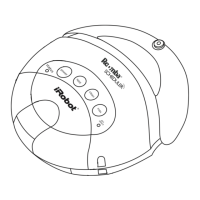12 iRobot Looj 300 Series Owner’s Manual
The Remote Control Handle
The remote control handle detaches from Looj and is used to command
therobotfromadistanceofupto45feet,dependinguponenvironmental
conditions. The remote control handle keeps your hands clean and makes
it easy to place the robot in and out of the gutter using only one hand. Install
two AAA alkaline batteries in the remote control handle before operating.
Don’tmixbatterytypesorbrands.Usefreshbatteriesformaximum
performance and range.
To attach the remote control handle to Looj:
1. Hold the remote control handle and align the
front edge with the label on the robot.
2. Slide the remote control handle forward until it clicks.
3. When you hear a click, the handle is latched in place.
Insert AAA batteries into
the remote control handle
as shown.
TIP: Make sure handle is securely attached to the robot before picking
up the robot.
BatteryCompartment
TIP: Push any button to power on the remote. A green LED will flash to
indicate that the remote has power.
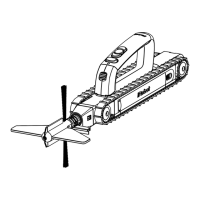
