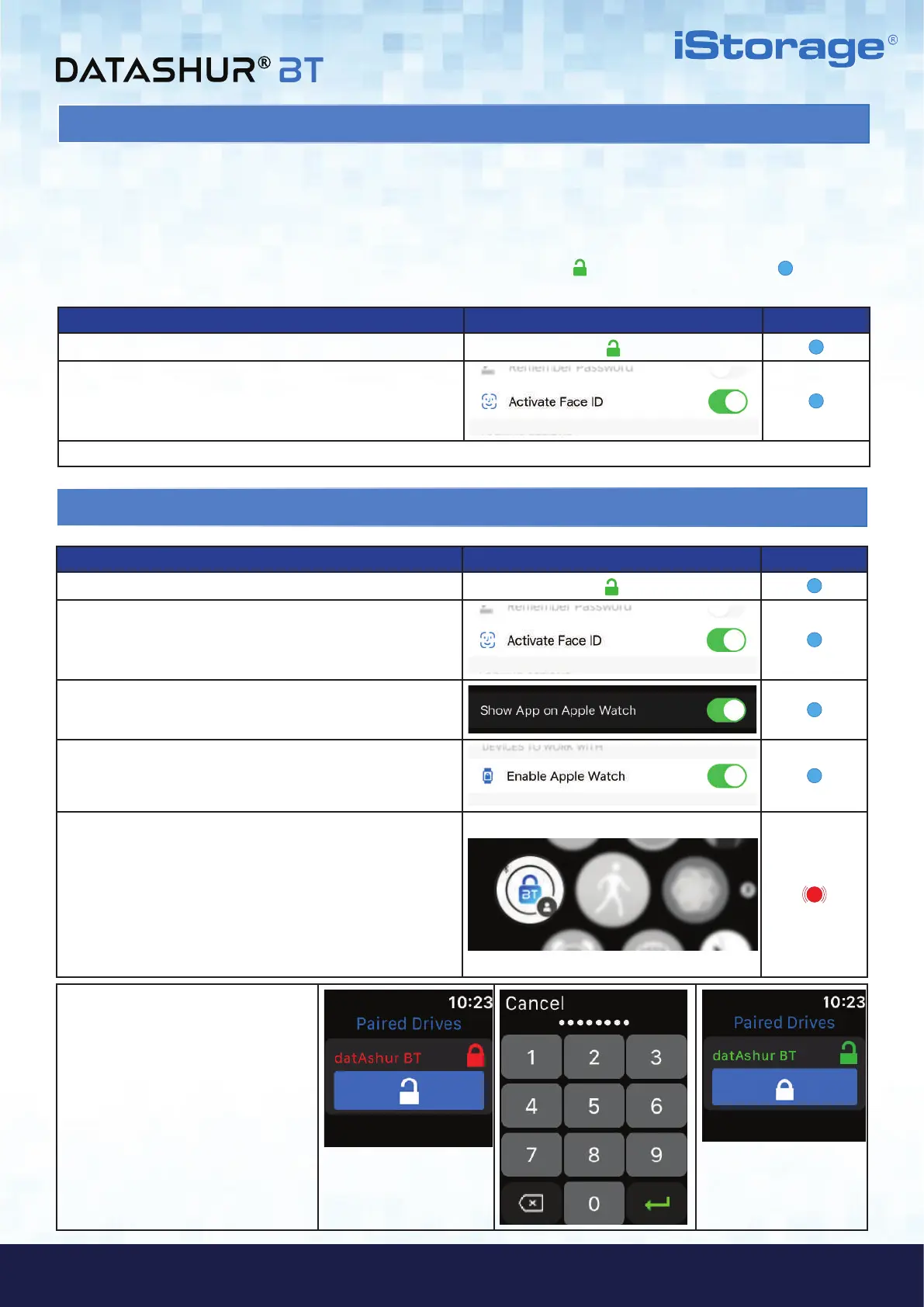#12
iStorage datAshur
®
BT Personal User Manual – v 1.7
www.istorage-uk.com
To activate your Drive enabling you to unlock your datAshur BT using (iOS) Face-ID, first unlock your datAshur BT as
described in section 7. Once the Drive is unlocked showing a GREEN padlock (
) on the App and solid Blue ( ) LED on
your datAshur BT, proceed with the following steps.
How to Activate Biometric Unlock App Drive LED
1. Tap on the GREEN padlock.
2. Tap the Activate Face-ID switch to ON.
Note: Once Face ID is activated, you will be able to unlock your Drive without entering your Password using Face ID.
15. How to Activate Biometric Unlock
Note: The App Biometric settings may vary from one device to another depending on the make and model of both iOS and
Android smartphones. Users with older smartphones that are not equipped with Biometric unlock will not see this as an
option on their datAshur BT Personal App. The Following is an example of ‘How to Activate Face ID’, similarly all other
Biometric settings can be activated in the same manner.
Unlock the Drive with Apple Watch App Drive LED
1. Tap on the GREEN padlock.
2. Tap the Activate Face-ID switch to ON.
3. Ensure the datAshur BT Personal App is installed on
your Apple Watch.
4. Tap Enable Apple Watch switch to ON.
5. Open the datAshur BT Personal App on your Apple
Watch.
Note: Your Password must contain digits (numbers) only to
unlock with Apple Watch. If your current Password contains
any letters then you will be redirected to the change the
Password by following the instructions under section 6 ‘How
to change the Password’.
16. Unlock the Drive with Apple Watch
You will be able to Unlock and Lock
your datAshur BT Drive directly from
your Apple Watch.
