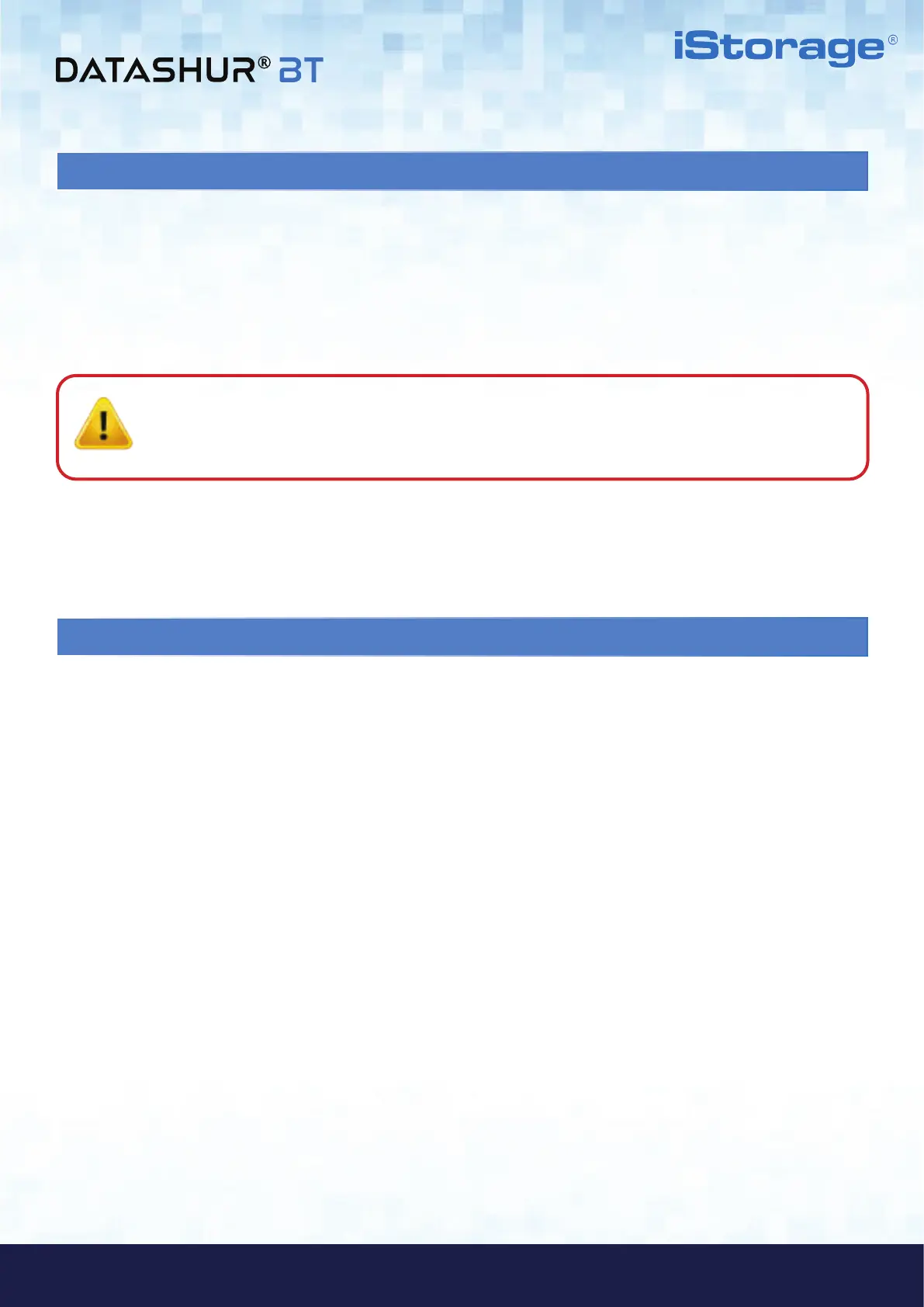#4
iStorage datAshur
®
BT Personal User Manual – v 1.7
www.istorage-uk.com
Introduction
Thank you for purchasing the datAshur BT, a hardware encrypted USB 3.2 Gen 1 flash drive that utilises mobile phone
technology via Bluetooth and turns your (iOS/Android) Smartphone or wearable device (Apple Watch) into a wireless
user-authentication device that enables secure access to data stored on your datAshur BT hardware encrypted flash drive.
The datAshur BT uses military grade AES-XTS 256-bit hardware encryption (full disk encryption), which encrypts all data
stored on the drive in real-time.
Package contents
• iStorage datAshur BT
• QSG - Quick Start Guide
Caution: The datAshur BT is shipped with a default Password of 11223344 and although it can be used
straight out of the box with the default Password, for security reasons, we highly recommend that a
new Password be created immediately by following instructions under section 6 ‘How to change
the Password’.