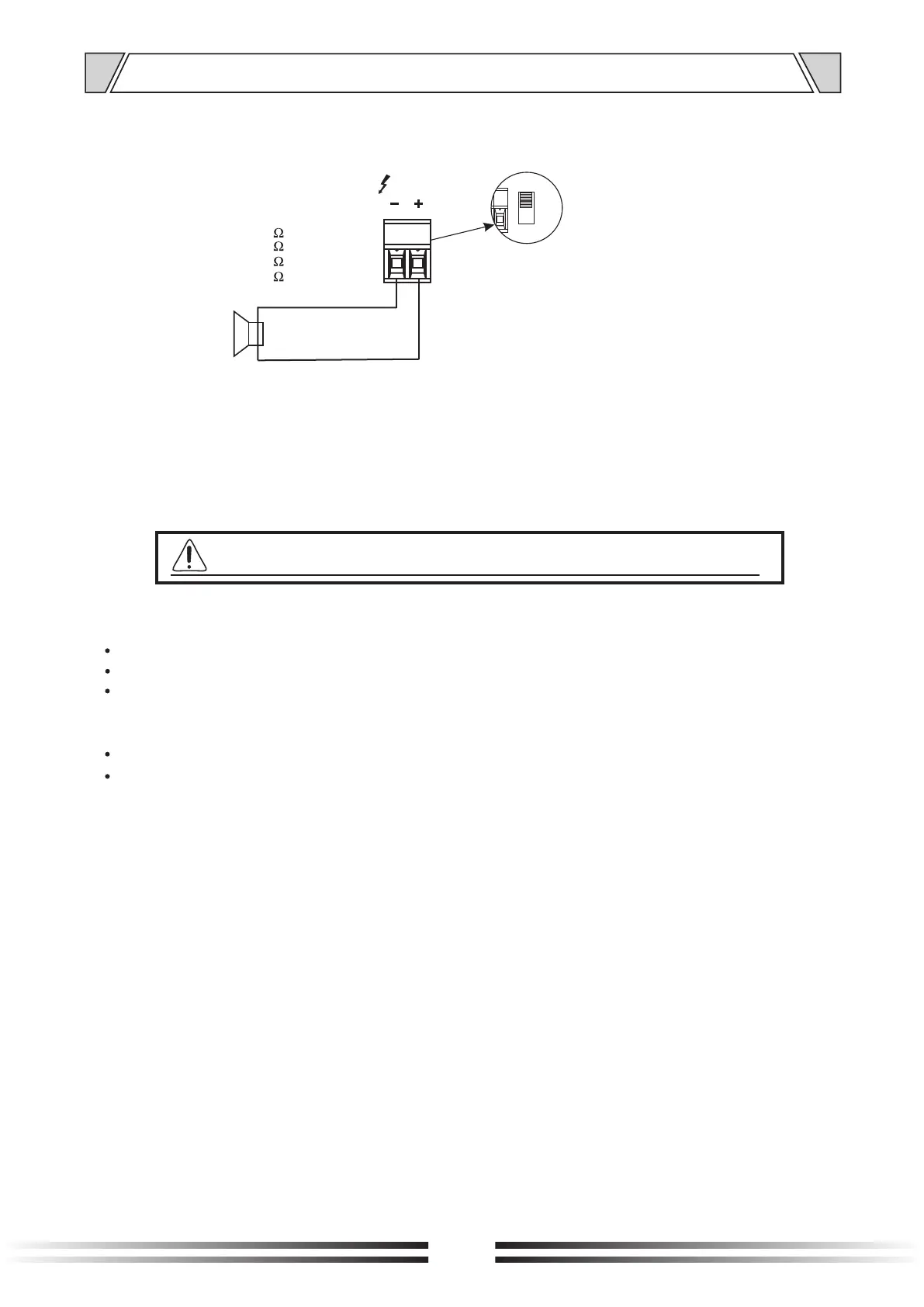Speaker connection:
Loosen the pressure screw.
Put the speaker cable under the wire clamp pad.
Tighten the pressure screw and make sure the
connection is good.
1.
2.
3.
NOTE:
100V output must be connected in parallel with the speakers, and should be connected
with the constant voltage speakers, constant voltage speaker is with built-in transformer,
there marked input voltage in back; if it connects with the constant resistance speakers,
it will be easy to damage the speakers .
When use the device, please do not directly touch the 100V speaker output
interface of the exposed metal parts in the rear panel to avoid electrical shock.
Total impedance
6. C ONN ECTIO NS
8
Speaker connections
Attention:
Connect cable with the speaker, then with the host.
Speaker Selection: Constant Voltage 100V Speaker.
Please use black and red wire for the speaker line, connect black wire to speakers
terminal; the red wire connect with speakers" 100V " marked at back, the other end
connect with the" 100V "terminal in the rear panel.
Avoid to operate the amplifier in full power state for a long time.
Do not connect the two speaker wires by short circuit way, to avoid damage the
equipment.
100V/
4-16Ω
100V LINE
20
(T-2500DS)
83
(T-2120DS)
28
(T-2350DS)
42
(T-2240DS)