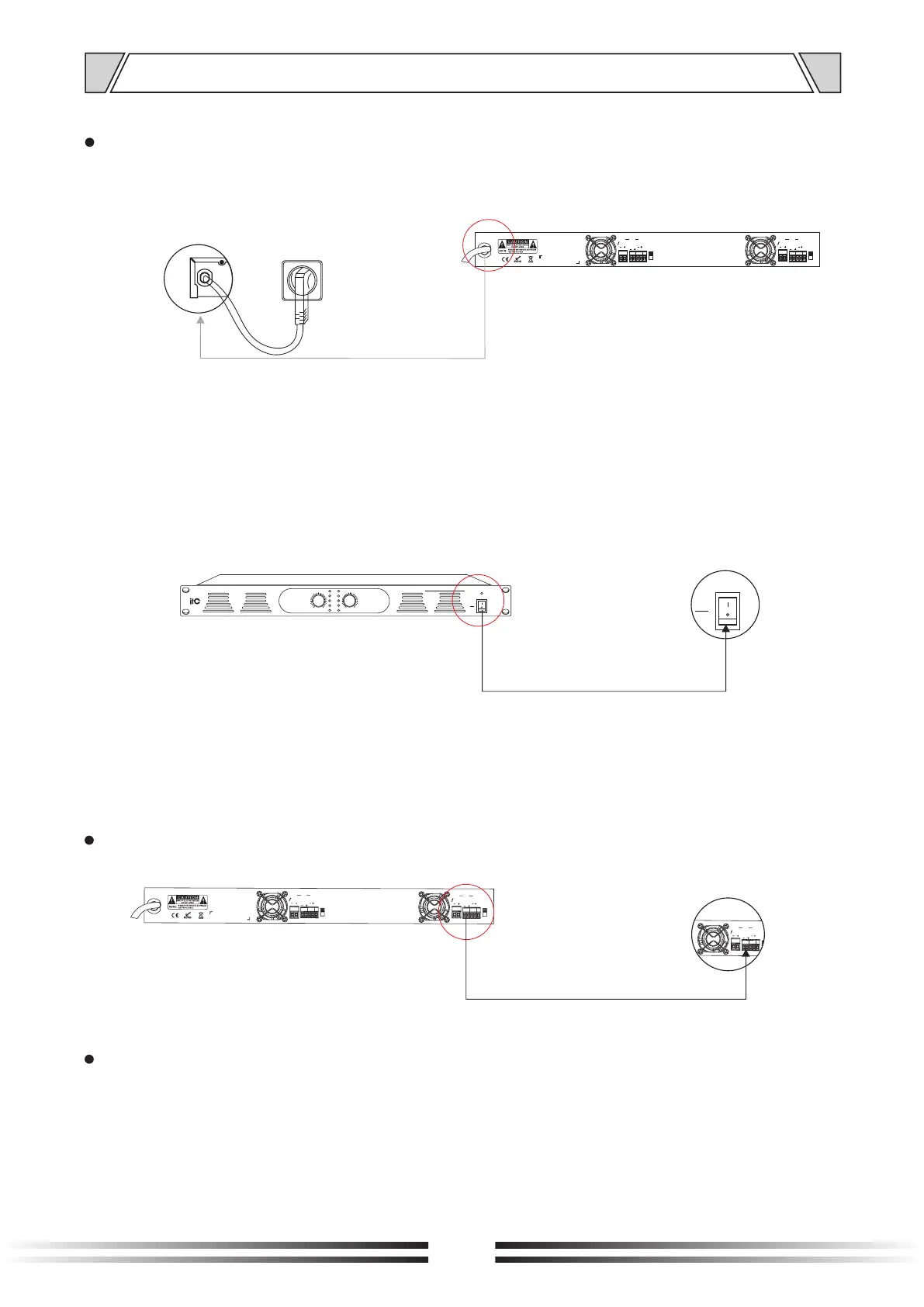100V
100V/
G
100V/
G
FAILED
F
AILED
100V
4
-
1
6Ω
4-1
6
Ω
4
-1
6
Ω
4
-1
6
Ω
O
U
T
CH
1
I
N
O
U
T
C
H
2
I
N
POWER
OFF
ON
CH2CH1
PEAK
SIG
PROT
100V
4-16
Ω
MIN MAXMIN MAX
CLASS-D AMPLIFIER
T-2240DS
Figure 1
POWER
OFF
ON
Figure 2
Connect AC power line, as shown below:
After the device enter to working status, input balanced audio source signal in the rear
panel,adjust the volume potentiometer to select the appropriate volume. At this point,
it has completed the basic operation of the device.
Key operation on the panel
Remote operation
Turn the power switch button, after connecting the device to AC power, the front panel power
indicators, protection indicators and remote power indicators and remote protection indicators
lit at the same time, after about 3 seconds the light turns off. The amplifier built-in protection
relay closed, power amplifier and the output connection is regular. After device enters to the
working status, it has completed the device local power on operation. Press the power switch,
after power off, power indicators are off. Device power off operation is completed.
6
MA CHI NE OPER AT ION
Select the input channel
Connecting "INPUT" at CH1, music signal source of balanced input 775mV,0dB at audio
cable, after connecting speaker with output terminal, then turn up volume knob, you could
hear the music.
And the operation of CH1, CH2 input method is the same.
100V/
G
FAILED
100V
4
-16Ω
4
-16Ω
OUT
C
H
1
I
N
Figure 3
100V
100V/
G
100V/
G
FAILED FAILED
100V
4-16Ω 4-16Ω
4-16Ω4-16Ω
OUT
CH1
IN
OUT
CH2
IN