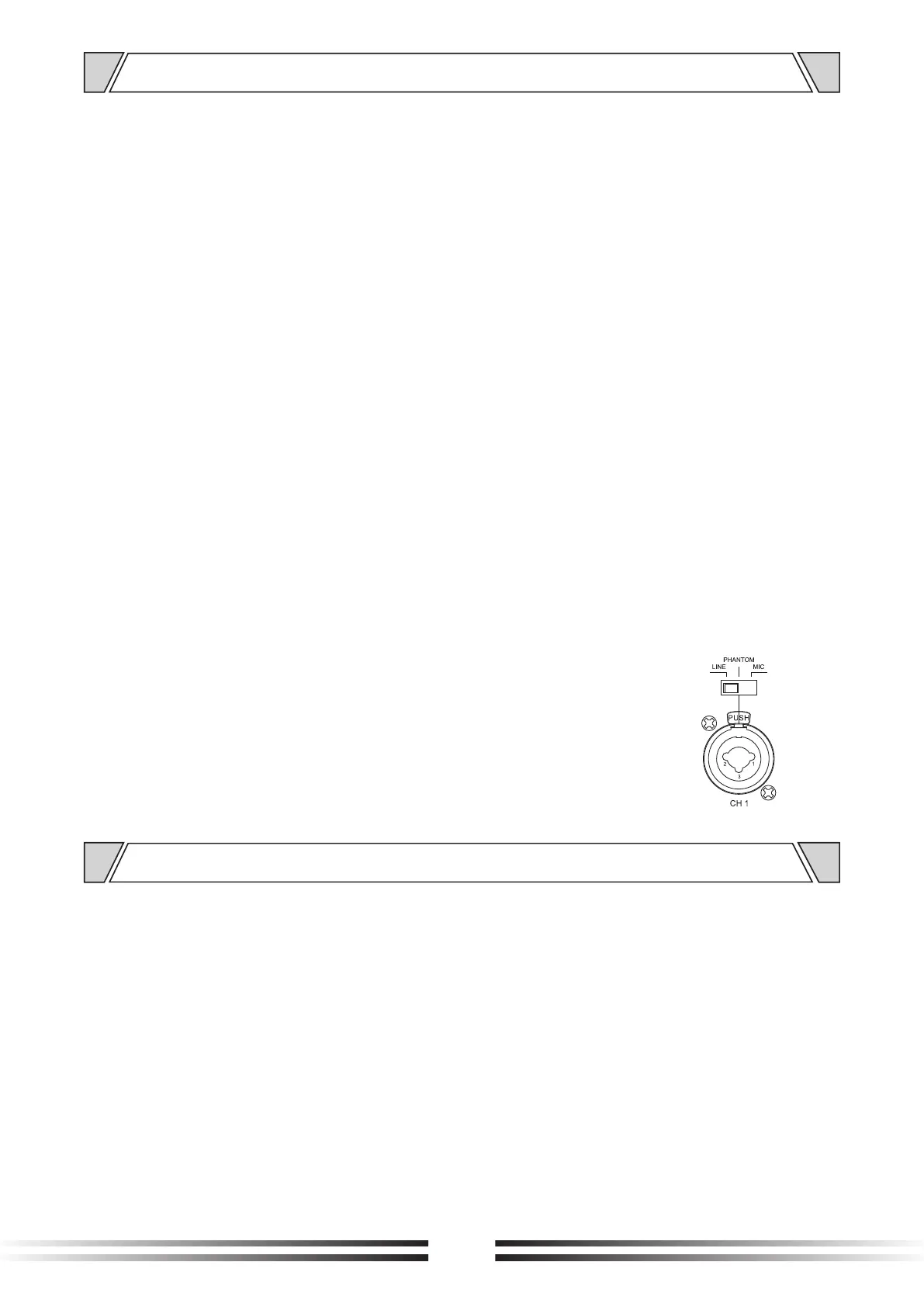Instruction of mote priority:
MIC1 has the highest priority in default status: MIC1 highest priority≥Telephone MIC.
The priority of MIC1, Telephone, Remote MIC. Can exchange priority through "PRIORITY" terminal
short circuit on the rare panel. Remote MIC. has the highest priority ≥ Telephone≥ MIC1, when
"PRIORITY" on short circuit status.
NOTE: T-4060MP is equipped with priority exchange terminal "PRIORITY".
≥ Remote
5. MUTE FUNCTION
4.8 CH1, CH2, CH3 switch application
Input switch has three models: LINE, PHANTOM, MIC
1) The LINE input was used for audio source input, such as CD, VCD, DVD
and other audio equipment.
2) The PHANTOM input offer 48V power supply for condenser microphone.
3) The MIC input was used for ordinary microphone ,like capacitive microphone.
27. PC serial port issue instructions of control CH4 connection ZONE3
OPEN: FF 06 97 9D CLOSE: FF 06 17 1D
28. PC serial port issue instructions of control CH4 connection ZONE4
OPEN: FF 06 98 9E CLOSE: FF 06 18 1E
29. PC serial port issue instructions of control CH5 connection ZONE1
OPEN: FF 06 99 9F CLOSE: FF 06 19 1F
30. PC serial port issue instructions of control CH5 connection ZONE2
OPEN: FF 06 9A A0 CLOSE: FF 06 1A 20
31. PC serial port issue instructions of control CH5 connection ZONE3
OPEN: FF 06 9B A1 CLOSE: FF 06 1B 21
32. PC serial port issue instructions of control CH5 connection ZONE4
OPEN: FF 06 9C A2 CLOSE: FF 06 1C 22
33. MP3 Mute
OPEN: FF 06 9D A3 CLOSE: FF 06 1D 23
34. CH2 Mute
OPEN: FF 06 9E A4 CLOSE: FF 06 1E 24
35. CH3 Mute
OPEN: FF 06 9F A5 CLOSE: FF 06 1F 25
36. CH4 Mute
OPEN: FF 06 A0 A6 CLOSE: FF 06 20 26
37. CH5 Mute
OPEN: FF 06 A1 A7 CLOSE: FF 06 21 27
38. CH1 Mute
OPEN: FF 06 A2 A8 CLOSE: FF 06 22 28
OPERATION
11
