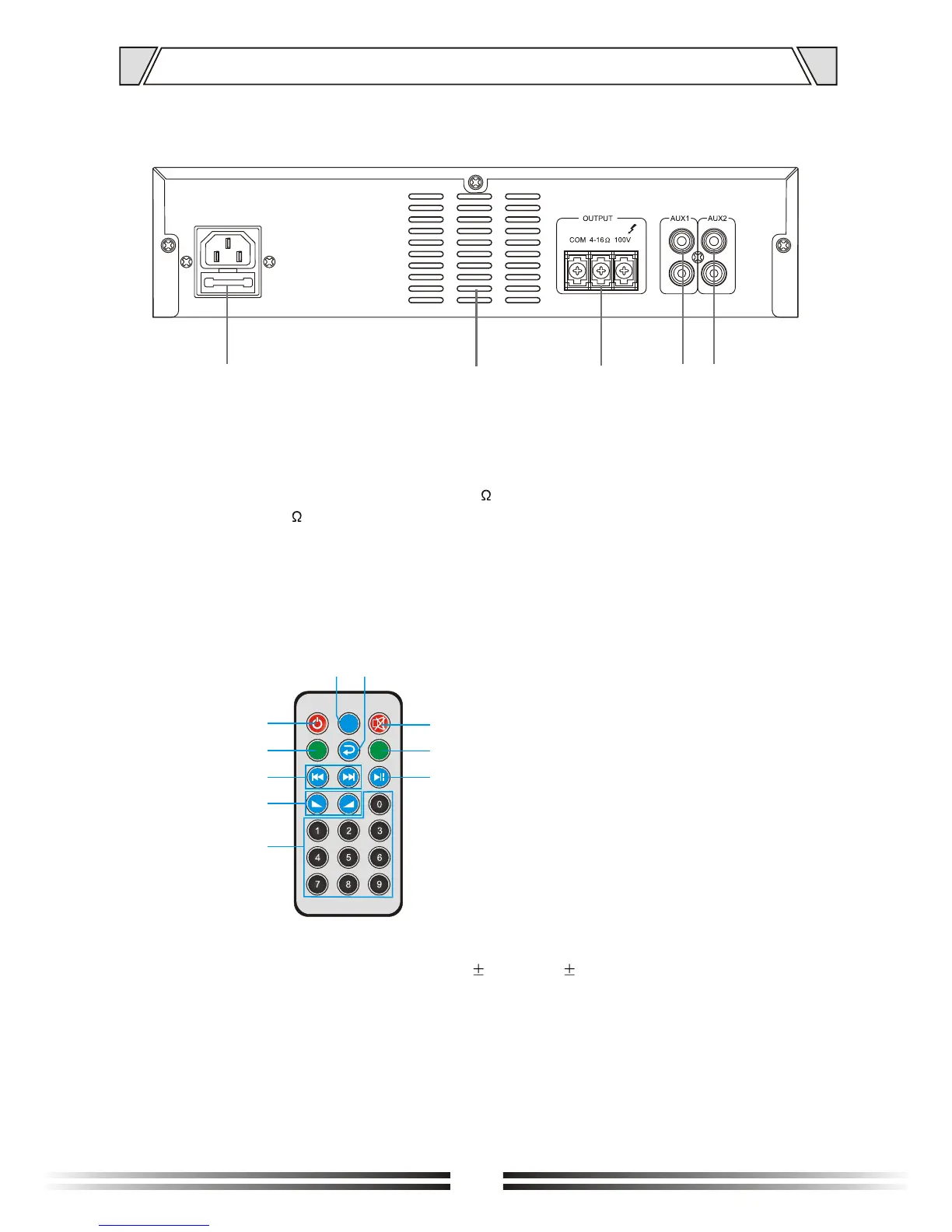NOMENCLATURE AND FUNCTIONS
4.2 REAR PANEL
20. power
21. Vents
22.
23.
24.
AC input
Connecting the speaker terminal. COM is for public terminal which could be connected with
negative terminal and the ground wire. 4~16 terminal is used to connect the speaker with
impedance 4~16 ; 70V terminal is used to connect the speaker with 70V; 100V terminal is
used to connect the speaker with 100V.
AUX1 unbalance signal input port.
AUX2 unbalance signal input port.
SPEAKER TERMINALS
7
20
21 22
23
24
MODEMODE
STOPSTOP
EQEQ
1
2
3
4
5
6
7
8
910
4.3 Remote control
1. Power switch
2. Mode
3. Previous/next
4. Volume increase/decrease
5. 0~9 number button
6. Play/pause
7. Sound effect control
8. Mute
9. Cycle play button
10. Pause
Normal usage distance of remote control:
Remote control distance: 8 meter, angle: level 35, vertical 15.
Remote control usage attention:
1. When install battery, please mind electrode.
2. Please let remote control aim right with window of host machine.
3. When found remote distance get short and insensitive, please change battery.
4. Please take out battery when don't use it for a long time.
5. Take it easy in case of falling.