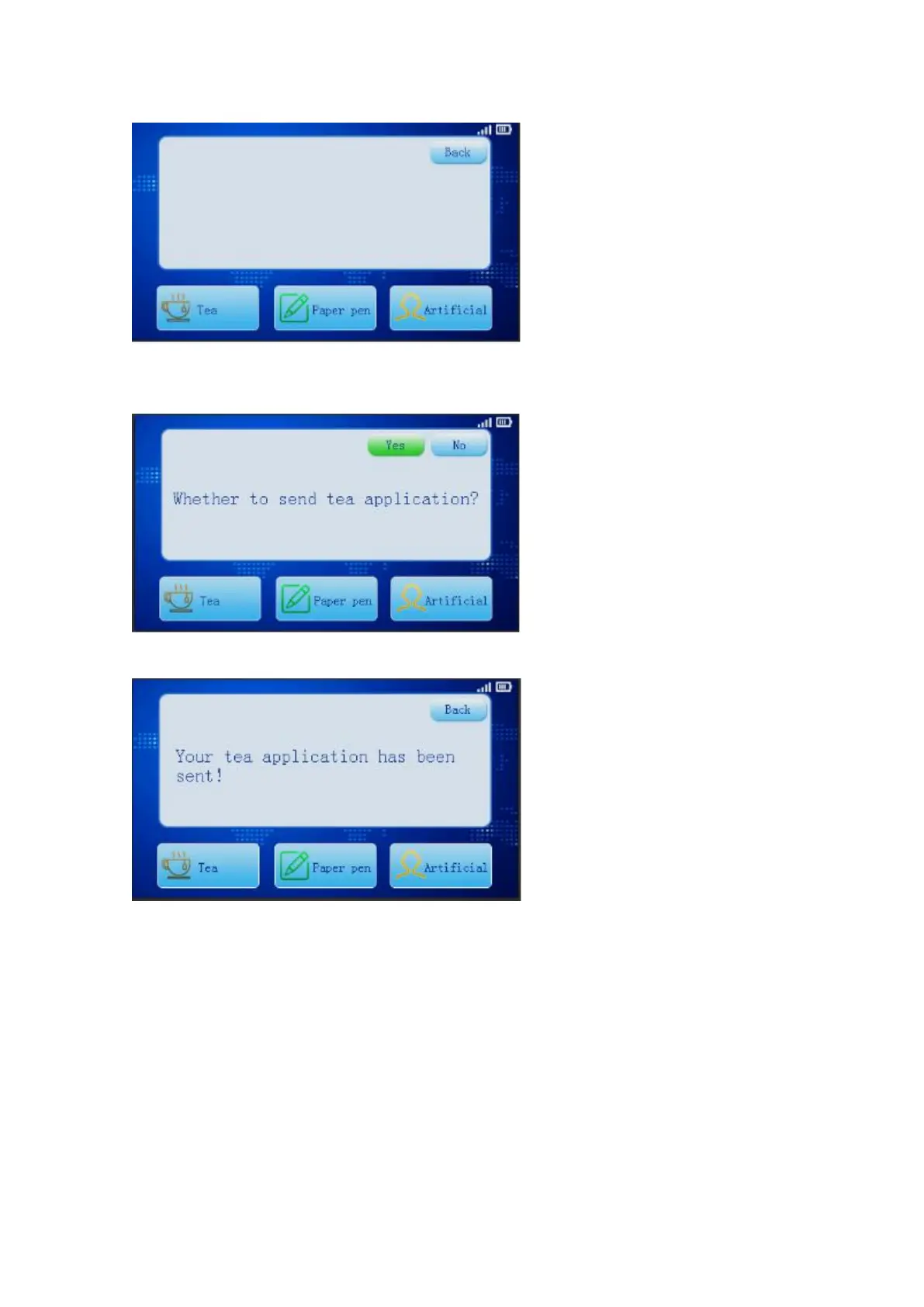After the application is selected, the software will prompt whether to send out, yes is to send,
otherwise return.
After sending the application, there will be corresponding prompt on the PC side and the unit.
4.2.14 Speaker headphone
Insert and speak with the headset microphone, when the headphone is inserted, the microphone
fail to work and the speaker will be muted, the sound output from the headphone instead. When
without headphone, the sound output from the speaker.
4.2.15 Wireless AP offline detection
Turn off the wireless AP power supply for about 10 seconds, TS-W101 / W101A will pop up
the following dialog box. If the wireless AP recovers to normal work, then it will return to the main
page.