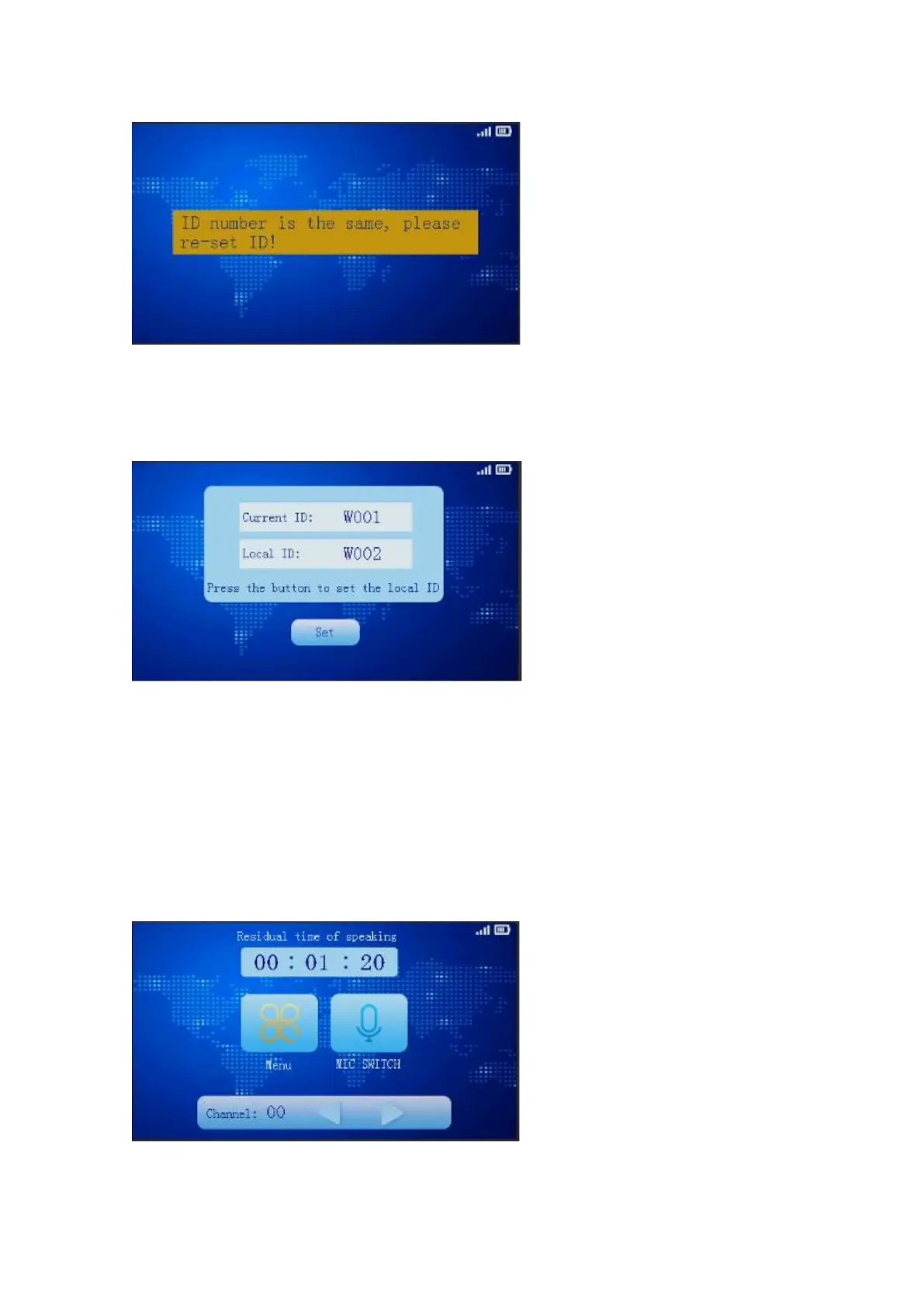4.2.19 Edit ID
After pressing buttons and it enter into ID editing mode, and when you press the setting button
or press the microphone button, to start ID editing.
4.2.20 Timing speech and speech timekeeping for delegate unit
Timing speech and speech timekeeping for delegate unit is controlled or switched by the
conference PC software, referring to the PC manual. When set the timing for speech from PC, the
delegate unit will countdown to show the remaining time for speech, and automatically turn off once
time is up.
In speech timing mode, the PC assigns the delegate unit for speech timing, and the corresponding
