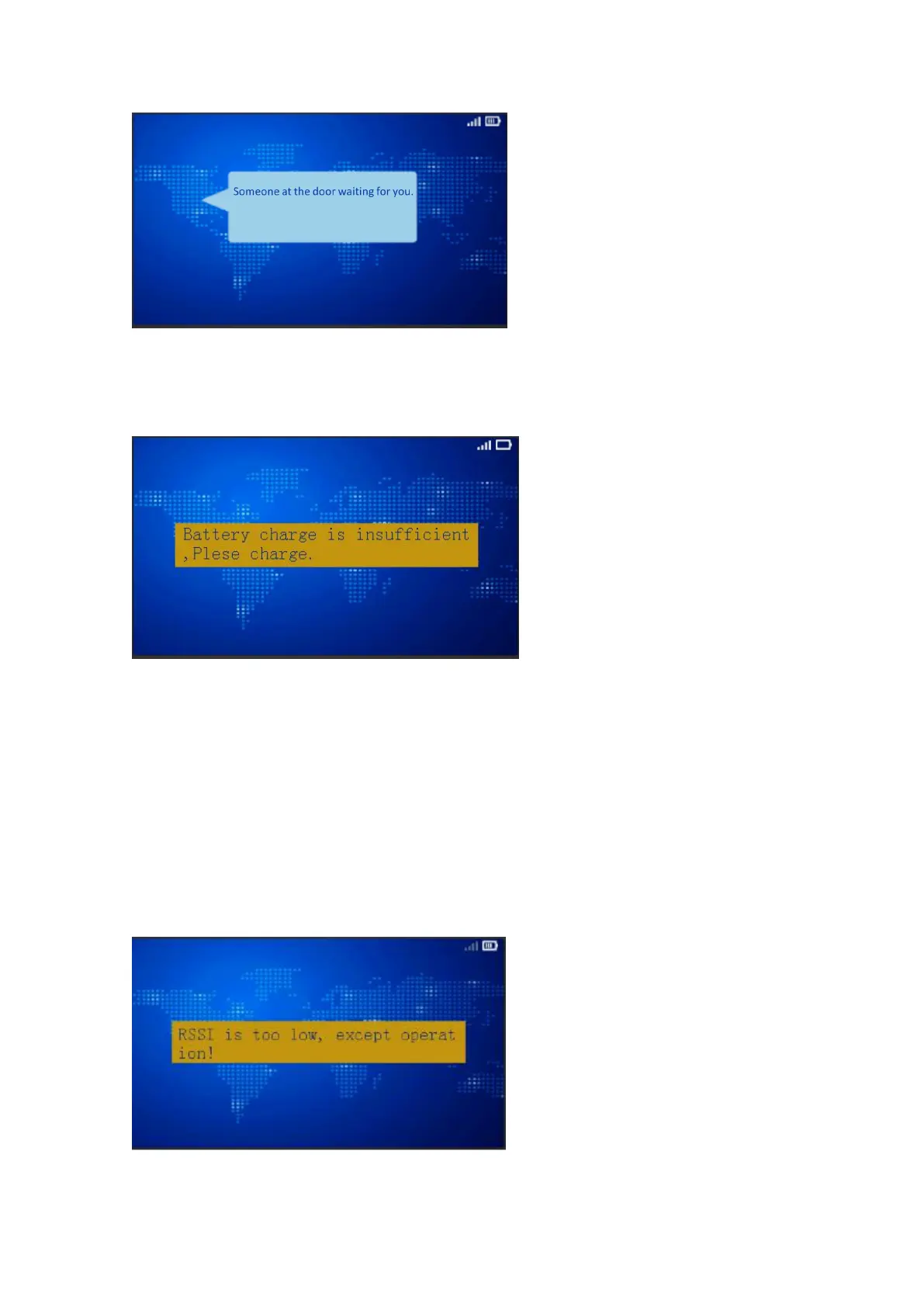4.2.23 Automatic power-off when out of power
When the power is too low, the wifi unit would prompt to charge as the following.
4.2.24 Switch button
In the shutdown state, short press the button, the system boot;
In the boot state, keep press button for 3s, the system shut down.
4.2.25 indicator for too low signal strength
When the signal strength is too low, and is still connected with the AP, then the bellow interface
appears, meanwhile, the delegate unit fails to operate, and it need move close to the AP to ensure the
signal becomes> = 1 grid to recover normal work..
