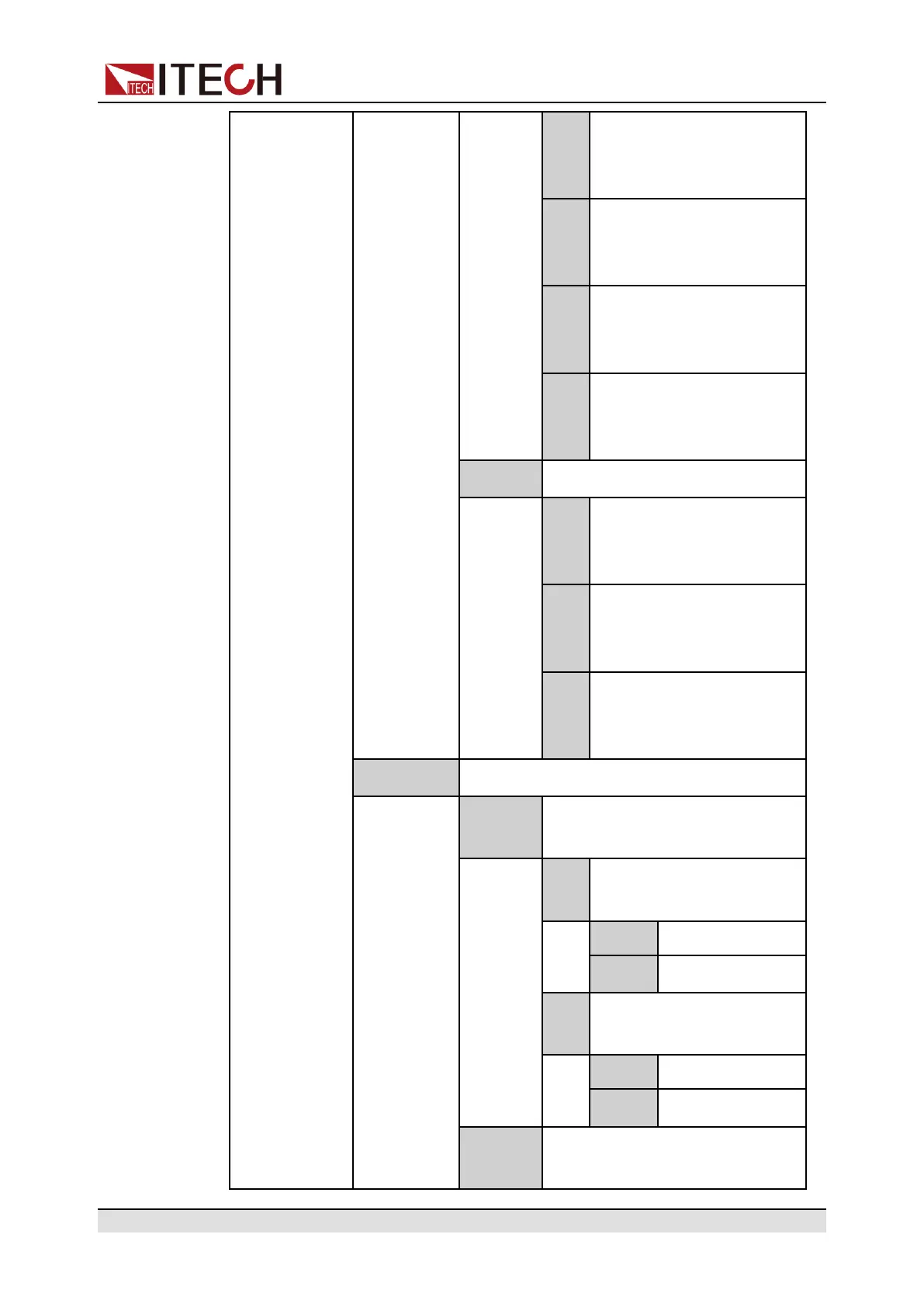Power Supply Function
1
Select the voltage/duration
of 12V starting profile cor-
responding to Level 1.
2
Select the voltage/duration
of 12V starting profile cor-
responding to Level 2.
3
Select the voltage/duration
of 12V starting profile cor-
responding to Level 3.
4
Select the voltage/duration
of 12V starting profile cor-
responding to Level 4.
24V
Select the 24V test system.
1
Select the voltage/duration
of 24V starting profile cor-
responding to Level 1.
2
Select the voltage/duration
of 24V starting profile cor-
responding to Level 2.
3
Select the voltage/duration
of 24V starting profile cor-
responding to Level 3.
Load-Dump Load dump curve
Test A
Select centralized load dump
unsuppression
12V
Select the 12V voltage
system
Td Pulse width
Un
Peak voltage
24V
Select the 24V voltage
system
Td Pulse width
Un
Peak voltage
Test B Select centralized load dump
suppression
Copyright © Itech Electronic Co., Ltd.
90
