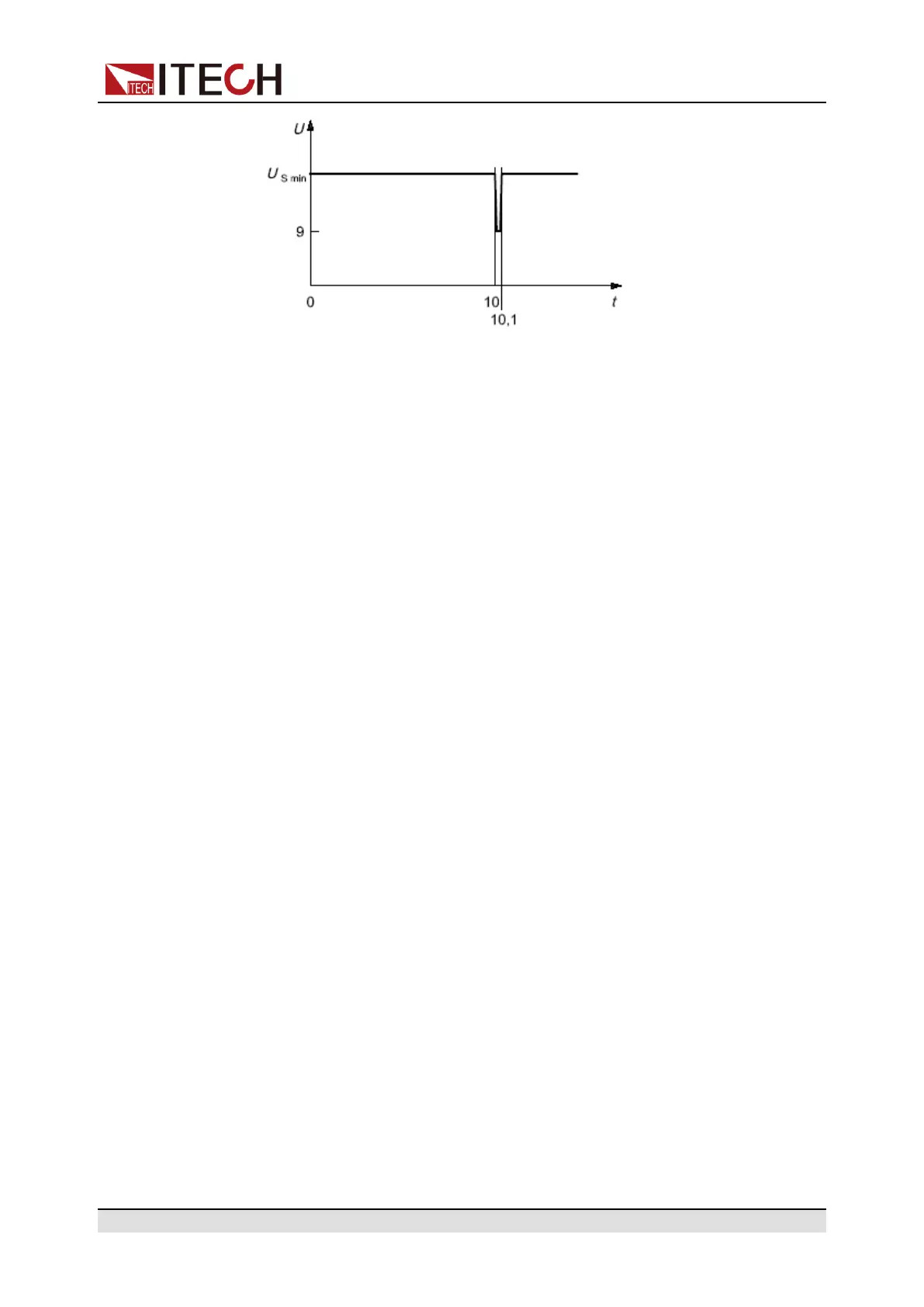Power Supply Function
How to recall this waveform from menu (take 12V system as an example):
1. Press the composite keys [Shift]+[I-set] (Function) on the front panel to en-
ter the function menu.
2. Use the knob or press the Up/Down key to select 3.Road-Vehicles = Off
and press [Enter].
3. Press the Left/Right key to select ISO16750-2 and press [Enter] to confirm.
4. Press the Left/Right key to select Short-Drop and press [Enter] to confirm.
5. Press the Left/Right key to select 12V and press [Enter] to confirm.
The interface returns to the main interface of the system and displays
SHORT-DROP.
6. Press [On/Off] on the front panel to turn on the output.
7. According to the selected trigger method (same as the trigger method of the
LIST function), for example, press [Shift]+[On/Off](Trigger) to trigger the
output of the waveform.
Reset-Test
This test verifies the reset behavior of the DUT at different voltage drops. This
test is applicable to equipment with reset function, e.g. equipment containing mi-
crocontroller. Apply the test pulse simultaneously in figure below to all relevant
inputs (connections) and check the reset behavior of the DUT. Decrease the
supply voltage by 5 % from the minimum supply voltage, Us min, to 0.95 Us
min. Hold this voltage for 5 s. Raise the voltage to Us min. Hold Us min for at
least 10 s and perform a functional test. Then decrease the voltage to 0.95 Us
min. Continue with steps of 5 % of Us min, as shown in figure below, until the
lower value has reached 0 V. Then raise the voltage to Us min again.
Copyright © Itech Electronic Co., Ltd.
92