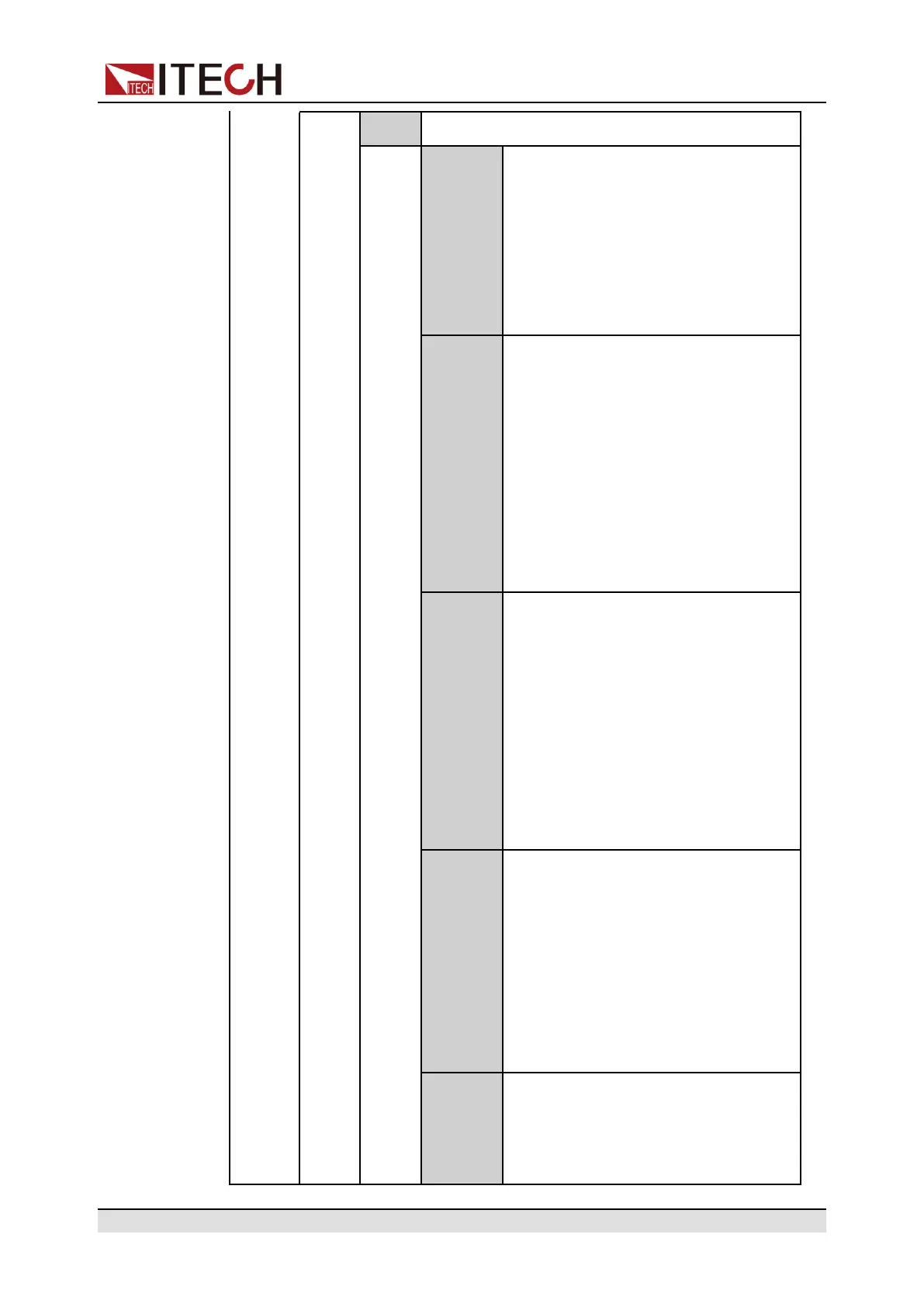Power Supply Function
Edit Edit a user-defined waveform.
unlimit-
ed
Range of unlimited operating capabil-
ity, with the following settings:
• V1: Voltage in interval 1
• V2: Voltage in interval 2
• V3: Voltage in interval 3
• V4: Voltage in interval 4
upper-
limited
Range of upper limited operating ca-
pability, with the following settings:
• V1: Voltage in interval 1
• V2: Voltage in interval 2
• V3: Voltage in interval 3
• V4: Voltage in interval 4
• V5: Voltage in interval 5
• V6: Voltage in interval 6
lower-
limited
Range of lower limited operating ca-
pability, with the following settings:
• V1: Voltage in interval 1
• V2: Voltage in interval 2
• V3: Voltage in interval 3
• V4: Voltage in interval 4
• V5: Voltage in interval 5
• V6: Voltage in interval 6
highly-
limited
Range of highly limited operating ca-
pability, with the following settings:
• V1: Voltage in interval 1
• V2: Voltage in interval 2
• V3: Voltage in interval 3
• V4: Voltage in interval 4
• V5: Voltage in interval 5
start
voltage
Set the initial output voltage of the in-
strument before the LV123 regulation
waveform test. At the same time, this
value is also the end voltage after the
Copyright © Itech Electronic Co., Ltd.
107
