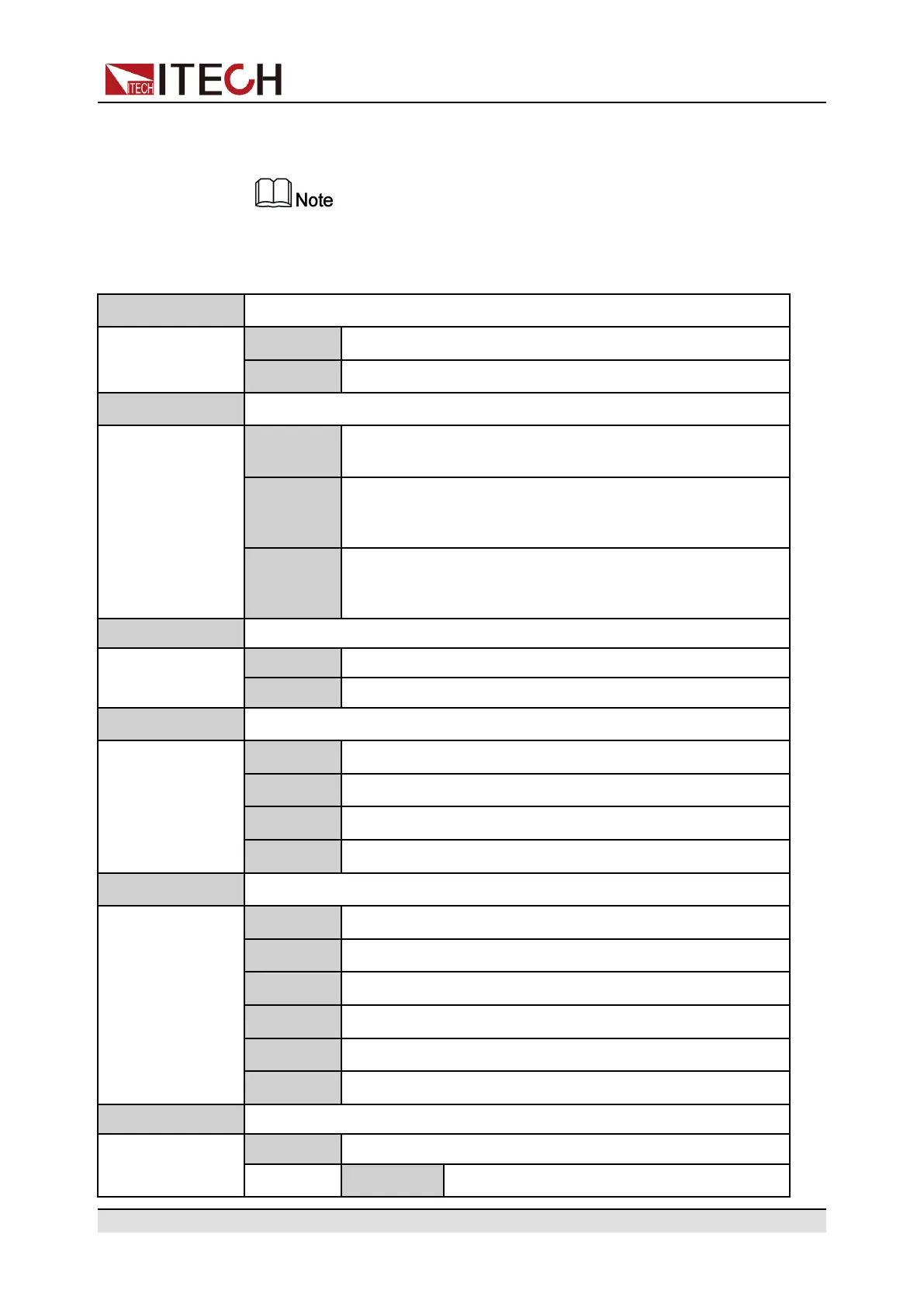Quick Reference
3. After the menu items are set, press [Enter] again to save the modified
contents.
You can press [Esc] to return to the previous menu.
The description of the menu items is shown in the table below.
Beep Set the beeper state.
On
Turn the beeper on.
Off
Turn the beeper off.
PowerOn
Set the power-on state.
Reset
When the instrument is powered on, the instrument will in-
itialize some settings and [On/Off] state.
Last
When the instrument is powered on, the instrument will re-
main the same settings and [On/Off] state as last time
you turned off the instrument.
Last+Off
When the instrument is powered on, the instrument will re-
main the same settings as last time you turned off the in-
strument, but the [On/Off] is OFF state.
Sense Set the sense function state.
Off Turn the sense function off.
On Turn the sense function on.
ListTrig Source Set the trigger method for the List files running.
Immediate
Trigger immediately
Manual
Manual trigger
Bus
Bus trigger
External
External trigger
DLogTrig Source Set the trigger method for the data logging.
Immediate
Trigger immediately
Manual
Manual trigger
Bus
Bus trigger
Voltage Voltage trigger
Current
Current trigger
External
External trigger
I/O Set the communication information between instrument and PC.
USB USB communication interface
TMC
USB-TMC protocol
Copyright © Itech Electronic Co., Ltd.
12