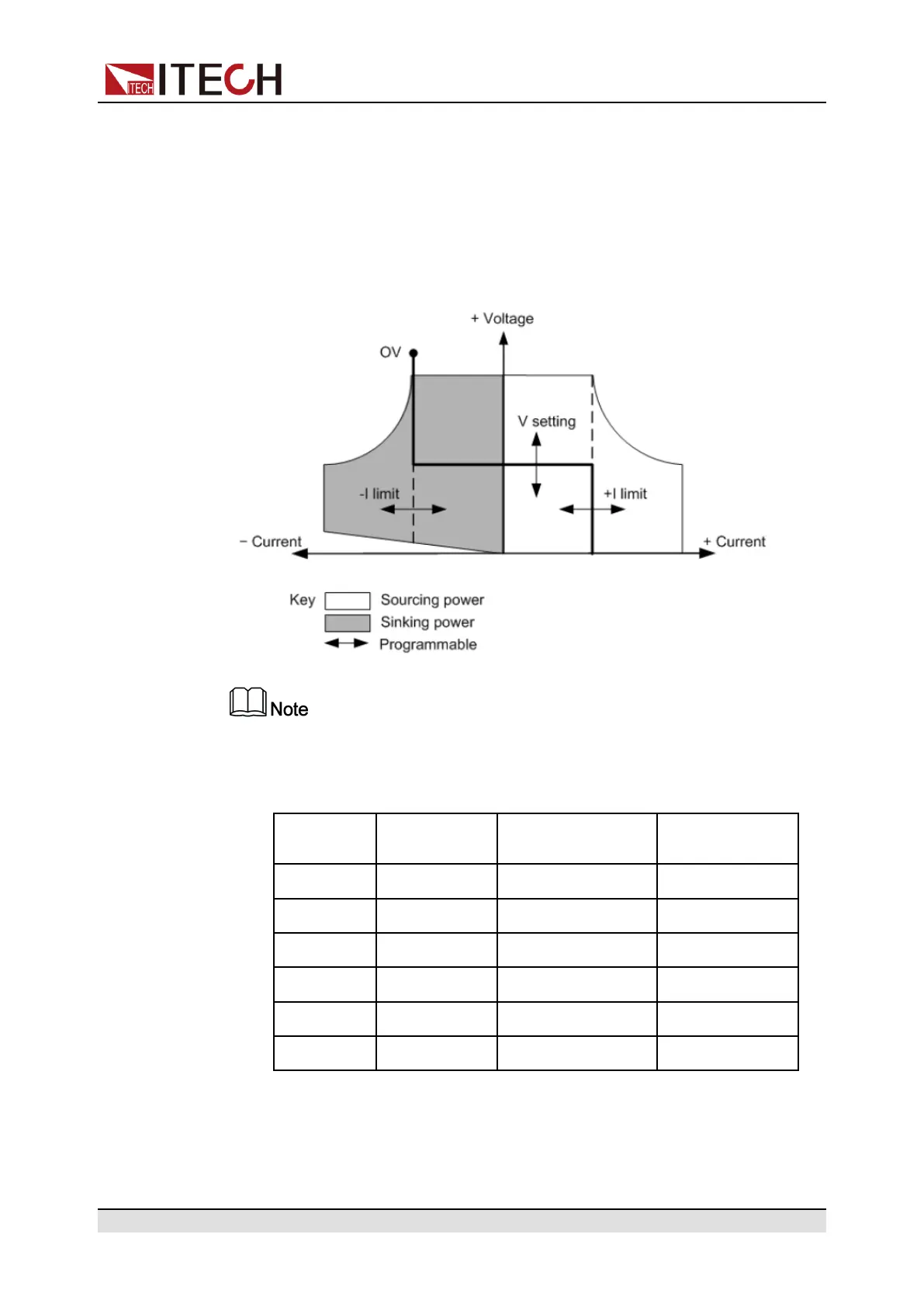Power Supply Function
In CV priority mode, the output voltage should be programmed to the desired
value. A positive and negative current limit value should also be set. The current
limit should always be set to a value that is greater than the actual input current
requirement of the external load. The following figure shows the CV priority op-
erating locus of the output. The area in the white quadrants shows the output as
a source (sourcing power). The area in the shaded quadrants shows the output
as a load (sinking power).
In sink mode, there is a minimum operating voltage. The minimum operating
voltage specification data corresponding to different voltage models are as
follows.
Voltage
Level
Sink Current Minimum Operat-
ing Voltage (MOV)
MOV/Vmax
(%)
80V -Imax 0.8V 1%
300V -Imax 1.8V 0.6%
500V -Imax 2.5V 0.5%
800V -Imax 4V 0.5%
1500V -Imax 7.5V 0.5%
2250V -Imax 11.25V 0.5%
*The data in the above table is the actual measurement of Main Version
V00.006.011 and above. For other version of the firmware, contact ITECH
technical support.
Copyright © Itech Electronic Co., Ltd.
56