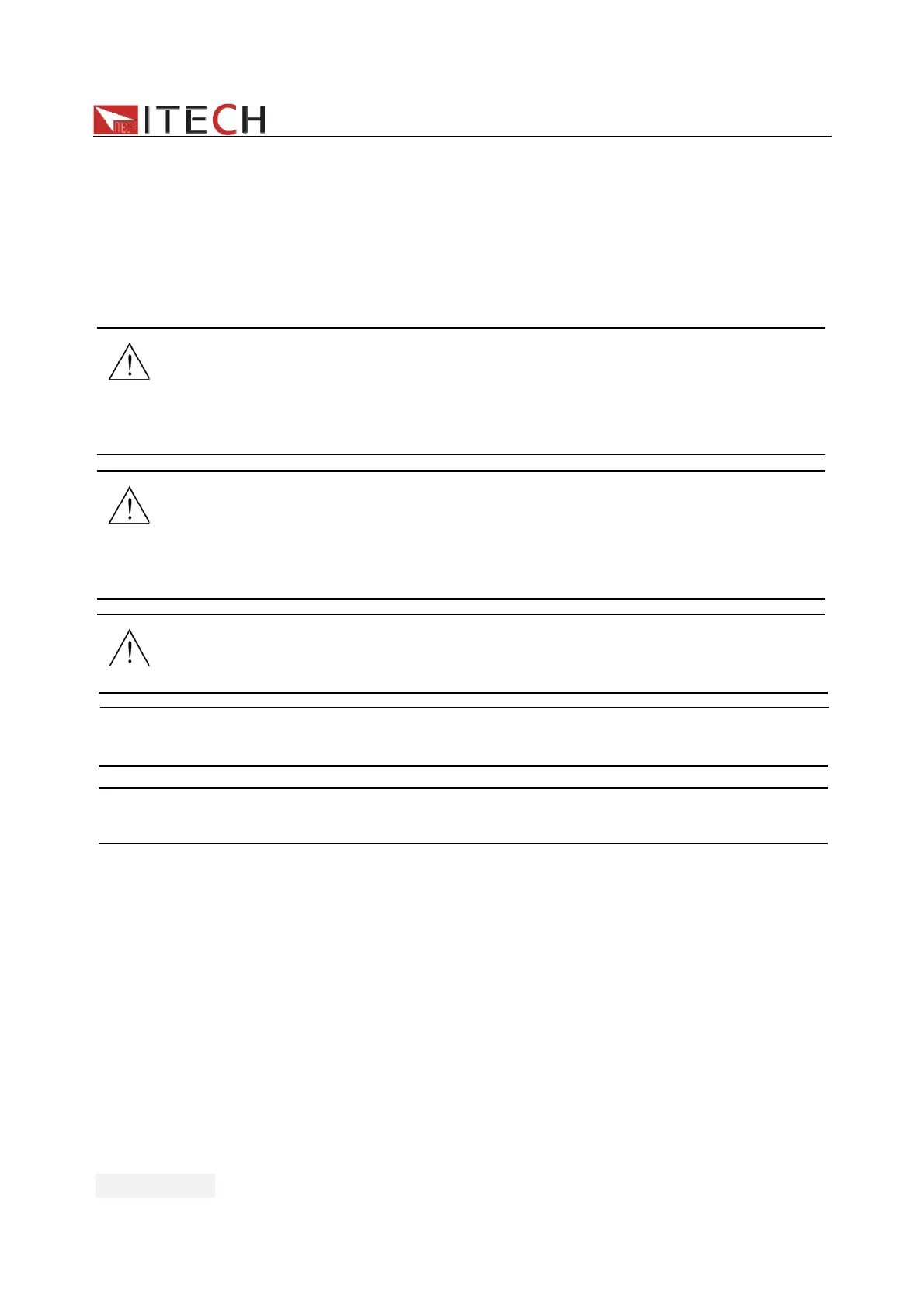IT6700 User manual
User Manual
14
Chapter 3 power on check
This chapter will introduce the procedure of power on check, including pre-check and
output check, to make sure the IT6700 series power supply can power on and work normally
on the original state.
3.1 power on Pre-check
Before operate the power supply, please read the following safty guide:
Warning:The power supply is shipped from the factory with a power-line cord
that has a plug appropriate for your location. Your power supply is
equipped with a 3-wire grounding type power cord; the third conductor
being the ground. The power supply is grounded only when the
power-line cord is plugged into an appropriate receptacle.
Warning:Use wire with appropriately rated load capacity of all load wires must
be able to withstand the maximum short-circuit output current of the
power without overheating. If there is more than one load, each load wire
must be able to safely carry the power of full rated short-circuit output
current.
Warning:In order to reduce the risk of fire and electric shock, make sure that the
mains supply voltage fluctuations should not exceed 10% of the operating
voltage range.
Note: In some cases, misconfiguration mains voltage for the instrument may cause
the mains fuse disconnect.
Note:If use the power supply to charge the battery, be sure to pay attention to the
battery's positive and negative polarity, otherwise it will burn out the power!
Power on pre-check includes two parts: power on the supply and system self check.
3.1.1 Power on the supply
Use the following steps to help solve problems you might encounter when turning on
the instrument.
1) Verify that there is AC power to the power supply.
First, verify that the power cord is firmly plugged into the power receptacle on the rear
panel of the power supply. You should also make sure that the power source you plugged
the power supply into is energized. Then, verify that the power supply is turned on.
2) Verify the power-line voltage setting.
The line voltage is set to the proper value for your country (220VAC) when the power
supply is shipped from the factory. Change the voltage setting if it’s not correct.
