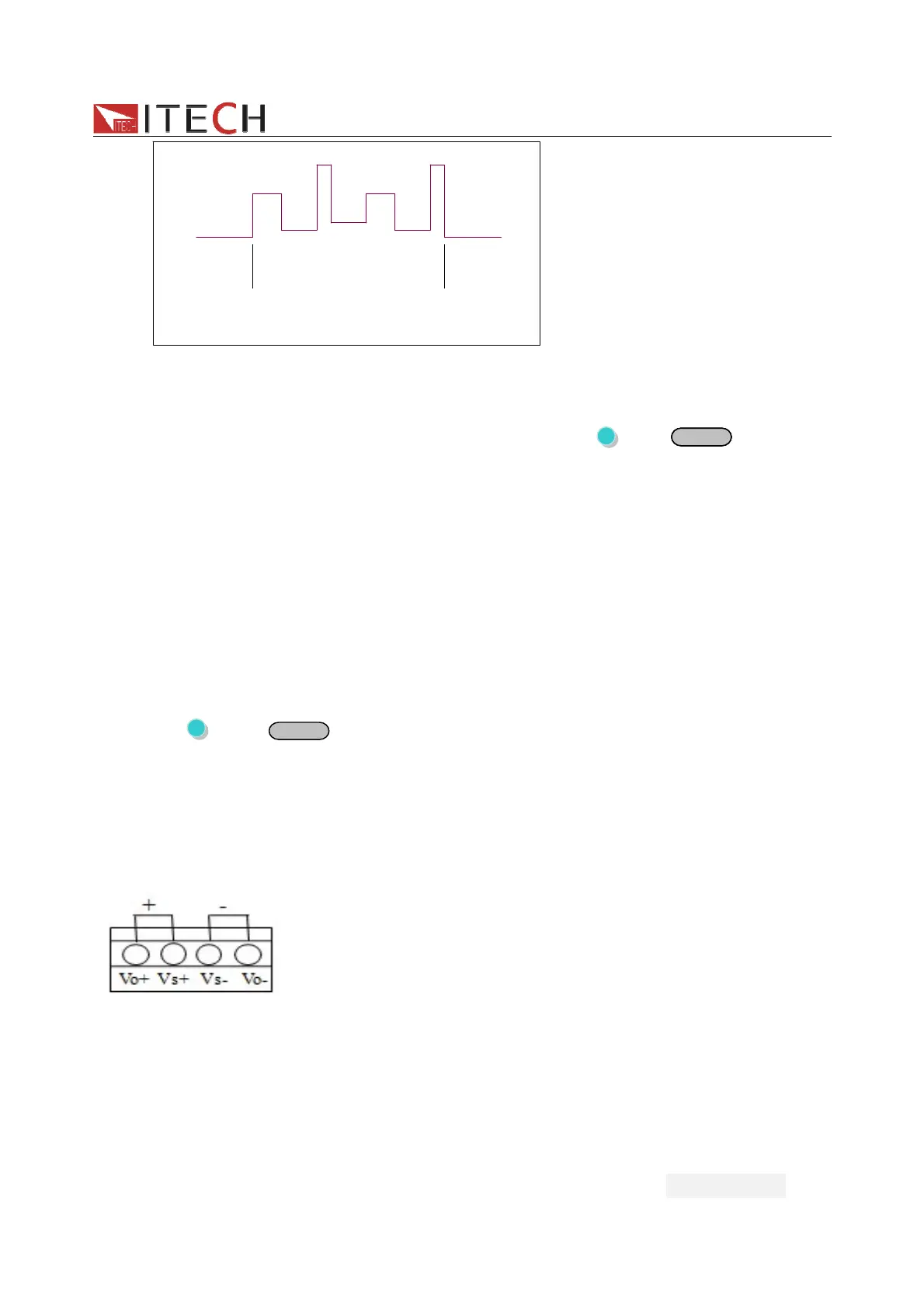IT6700 User manual
User Manual
31
TriggerTrigger
5.10 OVP function
IT6700 series power supply provide OVP function,press (Shift)+
V-setV-set
button can
enable you to set the over voltage protection level.Over voltage may caused by internal
defect or customer’s incorrect operation(such as output voltage rising),or a too high external
voltage.Once OVP function is triggered,the output will be off immediately and “OVP”
indicator light will be lit,the VFD display “OVER VOLT”。
Avoid external voltage that across the output terminals exceeding the 120% of rated
voltage or it will damage out power supply!
When power supply in OVP state,please check the external factors first, after you
exclude the external factors, press ON/OFF button to open output again.If in communication
state originally, you should by sending order OUTP ON order to open output.
5.11 Key Lock function
Press (Shift)+
On/Off
(Lock)button to set the key lock state.If keyboard has been
locked,the indicator light Lock will display on the VFD screen.In addition,when key board
are lock,all butttons can’t be used but ON/OFF、Meter buton、shift button.Press this button
once again will relieve key lock function.
5.12 Remote sense function
Vo+,Vo- :output terminals,the same with front pannel output terminals ;
Vs+,Vs- :remote sense pins.
Disconnect the wires between “+,-”pins if you want to use remote sense function.Then lead
a wire from S+,S- pins and connect to the under test objects.
