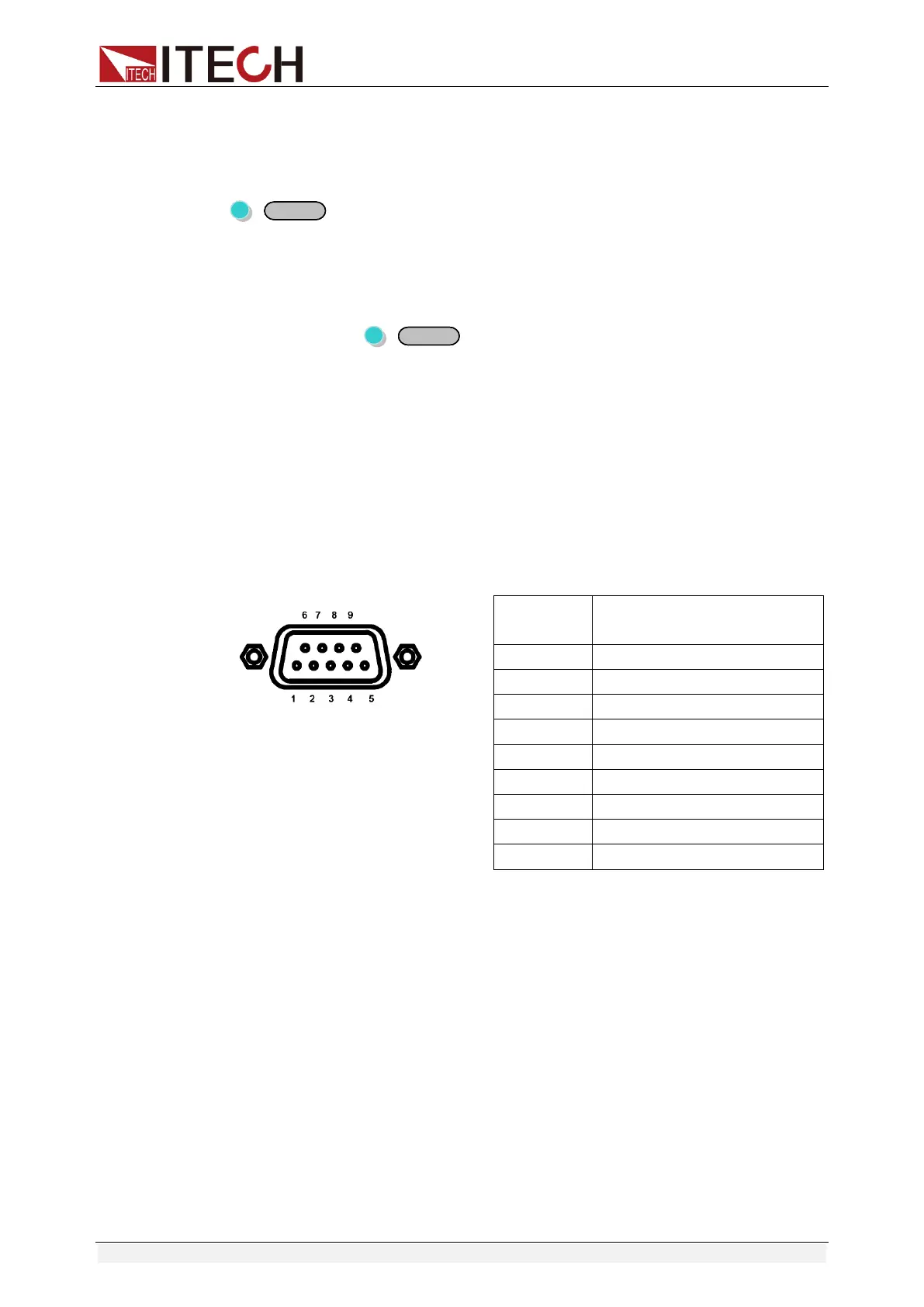Remote Control
Copyright ©ITECH Electronic Co., Ltd. 8
RS-232 data format
RS-232 data is a 10-bit words which has a start bit and a stop bit. The start bit
and stop bit cannot be edited. However, you can select the parity items with
+
key on the front panel. Parity options are stored in nonvolatile
memory.
Baud Rate
The front panel +
button allows the user to select a baud rate
which is stored in the non-volatile memory: 4800 /9600/ 19200 /38400/
57600 /115200.
RS-232 connection cable
Use a RS232 cable with DB-9 interface, RS-232 serial port can connect
with the controller (e.g. PC). Do not use blank Modem cable.
If your computer is using a RS-232 interface with DB-25 connector, you
need an adapter cable with a DB-25 connector at one end and the other
side is a DB-9(not blank modem cable)
RS232 Pins of Plug
number
Description
RS-232 Troubleshooting:
If there is RS-232 connection problem, check the following:
Computer and power supply must configure the same baud rate,
parity, data bits and flow control options. Note that the power
configuration as a start bit and a stop bit (these values are fixed).
As described before in RS-232 connector, you must use the correct
interface cable or adapter. Note that even if the cable has the right
plug, the internal wiring may be wrong.
Interface cable must be connected to the correct serial port on the
computer (COM1, COM2, etc.).
ООО "Техэнком" Контрольно-измерительные приборы и оборудование www.tehencom.com
