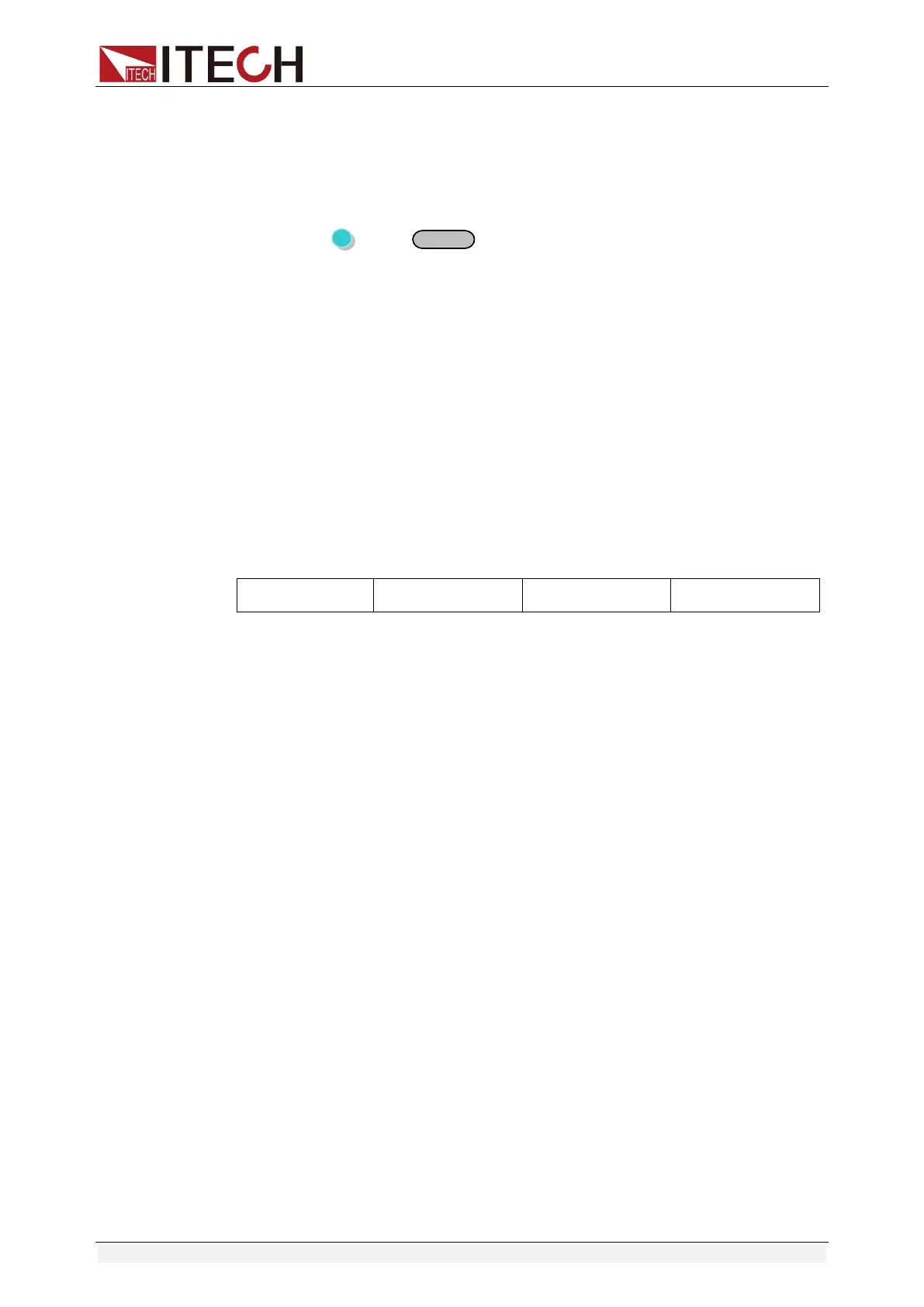Remote Control
Copyright ©ITECH Electronic Co., Ltd. 10
1.6.4 RS485 interface
IT6922B/IT6932B/IT6942B/IT6952B/IT6953B power supply, via the RS485
interface, provides multi-unit control function for up to 30 units (If connecting
more than 10 units, add a 120Ω resistor terminator to the last unit). On the front
panel, press
(Shift)+
keys to enter into the system menu, and the
related setting is the same as the RS232 communication setting.
User can set the following parameters of the RS485 interface:
Baud rate: 9600(4800/9600/19200/38400/57600/115200)
Parity and data bit: NONE/8BIT, EVEN/8BIT, ODD/8BIT
EVEN 8 data bits, have even parity
ODD 8 data bits have odd parity
NONE 8 data bits, no parity
Mode: SIGNAL (Single connection mode)
MUX (Multiple connection mode) ADDR: Local address (0 to 30
, the
factory default setting is 0)
Start Bit 8 Data Bits Parity=None Stop Bit
To set the multi-unit connection mode, access the system Menu→SYST
SET→COMM→RS485→MODE→MUX, to turn on the chain mode.
Set each unit with a different Address (0 to 30). Then by using RS485, connect
the first power supply in the chain to a PC. Now, multiple units daisy-chained
via RS485 can be controlled by one PC by using the commands specific for
multi-unit connection. See “Programming Guide” section for details.
The figure below is a schematic diagram of the connection of 4 machines.
ООО "Техэнком" Контрольно-измерительные приборы и оборудование www.tehencom.com
