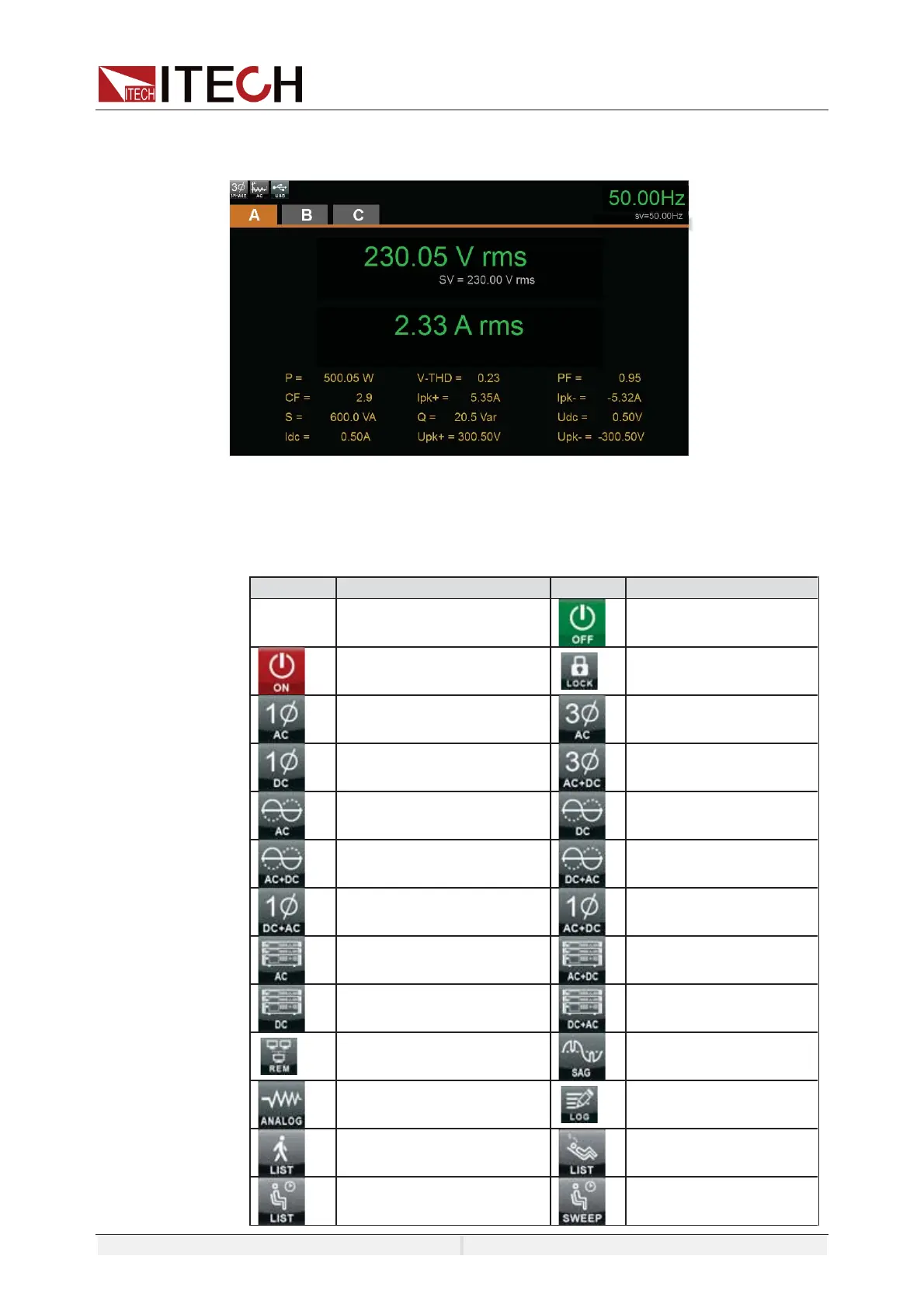Getting Started
Copyright ©ITECH Electronic Co., Ltd. 29
The meter interface of phase A is shown as follow, the display parameters are
the same as single mode. You can click the A, B or C to switch the phase
interface.
Introduction to Interface Symbols
The interface of IT7900 power supply will display the following symbols. All the
symbols and description are listed in the table below.
utput is on
AC mode
AC
DC
phase AC mode
AC
AC+DC
-channel AC
-channel DC
The AC source is in
remote mode
External Simulation Test
Function
LIST function is waiting for
trigger
Sweep function is
waiting for trigger
