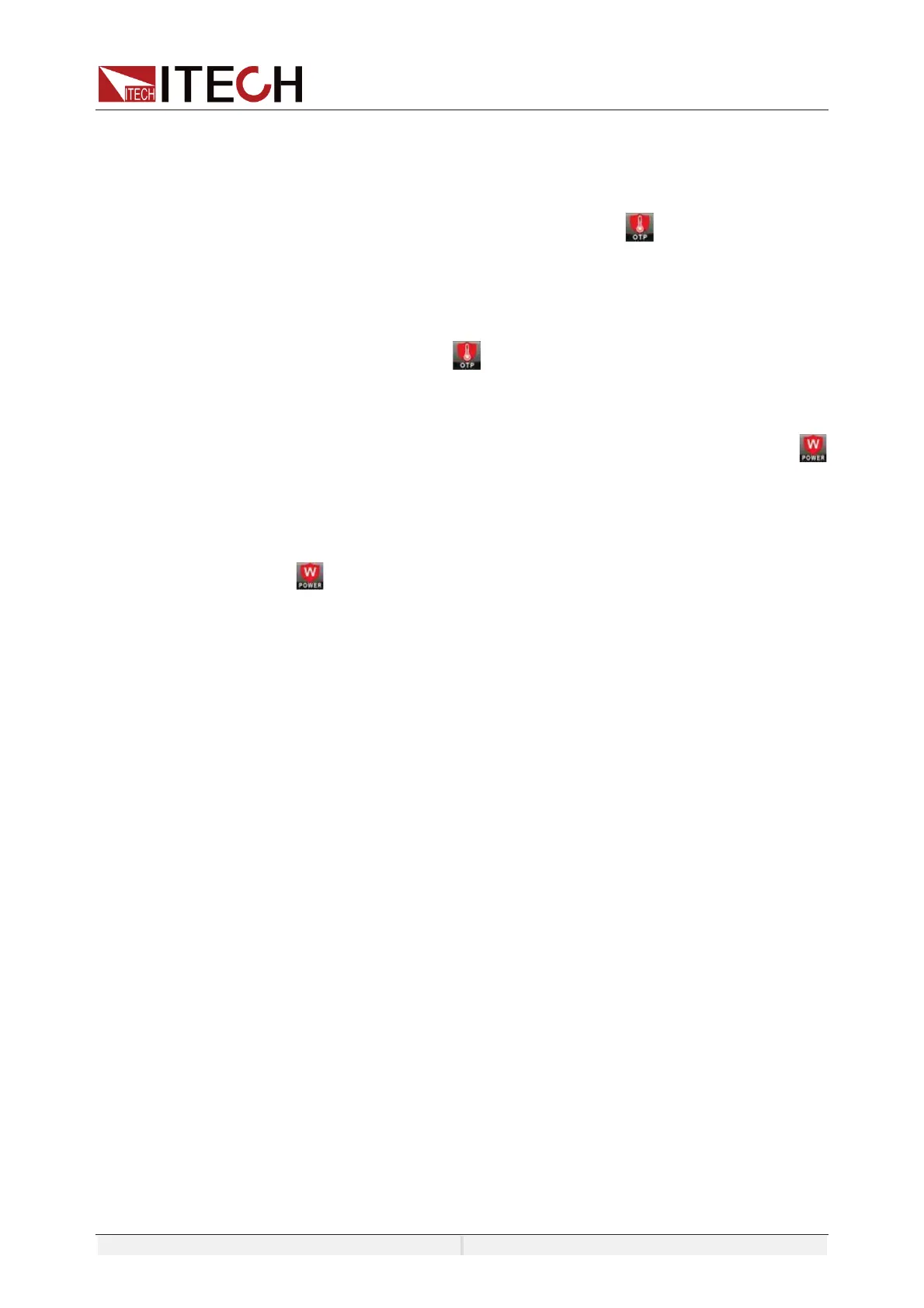System-Related Functions
Copyright ©ITECH Electronic Co., Ltd. 49
3. Set the V+ limit and the V- limit in sequence, and press [Enter] to confirm.
5.5.4 Over-temperature protection (OTP)
When the temperature of the power component in the power supply exceeds
95°C, the temperature protection will be enabled. In this case, the power supply
will be automatically OFF, and the LCD will display . At the same time, the
OT position in the status register will be set and kept until power supply is reset.
Clearing over-temperature protection:
When the power supply temperature decreases to the protection temperature,
press [Shift] + [Esc] key on the front panel (or send the command
“PROTection:CLEar”). Then on the power supply screen will disappear,
and the power supply will exit the OTP status.
5.5.5 Over-power protection (OPP)
When the output power exceeds the set power, OPP will be enabled, and
will appear on the LCD screen.
Clearing over-power protection:
In the case of over-power protection, disconnect the tested object at first. Press
[Shift] + [Esc] on the front panel (or send the command “PROTection:CLEar”)
to clear on the front panel and exit the OPP mode.
6.6 Screen Capture Function
IT7900 series power supply has the screen capture function. Insert the USB
equipment into the USB interface of the front panel, and press [Print] on the
front panel to capture and save the current screen into the USB disk.
When you need the screen capture function, the USB type under the system
menu needs to be set to Host.
6.7 Trigger Function
IT7900 series has four trigger source to choose: trigger by keys (Key), Bus
trigger (Bus) and External signal trigger (TRIG1/TRIG2).
z
Manual: if [Trig] on the front panel is pressed in the valid manual trigger
mode, the power supply will be triggered once.
z
Bus: if the bus trigger command is received by the power supply in the valid
bus trigger mode, the power supply will be triggered once.
z TRIG1: if one trigger signal is connected to the Digital IO-6 of digital I/O
Interface terminal on the rear panel, the power supply will be triggered once.
z TRIG2: if one trigger signal is connected to the Digital IO-7 of digital I/O
Interface terminal on the rear panel, the power supply will be triggered once.
6.8 Set Parallel Operation Mode
The IT7900 series power supply supports multiple instruments to work in parallel
mode to provide more power and current output capability. Under the parallel
mode, All features are set up from the master unit.
This chapter takes three instruments (with operation panel) as an example to
describe how to parallelize the single units and how to return from parallel mode
