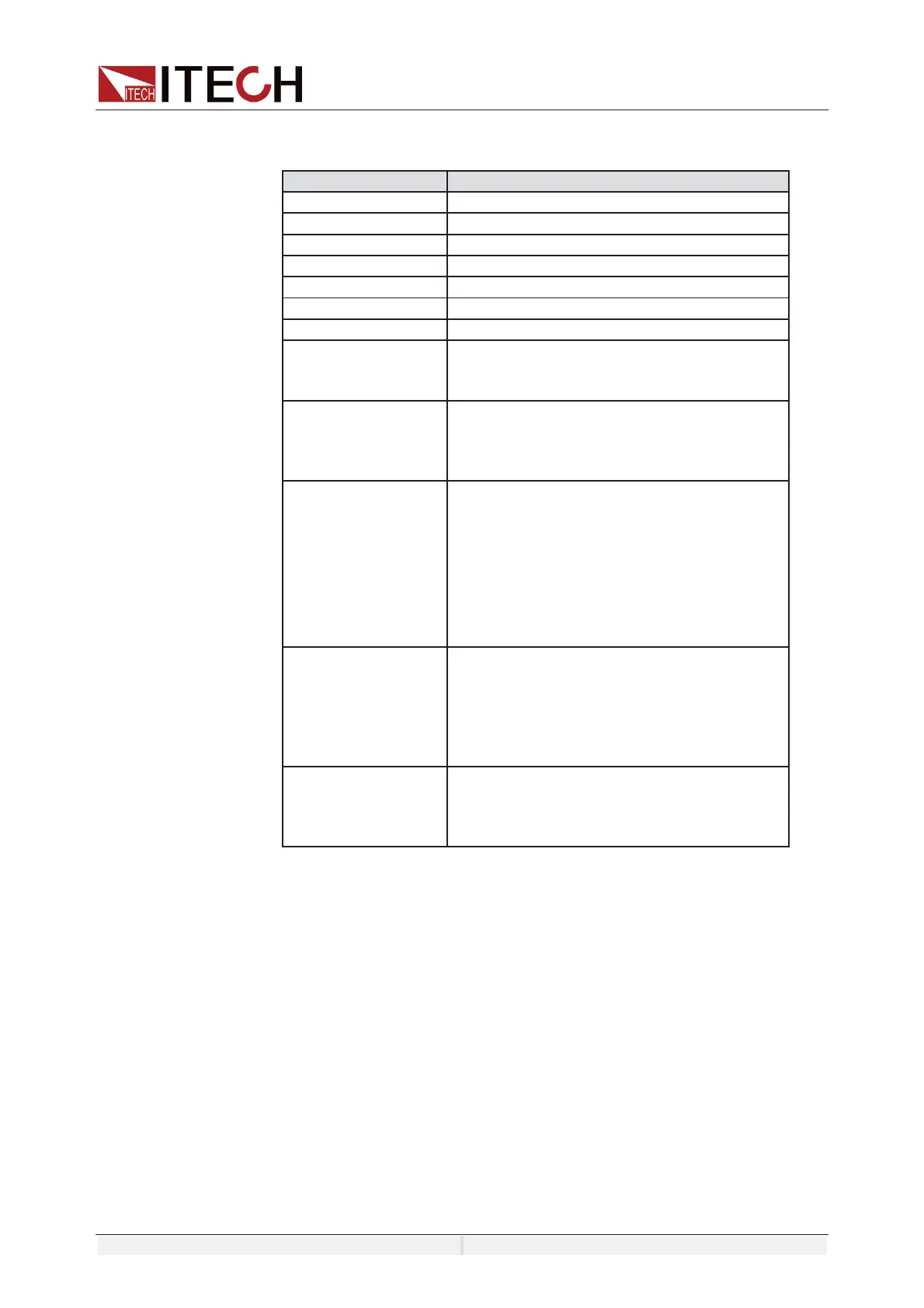Operation and Application
Copyright ©ITECH Electronic Co., Ltd. 39
2. Set the voltage and frequency parameters in the sweep interface.
Parameters in the sweep interface are described as follows:
Set the starting voltage.
Set the starting frequency.
Set the ending frequency.
: Time Sweep Mode
First
First
Select sweep waveform
Sine
Set the running state after the sweep
execution is
finished:
• off: Directly off the output after the
execution is finished;
last waveform unchanged
after the execution is finished.
Select the Trigger source:
Manual
3. Press [On/Off] on the front panel and enable the output.
4. Press [Run] on the Sweep interface, Then the running status [Active] will
be displayed on LCD. Output parameters and measurement parameters are
displayed on the left side of the Sweep interface. You can also press the
[Meter] to observe the output parameters in the main interface.
5. After sweeping, [On/Off] on the front panel will be off, and [Idle] status will
be displayed on LCD. You can press [Stop] on the Sweep interface to stop
the Sweep function.
