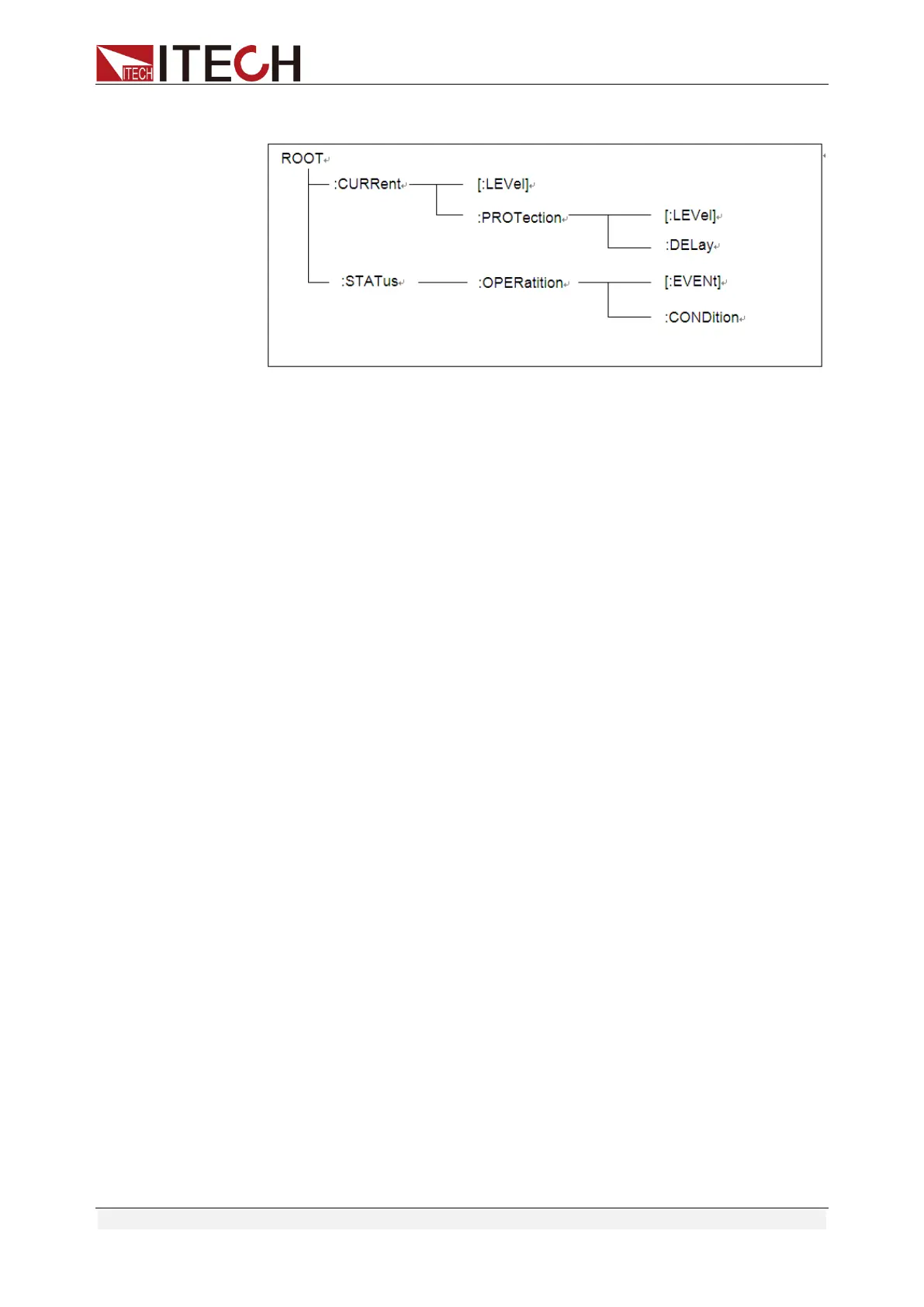Remote Control
Copyright © Itech Electronic Co., Ltd. 2
you access the commands located along the various paths.
Multiple commands in a message
Multiple SCPI commands can be combined and sent as a single
message with one message terminator. There are two important
considerations when sending several commands within a single
message:
Use a semicolon to separate commands within a message.
Head paths influence how the instrument interprets commands.
We consider the head path as a string which will be inserted in front of
every command of a message. As for the first command of a message,
the head path is a null string; for each subsequent command, the head
path is a string which is defined to form the current command until and
including the head of the last colon separator. A message with two
combined commands: CURR:LEV 3;PROT:STAT OFF
The example indicates the effect of semicolon and explains the concept
of head path. Since the head path is defined to be "CURR" after "curr: lev
3", the head of the second command, "curr", is deleted and the
instrument explains the second command as: CURR:PROT:STAT OFF
If "curr" is explicitly included in the second command, it is semantically
wrong. Since combining it with the head path will become
"CURR:CURR:PROT:STAT OFF", resulting in wrong command.
Movement in the subsystem
In order to combine commands from different subsystems, you need to
be able to reset the header path to a null string within a message. You do
this by beginning the command with a colon (:), which discards any
previous header path. For example, you could clear the output protection
and check the status of the Operation Condition register in one message
by using a root specifier as follows:
PROTection:CLEAr;:STATus:OPERation:CONDition?
ООО "Техэнком" Контрольно-измерительные приборы и оборудование www.tehencom.com