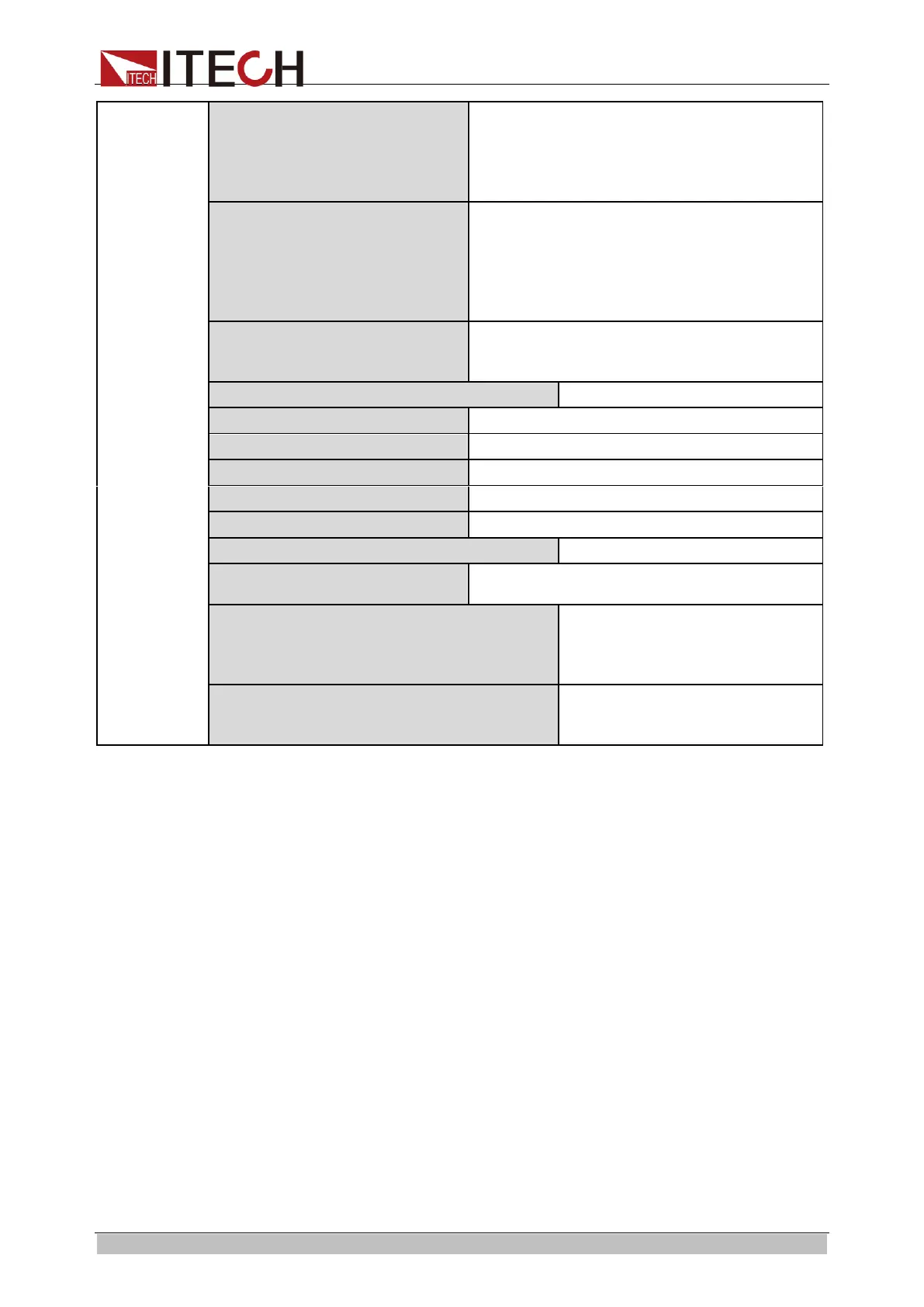Basic Operations
Copyright © ITECH Electronic Co., Ltd. 26
Set the phase class: Single/ A+B+C
⚫ Single: single phase
⚫ A+B+C: three phase
Only valid when the operating mode is set to
Parallel
Set the phase:
⚫ Master-A(1)
⚫ Slave-B(2)
⚫ Slave-C(3)
Only valid when the operating mode is set to
Parallel
Total unit number
Only valid when the operating mode is set to
Parallel
Initialize the measurement function
Initialize the waveform display function
Initialize the harmonic measurement function
Initialize the setup parameter
Initialize the system parameter
self-test items: LCD/ LED/ DSP/ Backup
Ram
Display the parallel unit product
information
Only IT8615/IT8615L/IT8616/
IT8617 are with this menu item
Restart the device
Only IT8620 series are with this
menu item
3.4 Configuration Save/Recall
IT8600 electronic load can save all the present parameter settings into ten
nonvolatile memories so that the operator can easily and rapidly recall such
parameter settings. The storage files are FILE0 to FILE9.
The user can long-press M1 to M4 on the front panel to save the present
parameters and short-press M1 to M4 to recall the saved parameters. The
access to M1 to M4 is equivalent to that to FILE1 to FILE4.
Operating steps
To save the present parameter for direct recalling in the future, refer to the
following steps.
Example: The constant current (CC) of the electronic load is 1A, CF is 2.0 and
PF is 1.000. Save the present parameters into Register 3 and recall them.
⚫ Save
1. Set the parameters and press [Enter] to confirm them.
2. Press [Save] to save the data. Set “Save file to:”. Set the FILE number to
be saved at present as 3. Press [Enter] to confirm the file number.
3. Press [Enter] to save.
ООО "Техэнком" Контрольно-измерительные приборы и оборудование www.tehencom.com