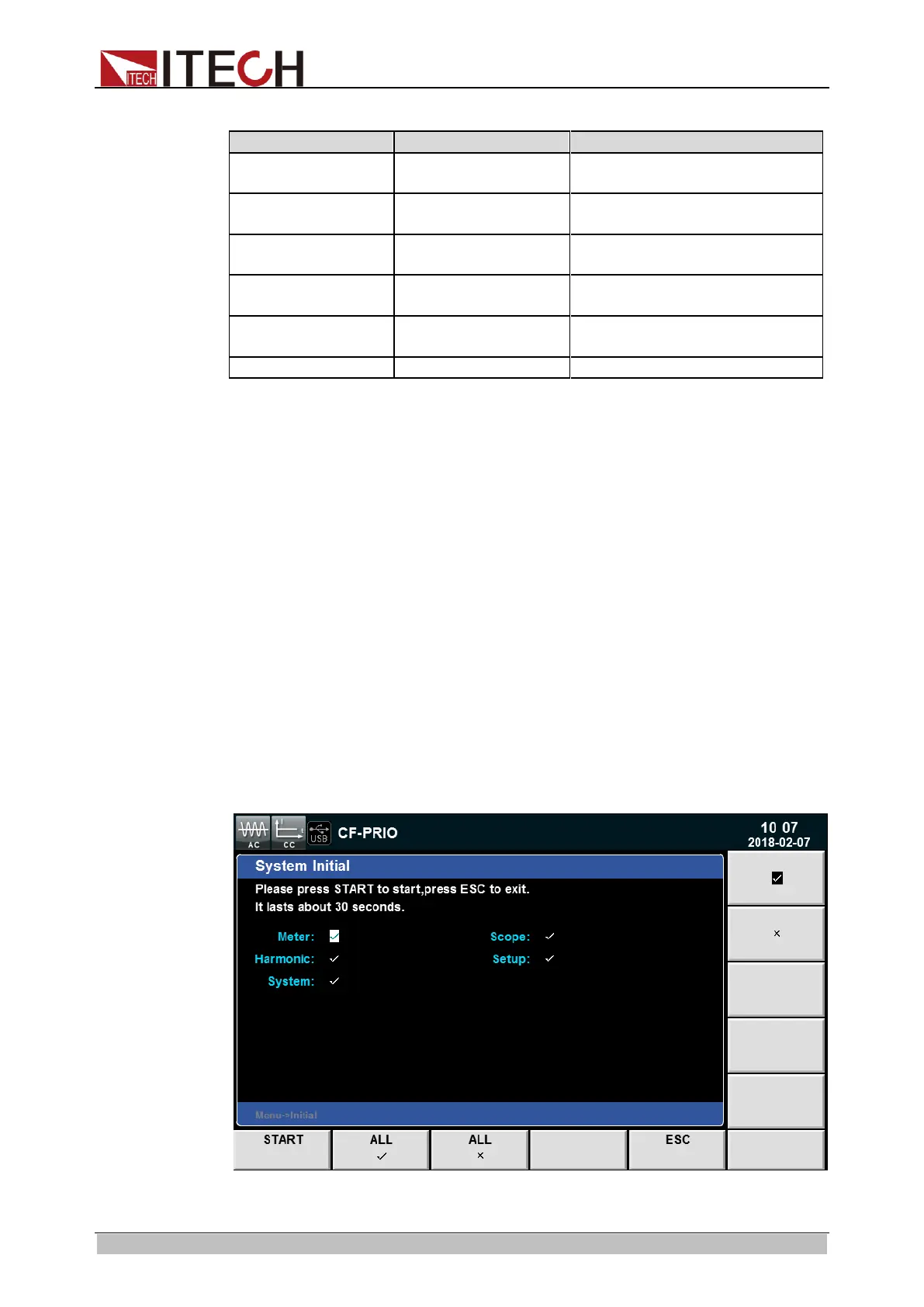Routine Maintenance
Copyright © ITECH Electronic Co., Ltd. 75
Error information list
Low power voltage or other
causes.
The USB file system is not
applicable to the instrument.
USB is not readable or the
USB interface is damaged.
The setting is invalid or
EEPROM is damaged.
No information can be recalled.
8.2 Routine Maintenance
This section introduces the basic maintenance involved in routine operation of
the instrument, such as cleaning, self-repair, etc.
Cleaning
Wipe the machine with dry or slightly wet cloth. Do not wipe the inside of the
machine without permission. Cut off the power supply before cleaning.
Initialization
Factory settings of the system will be restored by implementing this operation:
1. Select [Menu] to enter the system menu interface.
2. Press [>>] to display the system menu in the scrolling form.
3. Press the soft key corresponding to [SYSTEM INITIAL] to enter the system
initialization interface, as shown below.
4. Press the Up and Down key and select the menu item (blue background) to
ООО "Техэнком" Контрольно-измерительные приборы и оборудование www.tehencom.com