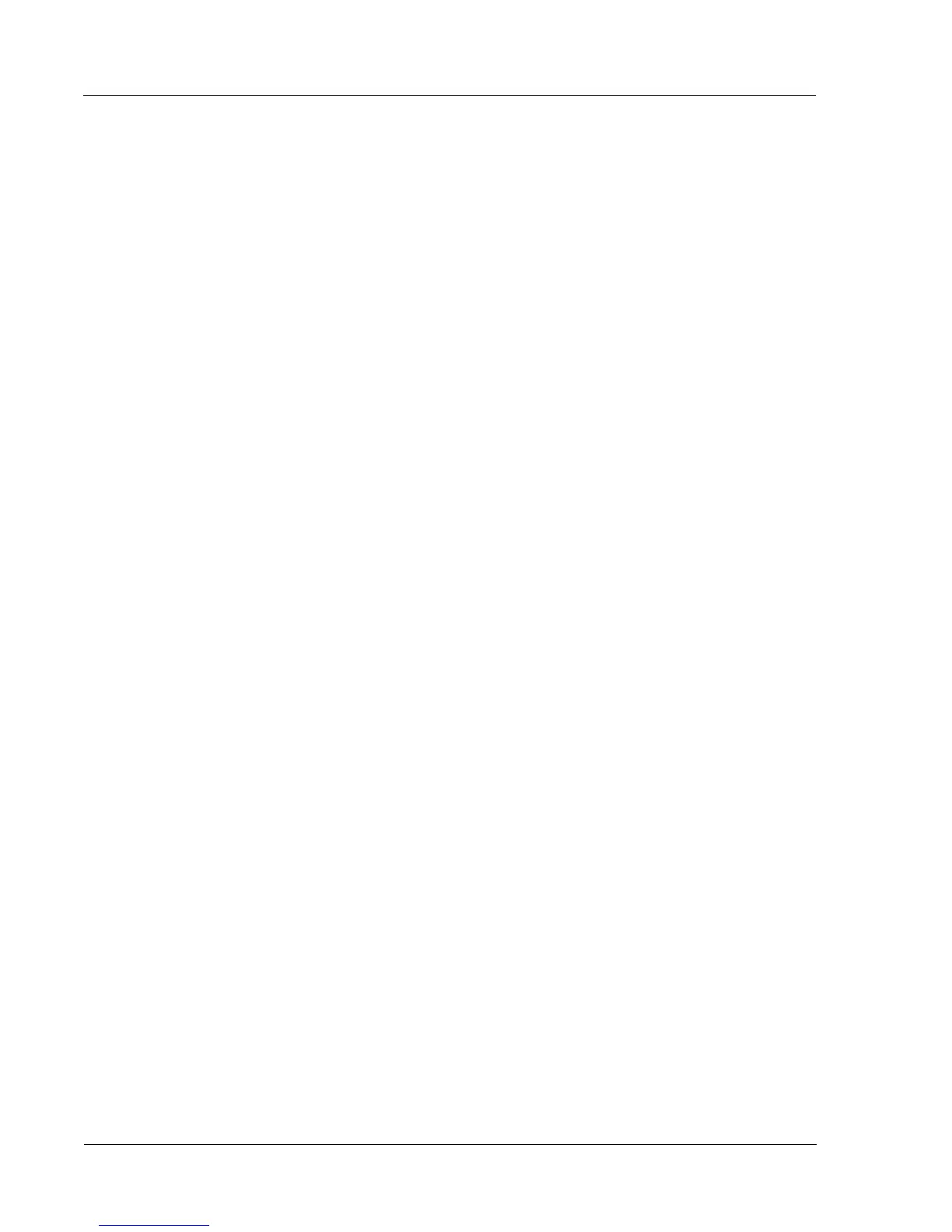About the 100W/100W+ and 100WP/100WP+ ERT Module
-0909-006 100W/100W+ and 100WP/100WP+ Datalogging Water ERT Module Installation Guide 8
Proprietary and Confidential
2. Run Mode
• 100W/100W+'s normal operation mode.
• The 100W transmitted message is dependent on its factory settings for standard consumption
messages (SCM), standard consumption + messages (SCM+), or network interval message (NIM).
o For SCM and SCM+, the 100W/100W+ default bubble-up rate is 9 seconds.
o For NIM, the 100W/100W+ default bubble-up rate is 5 minutes. When the ERT module is set
for NIM, the 100W/100W+ transmits a contingency SCM+ message every minute. NIM
mode is configured when the module detects an attached register or by programming NIM
mode with a programming device.
3. Audit Mode
• Audit mode is configured by sending a Check ERT command or a Set Mode command #119 with a
programming device.
• The 100W/100W+ operates as if in run mode but also transmits an SCM/SCM+ message every 4
seconds and bubbles up the receiver every 4 seconds.
• The 100W/100W+ exits audit mode automatically after 1 hour or by configuring run mode with a
programming device.
4. GEO mode
• To reach the head end, the 100W+/100WP+ ERT module establishes a communication link with a
CPU.
• In the event communications are lost with the host CPU, the 100W+/100WP+ ERT module searches
for a nearby link.
• The ERT module establishes communications with the new device and continues transmitting NIM
messages.
100WP/100WP+ ERT Module Operating Modes
The 100WP/100WP+ has four standard operating modes.
1. Factory mode
• 100WP/100WP+s ship from the factory in factory mode.
• The 100WP/100WP+'s transmitter is off.
• The 100WP/100WP+'s receiver bubbles-up to listen for a programming command.
• Last Good Read and Extended Tamper Flags may be set when a register is not connected.
• You must program the 100WP/100WP+ with the initial consumption and the register type to properly
move the ERT module to run mode and record consumption. You can program the 100WP/100WP+ in the
field with Field Deployment Manager (FDM) or in the factory using custom programming.