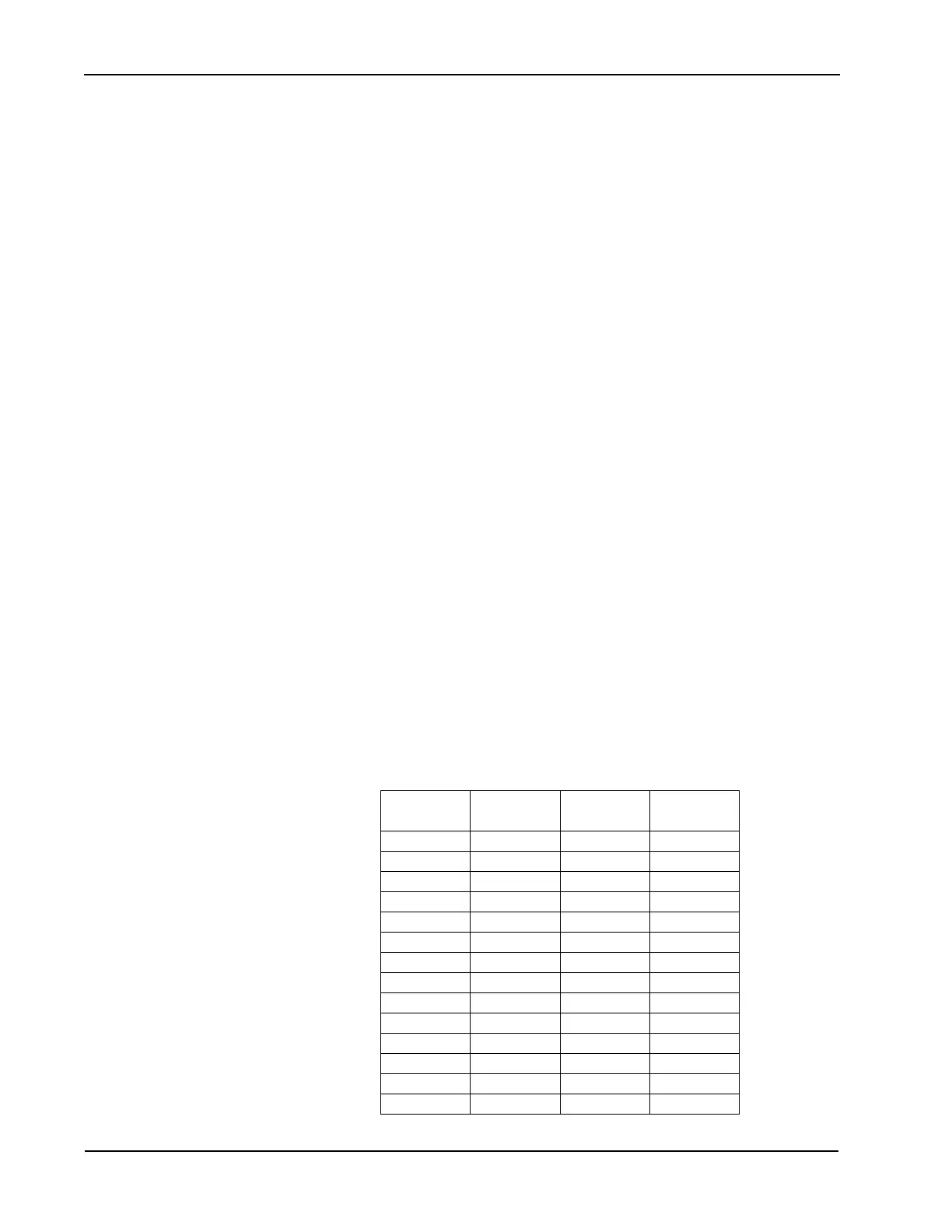Operation: C1SR Version
6-6 CENTRON Meter Technical Reference Guide
Testing the CENTRON C1SR Tamper Counter
SCM Testing
In order to test the power removal counter, the meter must sense a shaken
condition associated with a power outage.
1 Place the meter in a socket.
2 Apply power to the meter.
3 Remove the meter from the live socket.
4 Replace the meter in the socket.
The meter has incremented the removal tamper counter.
The C1SR uses the power outage (the meter being removed from a live socket) in
conjunction with the meter being shaken simultaneously to increment the power
removal counter.
In order to test the inversion counter, the meter must sense reverse current flow.
1 Place the meter in the meter socket inverted (test LED pointing down).
2 Apply a load to the meter in the forward direction.
The meter has incremented the inversion counter due to reverse energy flow
through the meter.
The inversion counter increments when the meter senses reverse current flow. The
metrology board senses reverse power flow and sends this status to the C1SR
personality module. The C1SR then increments the counter and transmits the
count.
As part of the 96-bit Standard Consumption Message, 4 bits are allocated for
tamper indications, which include the power removal and meter inversion
counters. The ReadOne
®
Pro handheld reader converts the 4 bit binary number to
its equivalent value between 0 and 15. Table 6.1 shows the removal and inversion
information based on the reported tamper count. For example, a tamper count of 6
on the ReadOne Pro would translate as 1 meter removal and 2 meter inversions
since the last read.
Table 6.1 ReadOne Pro Tamper Count
Binary
Tamper
Count
Inversion Removal
0000 0 0 0
0001 1 1 0
0010 2 2 0
0011 3 3 0
0100 4 0 1
0101 5 1 1
0110 6 2 1
0111 7 3 1
1000 8 0 2
1001 9 1 2
1010 10 2 2
1011 11 3 2
1100 12 0 3
1101 13 1 3