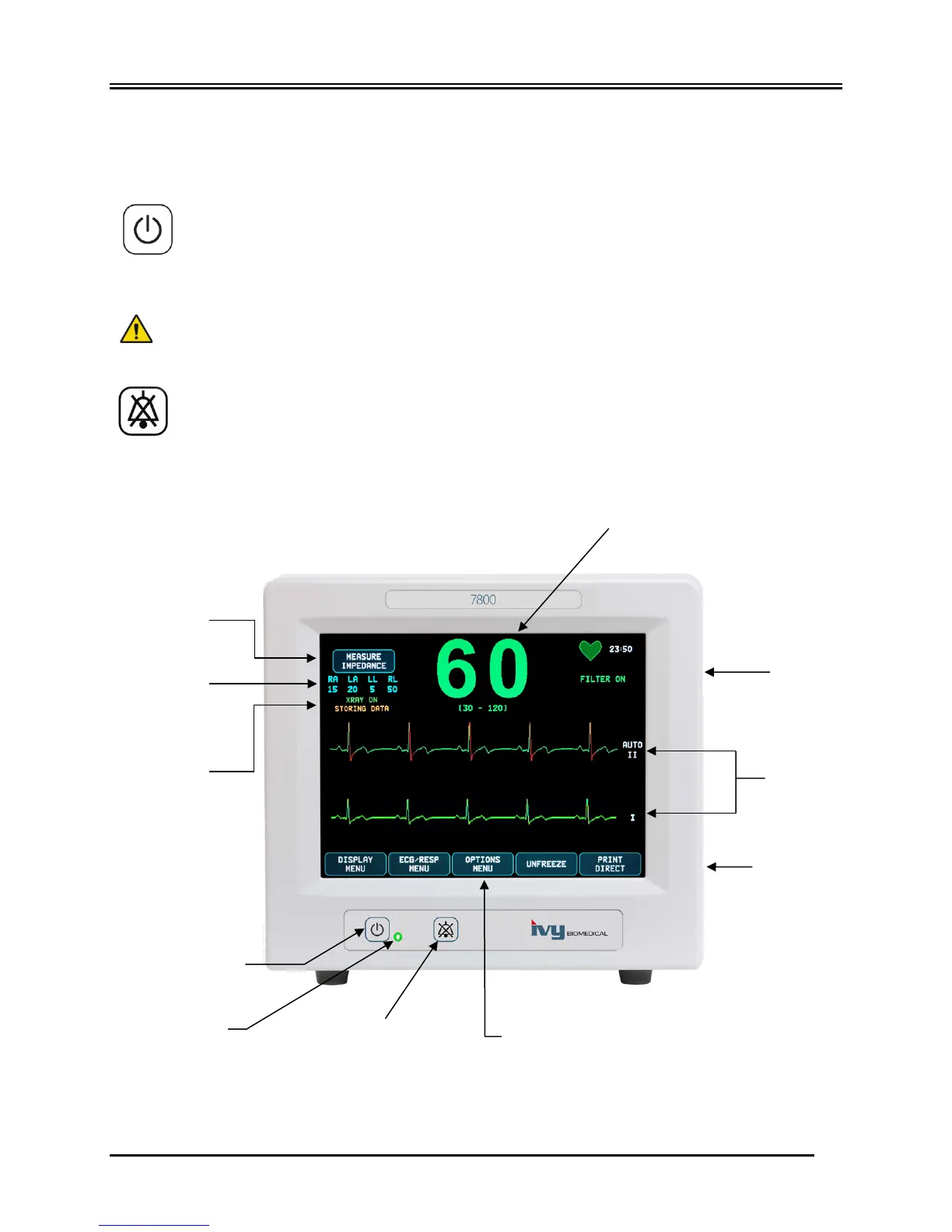MONITOR DESCRIPTION
14 Model 7600/7800 Operation Manual
6.5 Controls and Indicators
Basic Keys
When the monitor is plugged into an ac power source, the Power On/Standby switch, when
pressed, provides power to the monitor’s electronic circuits. Press this key again to disconnect
power from the monitor’s electronic circuits.
WARNING: To disconnect the monitor from mains power, unplug the ac power cord.
The Alarm Mute switch disables the audible alarms. Press this key again to return the alarms to
normal function.
Model 7800 shown
RA, RL, LL, LA
Switch (Basic Key)
Cable Connector
ECG Waveforms with
Lead Selection
(Basic Key)
LED Indicator
Readings in kΩ
Touch Key
(Model 7800 Only)
(Model 7800 Only)