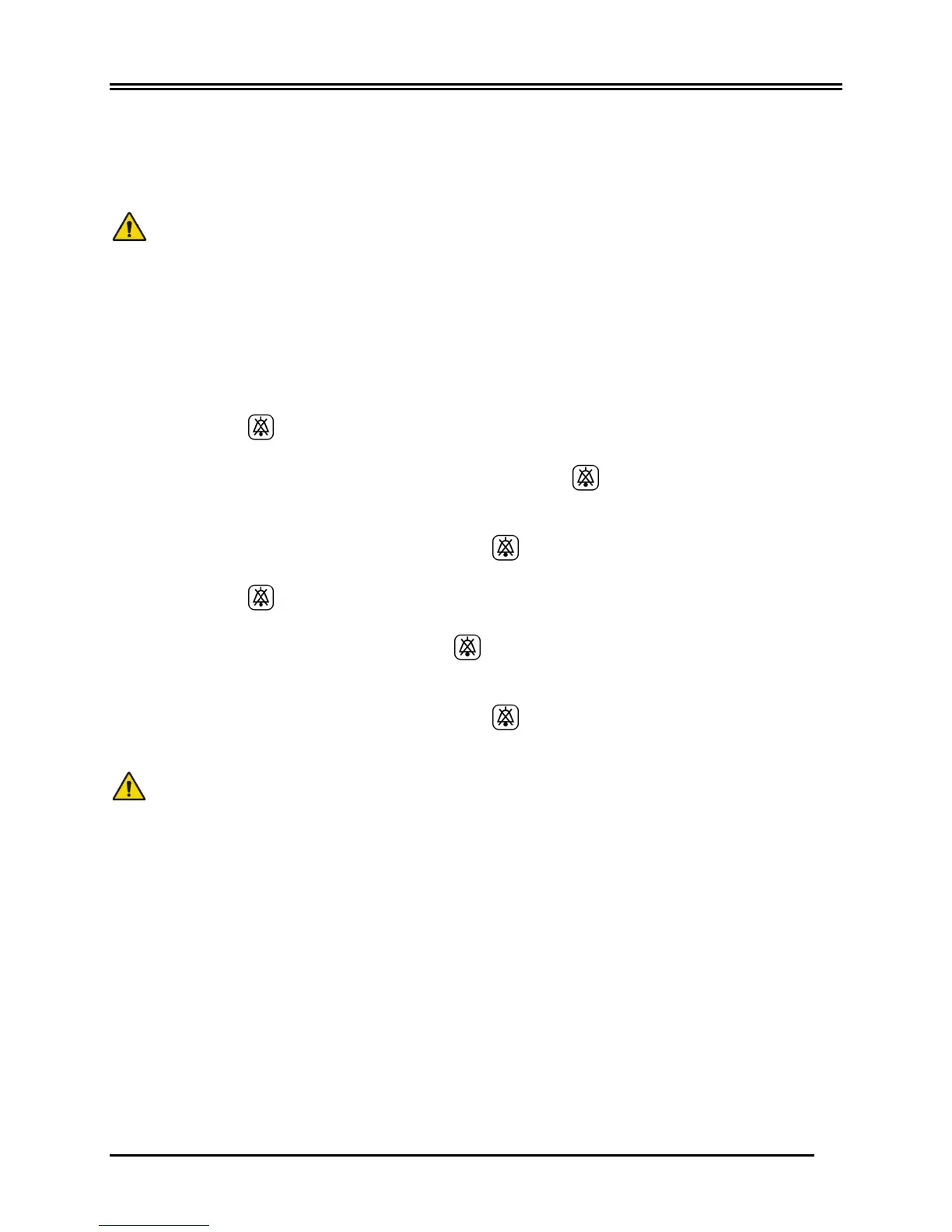ALARM MESSAGES
36 Model 7600/7800 Operation Manual
13.0 ALARM MESSAGES
13.1 Reminder Signals
WARNING: The monitor powers on with audible alarms paused for 30 seconds.
Note: Other options are available upon request.
The following messages are REMINDER SIGNALS that appear in the upper left hand corner of the monitor’s
display. Reminder messages are displayed in white letters on a red background.
PAUSE: Indicates time (seconds) before audible alarms are enabled.
ALARM MUTE: Audible alarms have been disabled.
Note: ALARM MUTE is equivalent to AUDIO OFF.
The Alarm Mute key
allows the user to toggle between pausing audible alarms for 120 seconds and enabling
audible alarms:
1. To pause audible alarms for 120 seconds, momentarily press the
key once.
Note: The
PAUSE alarm message will appear in the upper left hand corner of the display.
2. To re-enable audible alarms, momentarily press the
key once.
The Alarm Mute key
also allows the user to disable audible alarms:
1. To disable audible alarms, press and hold the
key for three seconds.
Note: The
ALARM MUTE reminder signal will appear in the upper left hand corner of the display.
2. To re-enable audible alarms, momentarily press the
key once.
WARNING: All alarms are considered HIGH PRIORITY and require immediate attention.
13.2 Patient Alarms
The following messages are PATIENT ALARMS that appear directly below the heart rate on the monitor’s display.
White letters on a red background flash at a rate of once every second with an audio alarm tone.
HR HIGH: The high heart rate alarm limit has been exceeded for three seconds.
HR LOW: The low heart rate alarm limit has been exceeded for three seconds.
ASYSTOLE: The interval between heartbeats has exceeded six seconds.